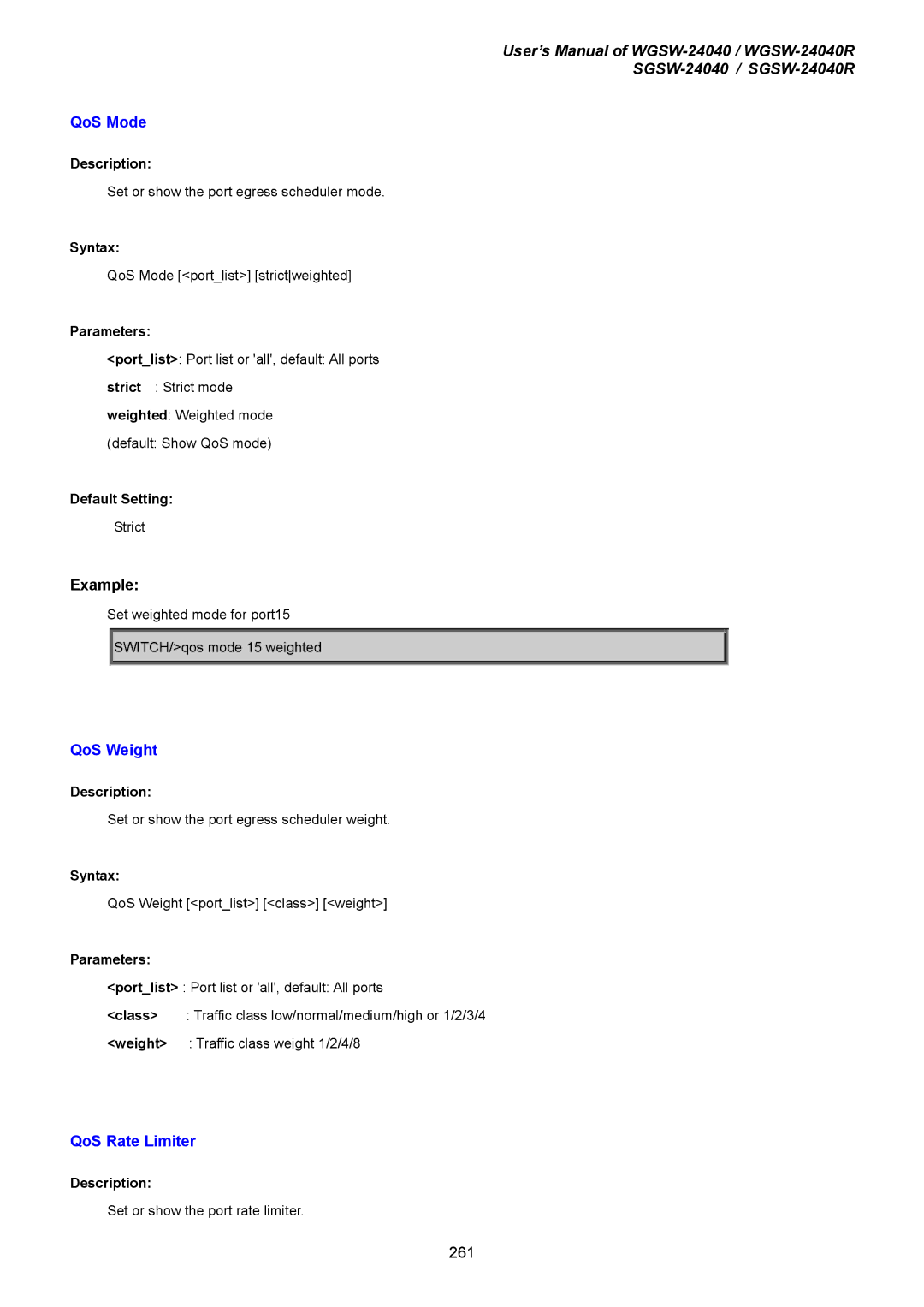User’s Manual of
QoS Mode
Description:
Set or show the port egress scheduler mode.
Syntax:
QoS Mode [<port_list>] [strictweighted]
Parameters:
<port_list>: Port list or 'all', default: All ports
strict : Strict mode
weighted: Weighted mode
(default: Show QoS mode)
Default Setting:
Strict
Example:
Set weighted mode for port15
![]()
![]() SWITCH/>qos mode 15 weighted
SWITCH/>qos mode 15 weighted
QoS Weight
Description:
Set or show the port egress scheduler weight.
Syntax:
QoS Weight [<port_list>] [<class>] [<weight>]
Parameters:
<port_list> : Port list or 'all', default: All ports
<class> : Traffic class low/normal/medium/high or 1/2/3/4
<weight> : Traffic class weight 1/2/4/8
QoS Rate Limiter
Description:
Set or show the port rate limiter.
261