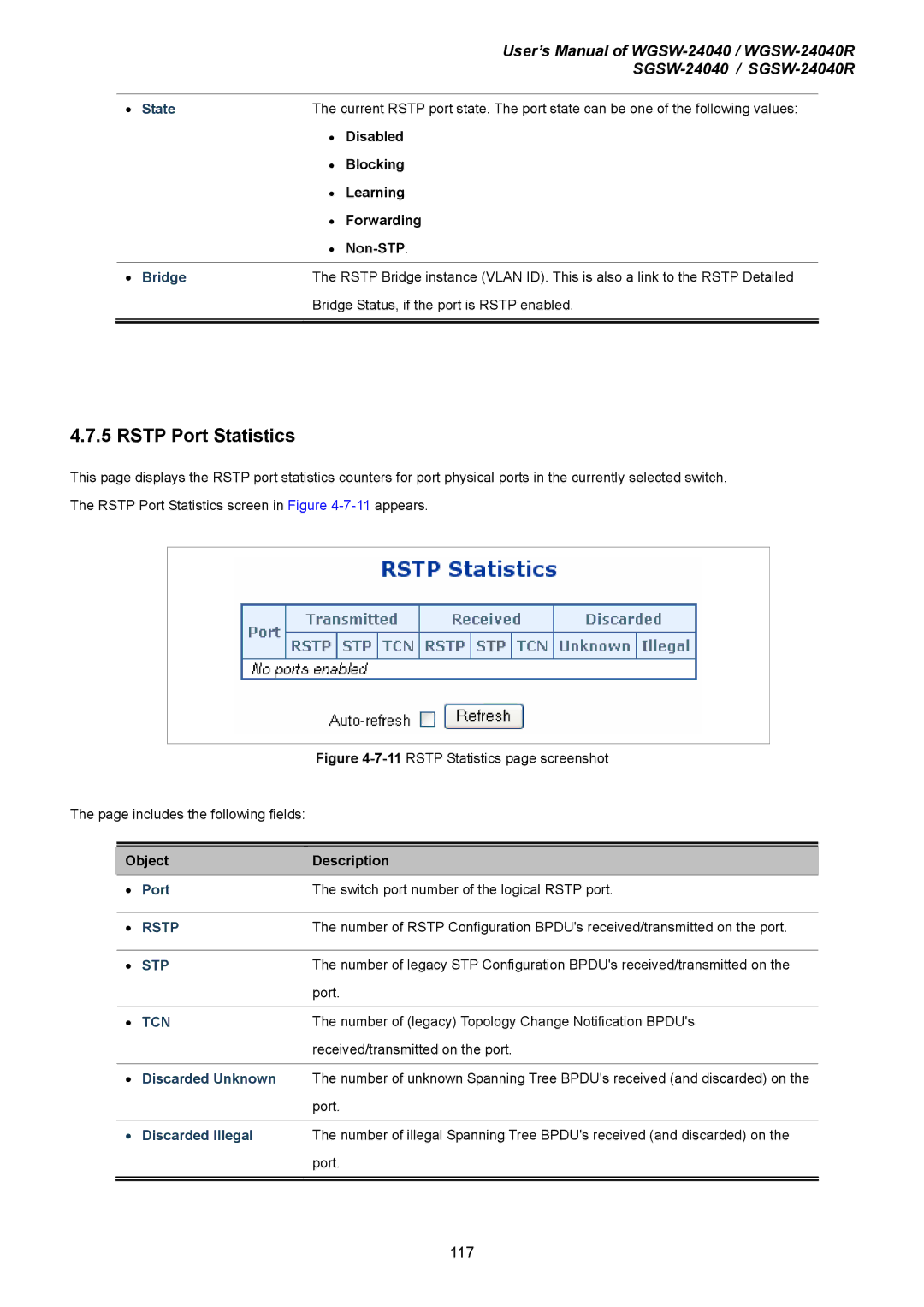|
|
| User’s Manual of | |
|
|
| ||
|
|
|
| |
• | State | The current RSTP port state. The port state can be one of the following values: | ||
|
| • | Disabled | |
|
| • | Blocking | |
|
| • | Learning | |
|
| • | Forwarding | |
|
| • | ||
|
|
|
| |
• | Bridge | The RSTP Bridge instance (VLAN ID). This is also a link to the RSTP Detailed | ||
|
| Bridge Status, if the port is RSTP enabled. | ||
|
|
|
|
|
|
|
|
|
|
4.7.5 RSTP Port Statistics
This page displays the RSTP port statistics counters for port physical ports in the currently selected switch. The RSTP Port Statistics screen in Figure
Figure 4-7-11 RSTP Statistics page screenshot
The page includes the following fields:
|
|
|
Object | Description | |
• | Port | The switch port number of the logical RSTP port. |
|
|
|
• | RSTP | The number of RSTP Configuration BPDU's received/transmitted on the port. |
|
|
|
• | STP | The number of legacy STP Configuration BPDU's received/transmitted on the |
|
| port. |
|
|
|
• | TCN | The number of (legacy) Topology Change Notification BPDU's |
|
| received/transmitted on the port. |
•Discarded Unknown The number of unknown Spanning Tree BPDU's received (and discarded) on the port.
• Discarded Illegal | The number of illegal Spanning Tree BPDU's received (and discarded) on the |
| port. |
|
|
|
|
117