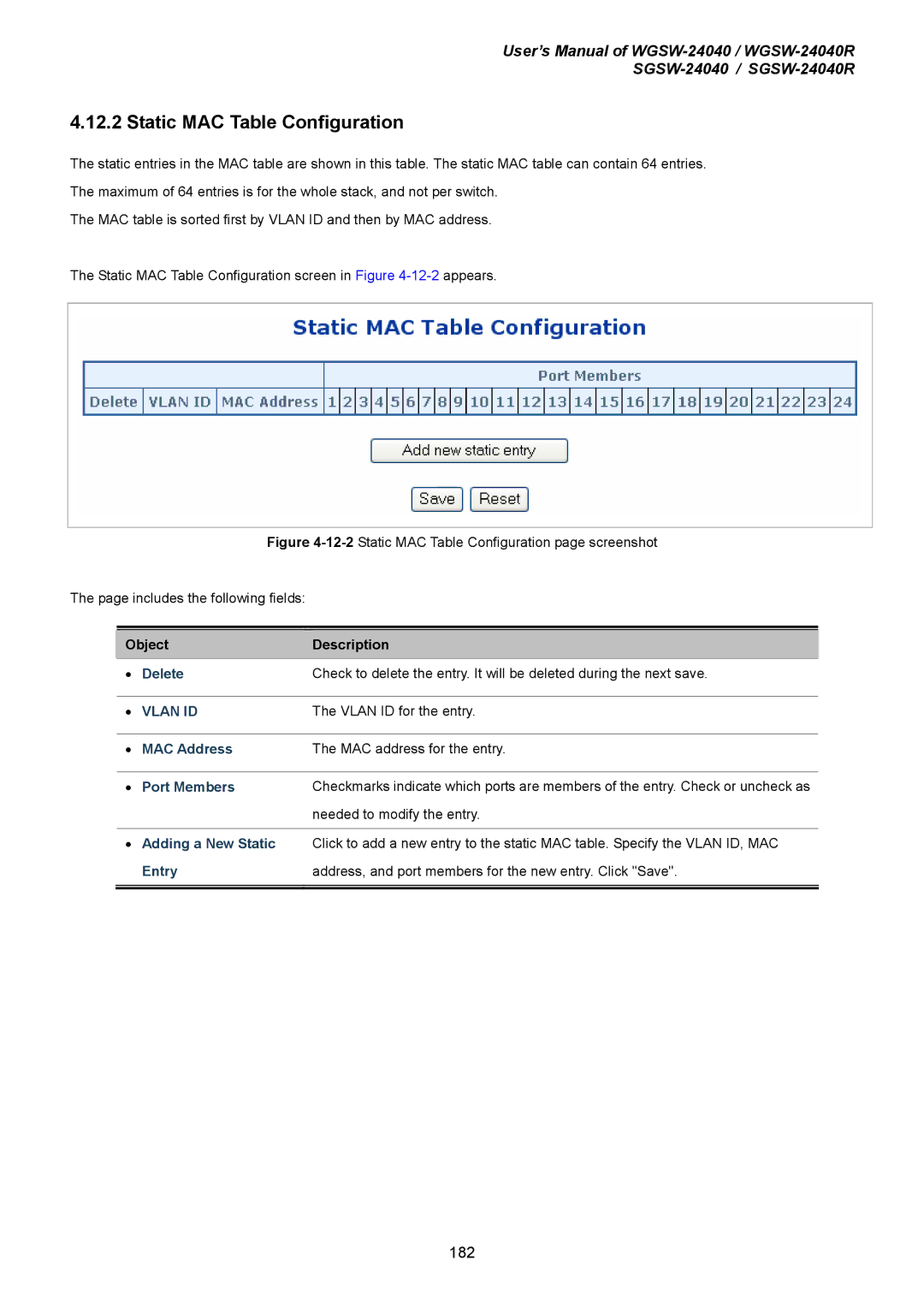User’s Manual of
4.12.2 Static MAC Table Configuration
The static entries in the MAC table are shown in this table. The static MAC table can contain 64 entries. The maximum of 64 entries is for the whole stack, and not per switch.
The MAC table is sorted first by VLAN ID and then by MAC address.
The Static MAC Table Configuration screen in Figure
Figure 4-12-2 Static MAC Table Configuration page screenshot
The page includes the following fields:
|
|
|
Object | Description | |
• | Delete | Check to delete the entry. It will be deleted during the next save. |
|
|
|
• | VLAN ID | The VLAN ID for the entry. |
|
|
|
• | MAC Address | The MAC address for the entry. |
|
|
|
• | Port Members | Checkmarks indicate which ports are members of the entry. Check or uncheck as |
|
| needed to modify the entry. |
•Adding a New Static Click to add a new entry to the static MAC table. Specify the VLAN ID, MAC
Entry | address, and port members for the new entry. Click "Save". |
|
|
|
|
182