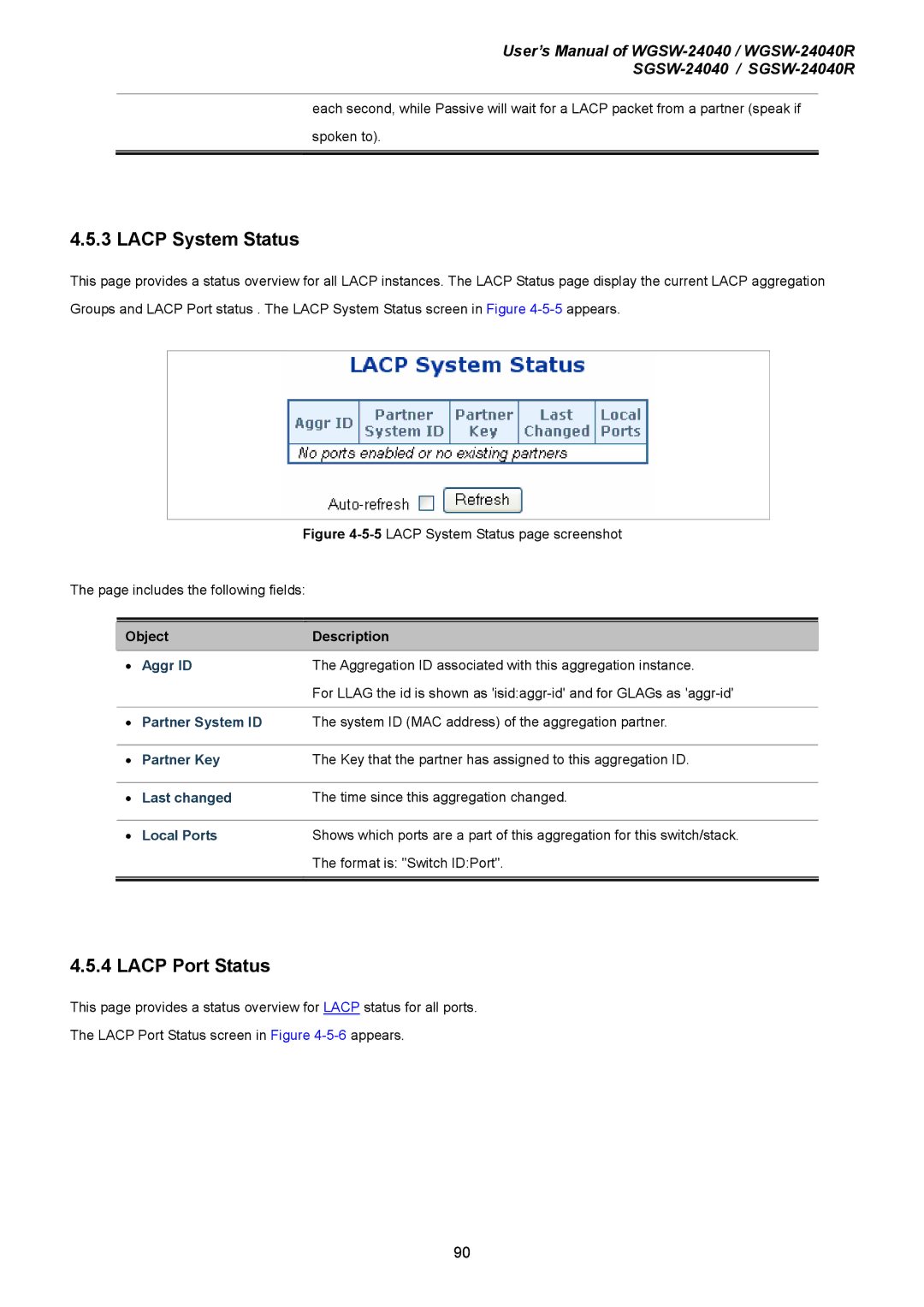User’s Manual of
each second, while Passive will wait for a LACP packet from a partner (speak if spoken to).
4.5.3 LACP System Status
This page provides a status overview for all LACP instances. The LACP Status page display the current LACP aggregation Groups and LACP Port status . The LACP System Status screen in Figure
Figure 4-5-5 LACP System Status page screenshot
The page includes the following fields:
|
|
Object | Description |
• Aggr ID | The Aggregation ID associated with this aggregation instance. |
| For LLAG the id is shown as |
•Partner System ID The system ID (MAC address) of the aggregation partner.
• | Partner Key | The Key that the partner has assigned to this aggregation ID. |
|
|
|
• | Last changed | The time since this aggregation changed. |
|
|
|
• | Local Ports | Shows which ports are a part of this aggregation for this switch/stack. |
|
| The format is: "Switch ID:Port". |
|
|
|
|
|
|
4.5.4 LACP Port Status
This page provides a status overview for LACP status for all ports.
The LACP Port Status screen in Figure
90