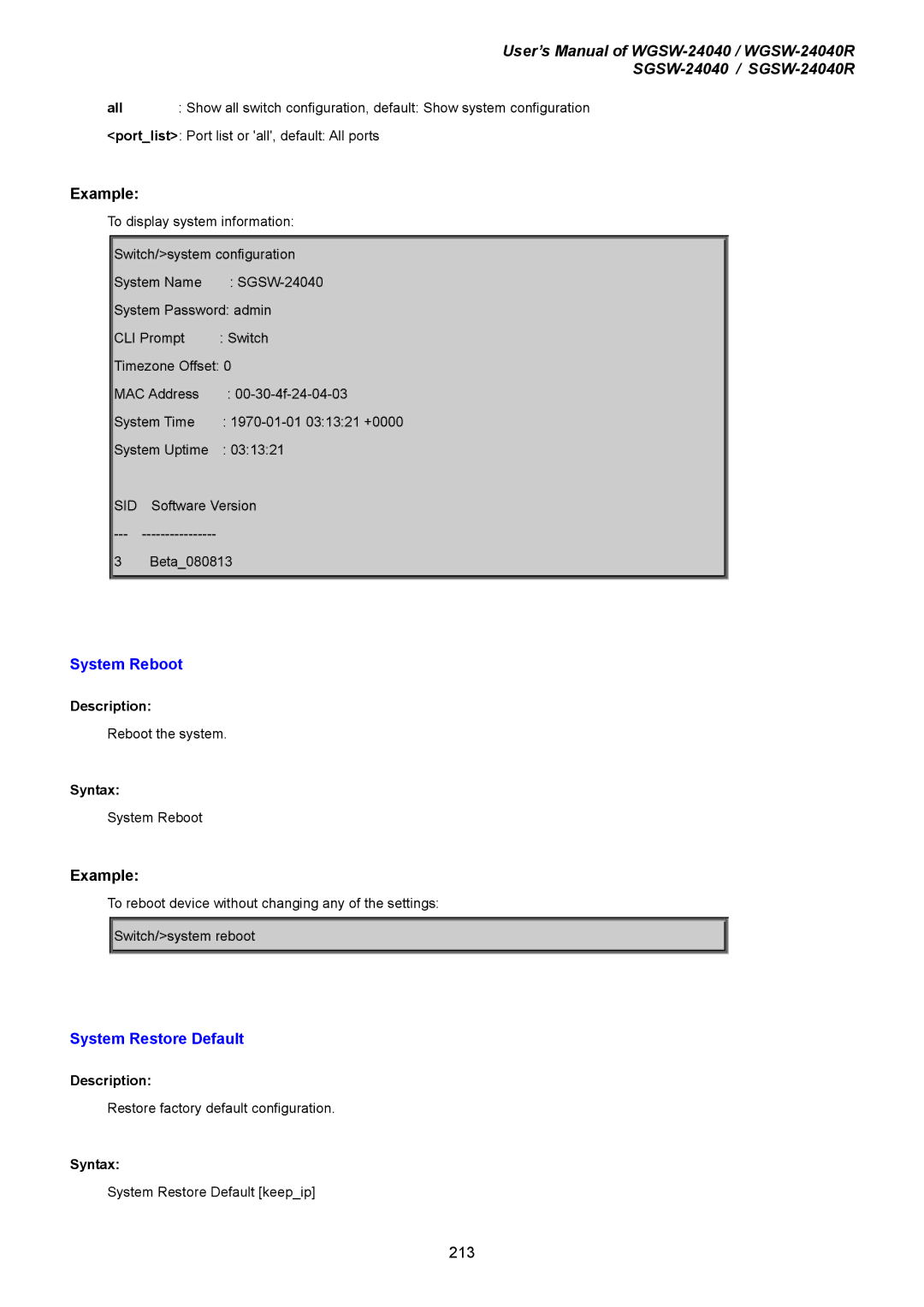User’s Manual of
all : Show all switch configuration, default: Show system configuration
<port_list>: Port list or 'all', default: All ports
Example:
To display system information:
Switch/>system configuration
System Name | : |
System Password: admin | |
CLI Prompt | : Switch |
Timezone Offset: 0 | |
MAC Address | : |
System Time | : |
System Uptime | : 03:13:21 |
SID Software Version
---
3 Beta_080813
System Reboot
Description:
Reboot the system.
Syntax:
System Reboot
Example:
To reboot device without changing any of the settings:
![]()
![]() Switch/>system reboot
Switch/>system reboot
System Restore Default
Description:
Restore factory default configuration.
Syntax:
System Restore Default [keep_ip]
213