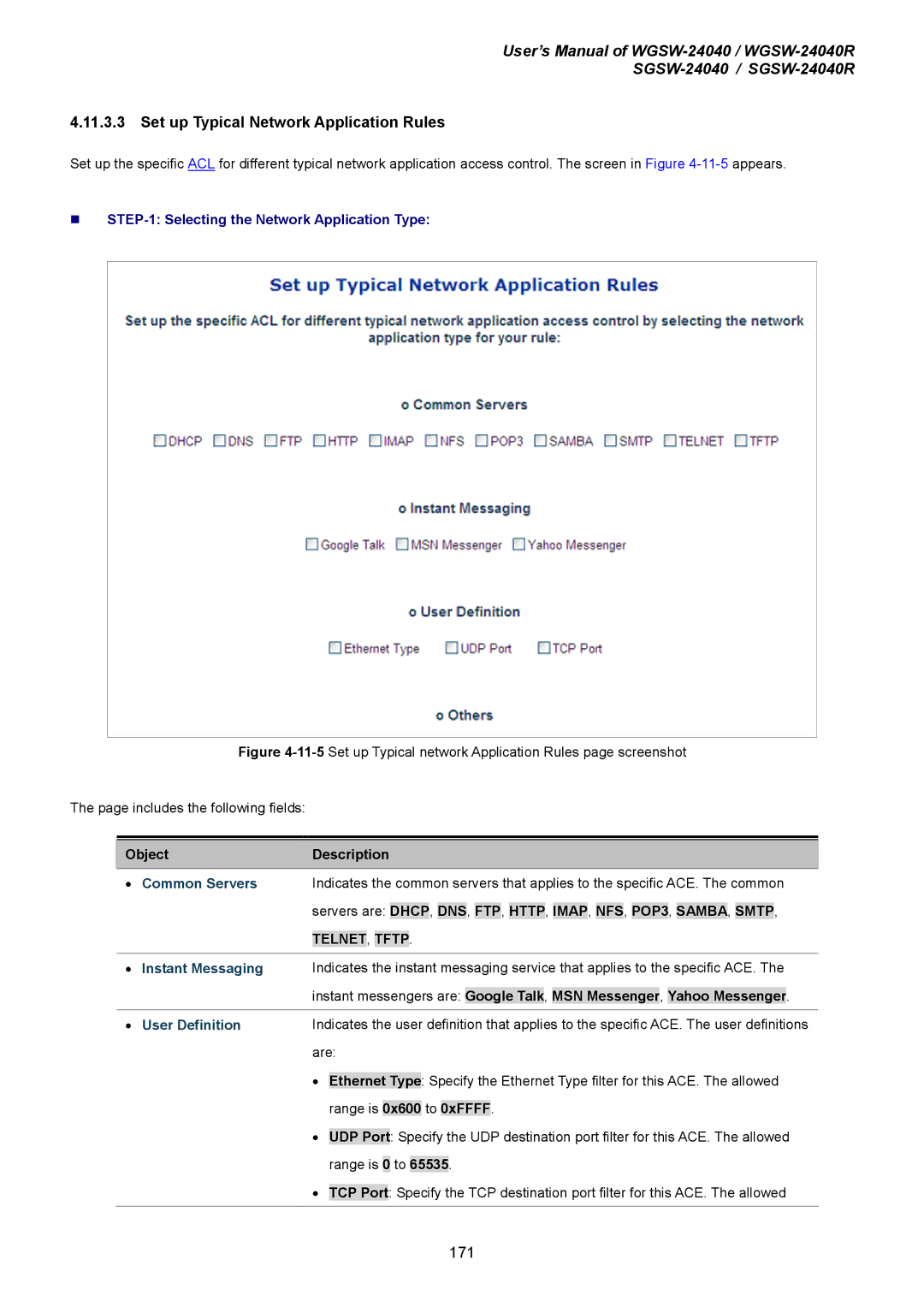User’s Manual of
4.11.3.3 Set up Typical Network Application Rules
Set up the specific ACL for different typical network application access control. The screen in Figure
Figure 4-11-5 Set up Typical network Application Rules page screenshot
The page includes the following fields:
|
|
|
|
|
|
|
|
|
|
|
|
|
|
|
|
|
|
|
|
|
|
|
|
|
|
|
|
|
|
|
Object |
| Description | ||||||||||||||||||||||||||||
• | Common Servers |
| Indicates the common servers that applies to the specific ACE. The common | |||||||||||||||||||||||||||
|
|
| servers are: |
|
|
| , |
|
| , |
| , |
|
| , |
| , |
| , |
|
| , |
| , |
| , |
| |||
|
| DHCP | DNS | FTP | HTTP | IMAP | NFS | POP3 | SAMBA | SMTP | ||||||||||||||||||||
|
|
|
|
| , |
| . |
|
|
|
|
| ||||||||||||||||||
|
|
| TELNET | TFTP | ||||||||||||||||||||||||||
|
|
|
|
|
| |||||||||||||||||||||||||
• | Instant Messaging |
| Indicates the instant messaging service that applies to the specific ACE. The | |||||||||||||||||||||||||||
|
|
| instant messengers are: |
| , MSN Messenger, |
| . | |||||||||||||||||||||||
|
|
| Google Talk | Yahoo Messenger | ||||||||||||||||||||||||||
|
|
|
| |||||||||||||||||||||||||||
• | User Definition |
| Indicates the user definition that applies to the specific ACE. The user definitions | |||||||||||||||||||||||||||
|
|
| are: | |||||||||||||||||||||||||||
|
|
| • |
| : Specify the Ethernet Type filter for this ACE. The allowed | |||||||||||||||||||||||||
|
|
| Ethernet Type | |||||||||||||||||||||||||||
range is 0x600 to 0xFFFF.
• UDP Port: Specify the UDP destination port filter for this ACE. The allowed range is 0 to 65535.
• TCP Port: Specify the TCP destination port filter for this ACE. The allowed
171