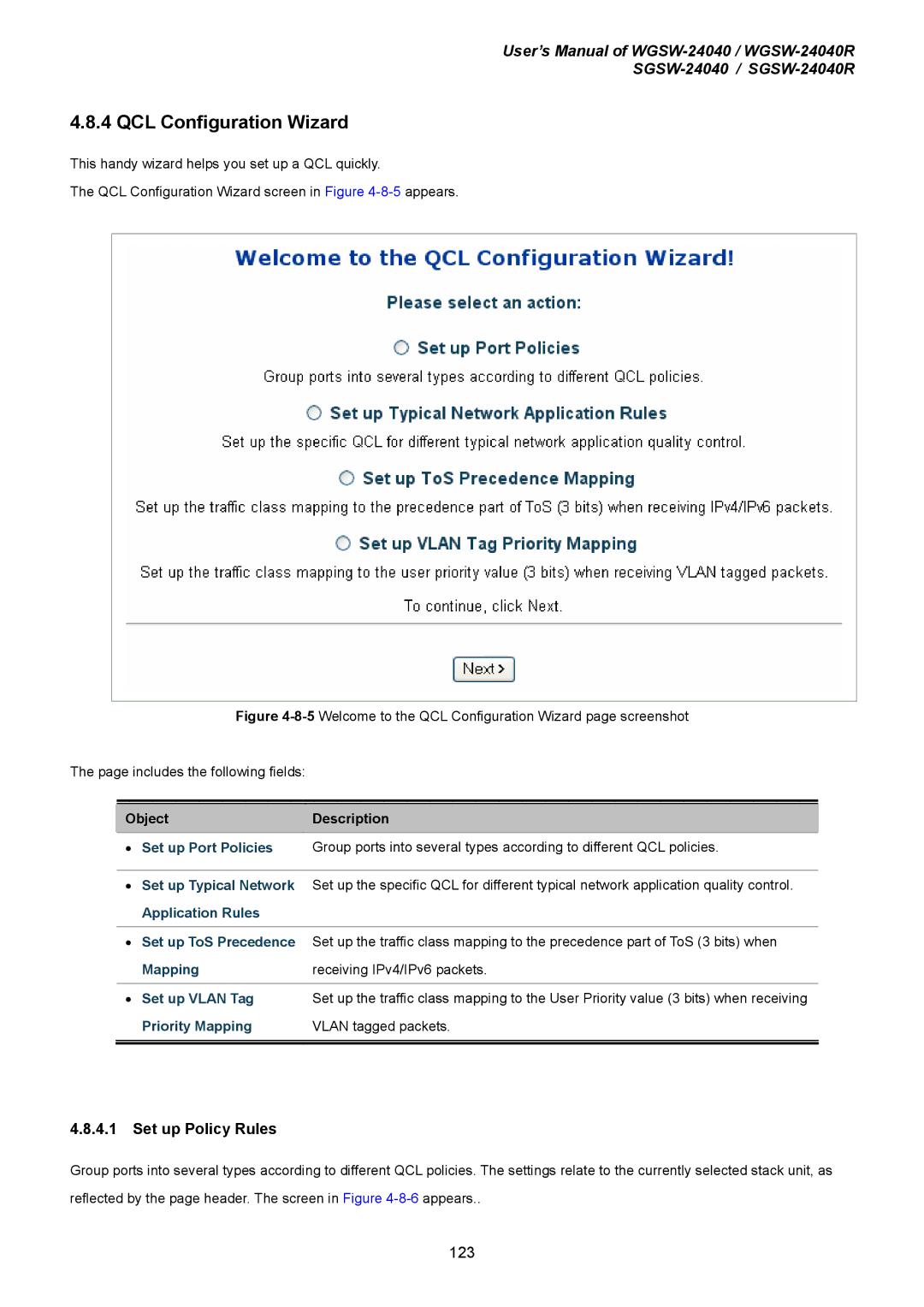User’s Manual of
4.8.4 QCL Configuration Wizard
This handy wizard helps you set up a QCL quickly.
The QCL Configuration Wizard screen in Figure
Figure 4-8-5 Welcome to the QCL Configuration Wizard page screenshot
The page includes the following fields:
ObjectDescription
•Set up Port Policies Group ports into several types according to different QCL policies.
•Set up Typical Network Set up the specific QCL for different typical network application quality control.
Application Rules
•Set up ToS Precedence Set up the traffic class mapping to the precedence part of ToS (3 bits) when
Mapping | receiving IPv4/IPv6 packets. |
|
|
• Set up VLAN Tag | Set up the traffic class mapping to the User Priority value (3 bits) when receiving |
Priority Mapping | VLAN tagged packets. |
|
|
|
|
4.8.4.1 Set up Policy Rules
Group ports into several types according to different QCL policies. The settings relate to the currently selected stack unit, as reflected by the page header. The screen in Figure
123