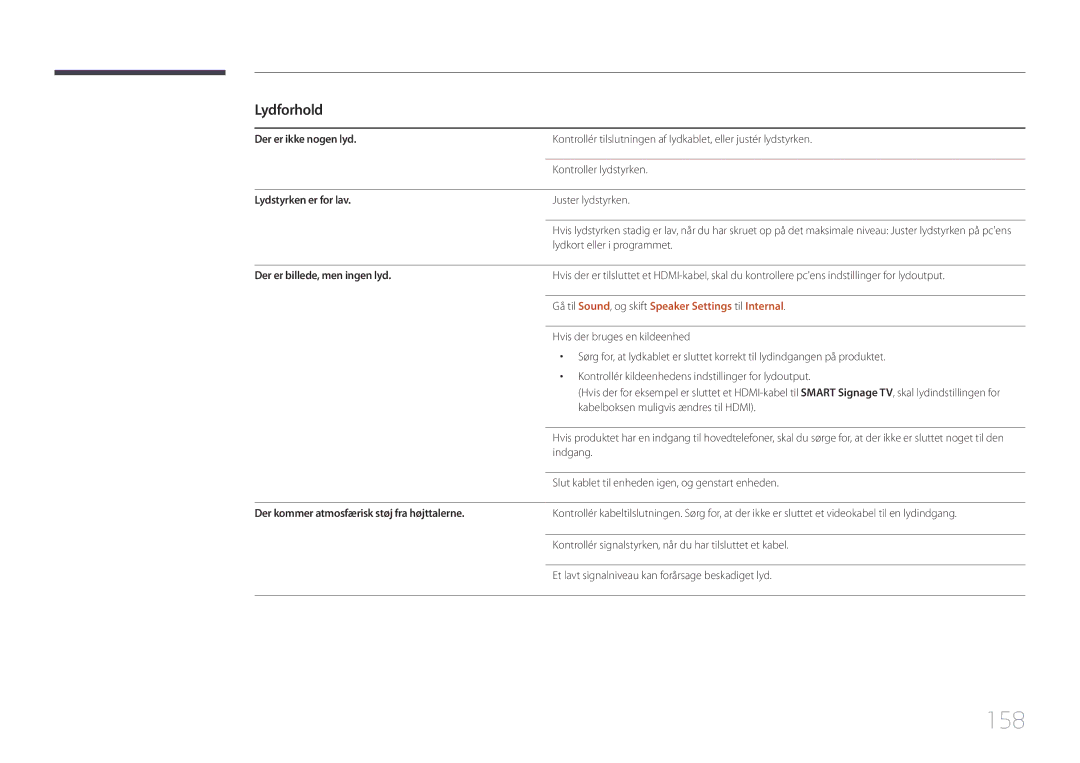Smart Signage TV Brugervejledning
Indholdsfortegnelse
Skærmjustering
Network
Specifikationer
Appendiks
Inden produktet anvendes
Ophavsret
Rengøring
Symboler
Sikkerhedsforanstaltninger
Forsigtig
Opbevaring
Elektricitet og sikkerhed
Installation
Falder ind i dem, når det blæser meget
Trænger regnvand ind i produktet
Elektrisk stød
Personskade
Betjening
Via ventilationsåbningen eller ind-/udgangsporte osv
Slik osv., oven på produktet Nær produktet
Det kan medføre eksplosion eller brand
Osv., eller metalgenstande oven på produktet
Forsigtig
Page
Komponenter
Forberedelser
Kontrol med komponenterne
――Komponenter kan variere på forskellige geografiske steder
Paneltast
Dele
Kontrolpane
Knapper Beskrivelse
KnapperBeskrivelse
Return
Kontrolmenu
USB 0.5A, USB 1.0A
Bagside
Port Beskrivelse
Tyverisikringslås
Sådan låses en tyverisikring
Fjernbetjening
CH List Home Guide
Vis fotos, afspil videoer eller musik Ændr billedstørrelsen
Sådan anbringes batterier i fjernbetjeningen
Indstiller sikkerhedslåsen
Hældningsvinkel og rotation
Installation på en lodret væg
――Kontakt Samsungs kundeservicecenter for flere detaljer
Ventilation
Modelnavn
Installation på en skrå væg
Plan
Enhed mm
Installation af vægmonteringen
Installation af vægmonteringen
I mm
Specifikationer til vægbeslag Vesa
Standardskrue Antal
Tilslutning til en pc
Tilslutning og brug af en kildeenhed
Inden tilslutning
Kontroller inden tilslutning
Sound → indstil Hdmi Sound til Pcdvi
Tilslutning med et HDMI-kabel
Tilslutning med et HDMI-DVI-kabel
System → General → indstil Hdmi Hot Plug til Off
Tilslutning til en videoenhed
Tilslutning med et AV-kabel
Brug af et HDMI-kabel op til 1080p
――Sound → indstil Hdmi Sound til Pcdvi
Tilslutning til et lydsystem
Tilslutning til antenne
Tilslutning af LAN-kablet
Brug af CI eller CI+ Kort
Tilslutning til et tv-kortslot
For at tilslutte CI-kortet skal du følge disse trin
For at se betalingskanaler skal CI eller CI+ Kort indsættes
Edit Name
Skift af indgangskilden
Source
Information
Home → Player → Enter E
Hjemmefunktion
Player
Published Content
My Templates
Indstillingsnavn Handlinger
Tilgængelige funktioner på siden Player
Menuindstillinger på siden Player
Menuen Settings på siden Player
Settings
Safely Remove
Default content
Reset
None
Tryk på knappen Info på fjernbetjeningen
Ved kørsel af indhold
Visning af oplysninger om det indhold, der kører
Name Current time
Playlist
Picture Mode
Ændring af indstillinger for det indhold, som køres
Music
Skabelonfiler og LFD.Ifd-filer
Filformater, der er kompatible med Player
Multiramme til netværksplan
Bithastighed Lydkodeks
Indhold
Fps Mbps
Inkompatibel kodeks MVC, VP3, Mjpeg ↔ inkompatibel kodeks
Video Lyd
Billede
Opløsning
Vertikal tekst
Flash Power Point
Version Office 97 ~ Office
Word
Storage device? vises
Clone Product
Home → Clone Product → Enter E
Device ID
ID Settings
Home → ID Settings → Enter E
PC Connection Cable
Connectivity
Network Settings
Wi-Fi Direct
Network type
Home → Network Status → Enter E
Network Status
Kontrollér den aktuelle netværks- og internetforbindelse
Picture Mode
Home → On/Off Timer → Enter E
On/Off Timer
On Timer
Off Timer
Holiday Management
Ticker
More settings
Home → More settings → Enter E
Home → Ticker → Enter E
Skærmjustering
Picture Mode
Menu m → Picture → Picture Mode → Enter E
Picture
Menu m → Picture → Enter E
Picture Mode
Brugerdefinerbare indstillinger
Juster farvetemperaturen rød/grøn/blå. Område 2800K-16000K
Colour Temperature
Colour Temperature
Menu m → Picture → Colour Temperature → Enter E
White Balance
White Balance
Point
Menu m → Picture → White Balance → Enter E
Gamma
Gamma
Calibrated value
Calibrated value Dont apply
Picture Mode Brugerdefinerbare indstillinger Indstillinger
Advanced Settings
Advanced Settings
Dynamic Contrast High
Black Tone
RGB Only Mode
Dynamic Contrast
Flesh Tone
Colour Tone Off
Picture Options
Picture Options
Mpeg Noise Filter
Digital Clean View
Colour Tone
Off / Low / Medium / High / Auto / Auto Visualisation
Dynamic Backlight
Film Mode
Hdmi Black Level
Hdmi Black Level
Picture Size
Picture Size
Picture Size
Picture Size 169
Position
Position
Zoom/Position
Zoom/Position
Screen Size
Resolution
Resolution Off
Screen Size
Auto Adjustment
Auto Adjustment
PC Screen Adjustment
PC Screen Adjustment
Picture Off
Reset Picture
Reset Picture
Picture Off
OnScreen Display
OnScreen Display
PIP Indstillinger
Hovedbillede Underbillede
Channel Vælg kanal for underskærmen
――I dobbelt , , , tilstand kan du ikke vælge Position
Onscreen Menu Orientation
Source Content Orientation
Display Orientation
Aspect Ratio
Screen Burn Protection
Screen Protection
Auto Protection Time
Screen Protection
Timer
Timer
Timer
Screen Burn Protection
Immediate display Off
Immediate display
Side Grey
Off / Pixel / Rolling bar / Fading screen
Source Info
No Signal Message
Message Display
MDC Message
Menu Language
Reset OnScreen Display
Reset OnScreen Display
Menu Language
Menu m → Sound → Sound Mode → Enter E
Sound Mode
Sound Mode Standard
Lydjustering
Dialog Clarity
Sound Effect
Virtual Surround
Equaliser
Hdmi Sound
Hdmi Sound
Dolby Digital Comp
Dolby Digital Comp
TV SoundConnect
Speaker Settings
Sound Output
Samsung Audio Device List
Audio Format
Auto Volume
Auto Volume Off
Audio Format
Menu m → Sound → Reset Sound → Enter E
Reset Sound
Reset Sound
Auto Tuning
Auto Tuning
Auto Tuning
Broadcasting
Menu m → Broadcasting → Auto Tuning → Cable Search Option →
Auto Tuning
Annullering af Auto Tuning
Cable Search Option
Menu m → Broadcasting → Aerial → Enter E
Aerial
AerialTerrestrial
Terrestrial / Cable
Favorites 1 ~ Favorites
Channel List
Added Ch
Options
Schedule Manager
Guide
Quick Navigation
Guide
Menu m → Broadcasting → Schedule Manager → Enter E
Schedule Manager
Schedule Manager
Repeat Once / Manual / Sat~Sun / Mon~Fri / Everyday
Sletning/registrering af kanaler
Edit Channel
Ikoner fundet på kanalredigeringssiden
Sletning af kanaler
Deselect All
Redigering af registrerede kanaler
Select All
Rename Channel
Menu m → Broadcasting → Edit Channel Number → Enter E
Edit Channel Number
Edit Channel Number
Edit Favorites
Edit Favorites
Oprettelse af en favoritkanalliste
Tilføjelse af den aktuelle kanal til en favoritkanalliste
Indstillingsnavn
Redigering af favoritkanallister
Visning af kanaler gemt i en favoritkanalliste
Sletning af kanaler fra en favoritkanalliste
Omdøbning af en favoritkanalliste
Kopiering af kanaler mellem favoritkanallister
Audio Format
Audio Options
Audio Language
Audio Options
Programme Rating Lock
Programme Rating Lock
Programme Rating Lock
Menu m → Broadcasting → Programme Rating Lock → Enter E
Menu m → Broadcasting → Channel Lock → Enter E
Channel Lock
Channel Lock
――Denne valgmulighed er tilgængelig, når inputkilden er TV
CAM video transcoding
Common Interface
CI Menu
Application Info
Channel Settings
Channel Settings
Manual Tuning
100
Transfer Channel List
101
Fine Tune
Delete CAM Operator Profile
Teletext Language
102
Digital Text
Primary Teletext
103
Network Settings
Network
Network type
Tilslutning til et kabelnetværk
104
Indstillinger for netværk kablet
105
Automatisk Network Settings kablet
Manuelt Network Settings kablet
Indstilling for netværk trådløst
Indstil Network type til Wireless på siden Network Settings
106
Tilslutning til et trådløst netværk
Manuel konfiguration af netværk trådløst
Connection are setup and ready to use
107
Netværksforbindelsesskærmen vises, og bekræftelsen starter
Vælg WPSPBC, tryk på E, og tryk derefter på E igen
108
Opsætning ved hjælp af Wpspbc
MENUm → Network → Wi-Fi Direct → Entere
Wi-Fi Direct
Multimedia Device Settings
MENUm → Network → Multimedia Device Settings → Entere
110
Screen Mirroring
Device Name
Screen Mirroring
111
Accessibility
System
Audio Description
High Contrast
112
Menu Transparency
Enlarge
Setup
Setup
Indledende indstillinger Setup
113
114
115
Clock Mode
Time
Clock
Sleep Timer
116
Auto Source Switching
117
Max. Power Saving
Power Control
Auto Power On
Power Control
Network Standby
119
Standby Control
Standby Control
Energy Saving
Eco Solution
120
Eco Sensor
Auto Power Off
Temperature Control
No Signal Power Off
121
122
Keyboard Settings
Device Manager
Device Manager
Keyboard Options
Switch Input Language
123
Keyboard Language
124
Mouse Settings
Add Bluetooth Mouse
Select Mouse
Change PIN
Change PIN
125
Menu m → System → Change PIN → Enter E
126
Safety Lock
Security
Button Lock
Mobile Connection Lock
127
Mobile Connection Lock
Smart Security
General
128
General
BD Wise
129
BD Wise
Anynet+ HDMI-CEC
130
Anynet+ HDMI-CEC
Menuen Anynet+ Beskrivelse
Auto Turn Off
131
Anynet+ HDMI-CEC
Search for Devices
Fejlsøgning for Anynet+
Problem Mulig løsning
132
Problem
133
Hdmi Hot Plug
Game Mode
134
DivX Video On Demand
Menu m → System → Reset System → Enter E
Reset System
Reset System
135
Support
Signal Information
Reset
Self Diagnosis
Update now
Software Update
Use Mode
Auto update
Menu m → Support → Contact Samsung → Enter E
Contact Samsung
138
Go to Home
139
140
141
Reset All
Menu m → Support → Reset All → Enter E
Support
142
USB-harddiske, der er større end 2 TB, understøttes ikke
Filsystemer og -formater
143
Enheder, der er kompatible med medieafspilning
Tilslutning af en USB-enhed
144
Brug af en USB-enhed
Fjernelse af en USB-enhed
Godkendelse af en pc-/enhedstilslutning
145
Afspilning af medieindhold fra en pc/mobilenhed
Vælg Network under Source. Menuen Network Device vises
Når der er forbindelse til et hjemmenetværk Dlna
Funktioner på oversigtssiden med medieindhold
146
Source → Source → USB
Indstillingsnavn Handlinger Photos Videos Music
147
Menuindstillinger på oversigtssiden med medieindhold
148
149
Shuffle
Sound Mode Skift Sound Mode Settings
150
Understøttede billedopløsninger
151
Undertekst
Ekstern
Understøttede videoformater
152
Understøttede musikfilformater
Filtypenavn Type Codec Kommentarer
Bithastighed Lydkodeks
153
Filtypenavn Objektbeholder Videokodeks Opløsning
Billedfrekvens
154
Problemløsningsvejledning
Betingelser, inden du kontakter Samsungs servicecenter
Afprøvning af produktet
155
Installationsforhold Pc-tilstand
Not Optimum Mode vises
Kontroller følgende
156
Juster Brightness og Contrast
157
Lydforhold
Gå til Sound, og skift Speaker Settings til Internal
158
Lydkildeforhold
159
Fjernbetjeningsforhold
Der er ingen lyd i HDMI-tilstand
Andet problem
160
161
IR-sensoren fungerer ikke
Spørgsmål Svar
Spørgsmål & svar
162
Svar
163
Spørgsmål
Hvordan indstiller jeg strømbesparende tilstand?
164
Specifikationer
Generelt
165
――Plug-and-Play
Normal drift Standby Nominel effekt
Strømforbrug
166
Maks
Modelnavn RH48E / RH55E
Forudindstillede timertilstande
167
Vertikal frekvens Pixelclock
168
Horisontal frekvens
169
Ansvar for betalingsservice omkostning for kunderne
Appendiks
Gælder i lande med systemer til affaldssortering
170
Korrekt bortskaffelse af batterierne i dette produkt
Bedste billedkvalitet
Bedste billedkvalitet og beskyttelse mod efterbilleder
171
Beskyttelse mod efterbilleder
Forebyggelse af efterbilleder
Garantiservice begrænset, afhængigt af instruktionsguiden
172
Licens
173
Terminologi
174