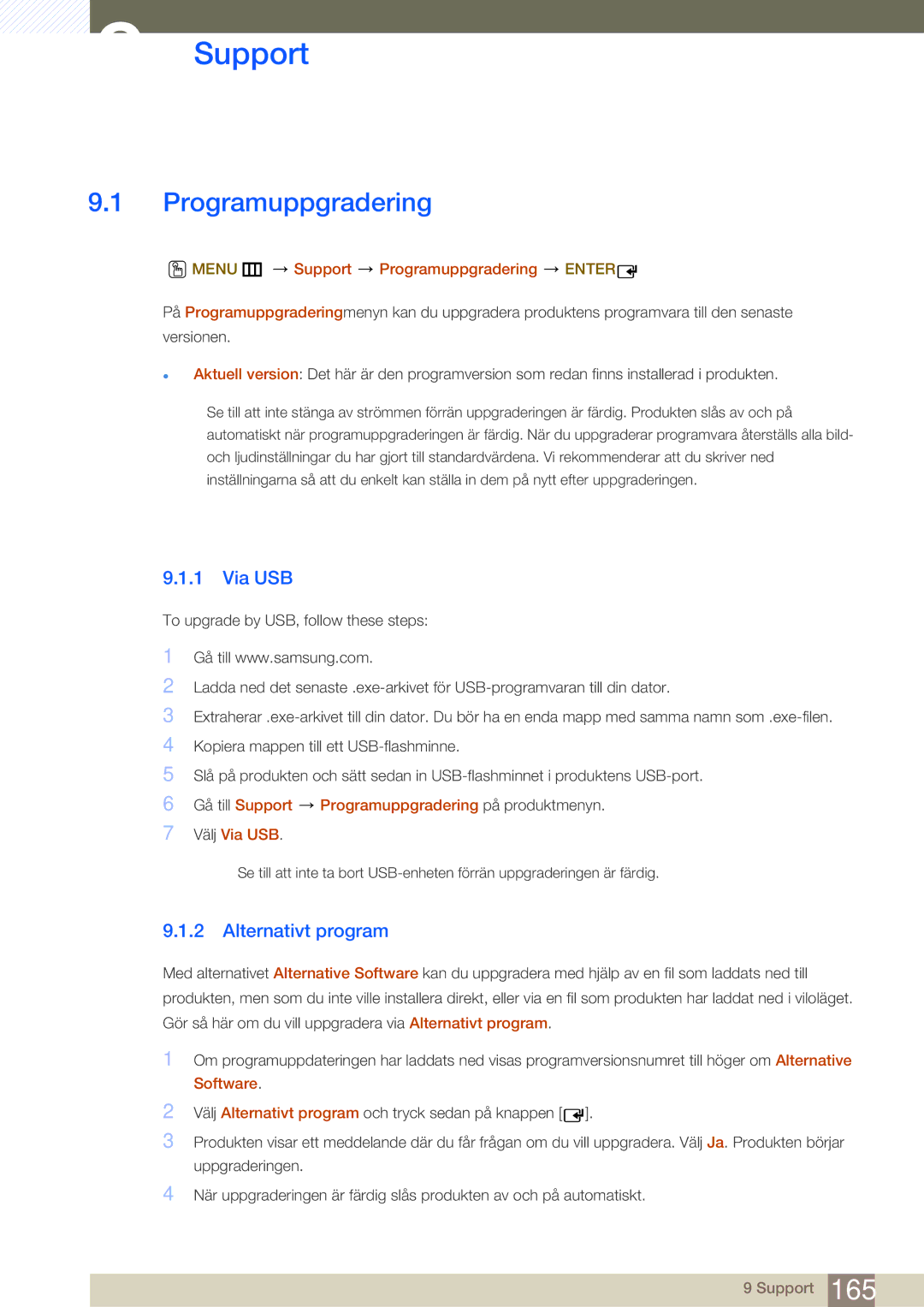Bruksanvisning
Innehållsförteckning
Använda MDC
Skärmjustering
Ljudinställning
Nätverk
BIB
Support
Felsökningsguide
Appendix
Upphovsrätt
Innan du använder produkten
Förvaring
Rengöring
Säkerhetsanvisningar
Symboler
Varning
Elektricitet och säkerhet
Installation
Innan du använder produkten
Användning
GAS
100
Placera inte tunga föremål på produkten
Innan du använder produkten
Förberedelser
Kontrollera innehållet
Packa upp
Komponenter
Kontrollera delarna
Delar som säljs separat
Delar
Kontrollpanelen
Sensor Beskrivning
Port Beskrivning
Baksidan
USB
Montera stativet
Antistöldlås
Slå på produkten
4 Fjärrkontroll
Justera skärmspråket med fjärrkontrollen
Sätta i batterierna i fjärrkontrollen
Välj Bild, Ljud, Media, Nätverk, System eller Support på
Mottagningsområde för fjärrkontroll
Anslutning med en IR-stereokabel
Styra flera skärmar med fjärrkontrollen
Styra flera skärmar via en extern sensor säljs separat
Installation på en lodrät vägg
Före produktinstallation installationsguide
Lutningsvinkel och rotation
Ventilation
Vy ovanifrån
Installation på en lutande vägg
SET Mått B x D x H mm Modellnamn Utan FOT
3 Mått
1 Förberedelser inför montering av väggstativet
Montera väggstativet
Montera väggstativet
Specifikationer för väggstativet Vesa
200 x
Fjärrkontroll
Stift Signal
Kabelanslutning
RS232C-kabel
Nätverkskabel
Stiftnr Standardfärg Signal
Kontakt RJ45 Direkt LAN-kabel PC till HUB
Anslutning
OUT
Visa kontrollstatus hämta kontrollkommando
Kontrollkoder
Kontrollera ange kontrollkommando
Kommando
Strömkontroll
Volymkontroll
BNC
Inmatning av källkontroll
Rubrik Komma Ndo
Skärm
Skärmstorlekskontroll
BIB på-/avkontroll
Autojusteringskontroll endast PC och BNC
Naturlig
Lägeskontroll för delad skärmbild
Säkerhetslås
Ansluta och använda en källenhet
Före anslutning
Kontrollpunkter före anslutning
Ansluta till en dator
Ansluta och använda en dator
Anslutning med D-SUB-kabel analog typ
Anslutning med en DVI-kabel Digital typ
Ansluta med en HDMI-kabel
Anslutning med en HDMI-DVI-kabel
Anslutning med DP-kabel
2 Ändra upplösning
Ändra upplösning på Windows XP
Ändra upplösning i Windows Vista
Ändra upplösning i Windows
Ansluta en extern skärm
Ansluta till en videoenhet
Anslutning med AV-kabel
Anslutning med en komponentkabel
Ansluta med en HDMI-kabel
Anslutning med en HDMI-DVI-kabel
Ansluta till ett ljudsystem
MagicInfo
Ansluta nätverksboxen Säljs separat
Aktivera MagicInfo-läget
MagicInfo
Ange IP-informationen
Välj visningsläge
Kontrollera de inställningar du just har konfigurerat
1 Källa
Ändra inmatningskällan
Källa
Menu m Media Källa Enter
Använda MDC
Konfigurera inställningar för Flerstyrning
Konfigurera inställningar för Flerstyrning
Avinstallation
Vad är MDC?
Ansluta till MDC
Använda MDC via RS-232C seriedatakommunikationsstandard
Använda MDC via Ethernet
Kommunicera med LAN-kabel
Kommunicera med stereokabel via LAN-kabeln
Hantering av anslutningar
Auto Set ID
Kloning
Kommandoupprepning
Komma igång med MDC
Använda MDC
Huvudskärmens layout
Volume
Menyer
Home
Alert
Personlig
9 Skärmjustering
Alternativ
Storlek
PC Screen Adjustment
Picture Size
Detail
Bass
Ljudinställning
Treble
Balance L/R
Video Wall
Systeminställning
Video Wall
Format
Screen Position
PIP Size
PIP Source
Sound Select
Fläkt och temperatur
Allmänt
OSD-visning
Säkerhet
Timer
Tid
Clock Set
Holiday Management
Skärminbränningsskydd
Safety Screen
Pixel Shift
Screen Saver
Verktygsinställningar
Remote Control
Lamp Control
Panel Control
Återställ
Reset Picture
Edit Column
Information
Ändra storlek på ett fönster
Andra funktioner
Skapa grupper
Hantering av grupper
Byta namn på grupper
Ta bort grupper
Skapa scheman
Hantering av scheman
Ta bort ett schema
Ändra schema
Felsökningsguide
Problem Lösning
Hur visningsegenskaper visas när flera skärmar används
Bildläge
Skärmjustering
Om inmatningskällan är PC, DVI eller DP
Om inmatningskällan är AV, Component eller Hdmi
Menu m Bild Enter
Skärmjustering
Bildstorlek
Menu m Bild Skärmjustering Enter
Bildstorlekar tillgängliga enligt inmatningskälla
Position
Justering av PC-skärm
Autojustering
4 Välj upplösning
Menu m Bild Autojustering Enter
1 3D-läge
Använda 3D-funktionen endast modellerna UE46A och UE55A
2 Använda produkten med 3D-funktionen
Menu m Bild 3D Enter
Visar bilderna för vänster och höger öga alternerat i rader
Upplösning Frekvens Hz
Källsignalens format Standard Hdmi 1.4 3D
Upplösning som stöds för Hdmi PC-läge
Titta på 3D-bilden
Skärmjustering
1 Svärta
Avancerade inställningar
Menu m Bild Avancerade inställningar Enter
Av/Mörk/Mörkare/Mörkast
Skuggdetalj
Dynamisk kontr
Gamma
Expertmönster
Vitbalans
7 Färgområde
9 10 p vitbalans Av/På
Auto/Ursprunglig/Personlig
Kantförbättring Av/På
Hudfärg
12 Rörelsebelysning Av/På
LED-rörelse plus Av/På
1 Färgton
Bildalternativ
Menu m Bild Bildalternativ Enter
Av/Sval/Standard/Varm1/Varm2
Filter för dig. brus
Color Temp
MPEG-brusfilter
Hdmi svärta
Återställ bild
Av Växlar Auto Motion Plus av
Menu m Bild Återställ bild Enter
Ljudinställning
Ljudläge
Menu m Ljud Ljudläge Enter
Ljudeffekt
3D-ljud samo na modelima UE46A i UE55A
1 3D-ljud Av/Låg/Medium/Hög
Ljudåterställning
Högtalarinställningar
Autovolym Av/Normal/Natt
Menu m Ljud Ljudåterställning Enter
MagicInfo Lite
Media
Guide till MagicInfo Lite-spelaren
Menu m Media MagicInfo Lite Enter
Spela upp en video
Videor
Format som stöds för videoundertexter för olika språk mm
Menu m Media Videor Enter
Lpcm
Videoformat som stöds
Videodekoder Ljuddekoder
Använda funktionen Scensökning
Foton
Visa ett foto eller ett Bildspel
Menu m Media Foton Enter
Spela musik
Musik
Skapa min spellista
Menu m Media Musik Enter
Spela valda musikfiler
Spela Min spellista
Sortera fillistan
Videor/Foton/Musik Ytterligare funktioner
Videor/Foton/Musik Alternativmeny
Stoppa bildspel
Videor Foton Musik Starta bildspel
Bildspelshastigh
Bildspelseffekt
Källa
Edit Name
Information
Uppdatera
Nätverk
Nätverksinställningar
Ansluta till ett kabelnätverk
2 nställningar för trådbundet nätverk
Automatisk Network Setup
Menu Nätverk Nätverksinställningar Enter
Automatisk inställning
Skaffa nätverksanslutningsvärden
Manuell inställning
Manuell inställning
Gå till skärmen Nätverksinställningar
Ansluta till ett trådlöst nätverk
Inställningar för trådlösa nätverk
Ad Hoc
One Foot Connection
Ange en Säkerhetsnyckel Säkerhetsnyckel eller PIN
Manuell Network Setup
Inställning med One Foot Connection
One Foot Connection
Inställning med Ad-hoc
Ad-hoc-nätverksinställning
Inställningar för MagicInfo Lite
Nätverksstatus
Information
Bildspel
Flerstyrning
System
Tid
Sovtimer
1 Ställ klockan
3 Påslagningstid
Sluttid
Helgdagshantering
Ställa in Helgdagshantering
Menu m System Menyspråk Enter
Menyspråk
Energispar
Ekolösning
Ekosensor Av/På
Standby, ej sign
Säkerhet
Auto Power Off Av/På
1 Säkerhetslås Av/På
Knapplås Av/På
Tid för autoskydd
BIB
Menu m System BIB Enter
Menu m System Tid för autoskydd Enter
Timer
Inbränningsskydd
Pixelskiftning
Pixel
4 Grå sida
Av/Ljus/Mörk
Delad skärmbild
Delad skärmbild
Format
Menu m System Delad skärmbild Enter
Horisontell
Vertikal
5 Skärmläge
10 Källinställ. för autoväxling
Menu m System Källinställ. för autoväxling Enter
Autoväxlingskälla
11.1 Max. energisparläge
Allmänt
Spelläge
BD Wise
Autostart
Lampschema
Vilolägeskontroll
OSD-visning
Temperaturkontroll
Enhetsnamn
Temperaturkontroll
Anynet+HDMI-CEC
Anynet+HDMI-CEC
Anynet+ -meny
Autoavstängning
Växla mellan Anynet+ -enheter
Mottagare
Problem Möjlig lösning
Lyssna genom en Mottagare
Felsökning för Anynet+
Mottagare
14 Nätverksfjärrkontroll
DivX Video på begäran
15 Återställ system
16 Återställ alla
Programuppgradering
Support
Via USB
Alternativt program
Menu m Support Kontakta Samsung Enter
Kontakta Samsung
MagicInfo Lite
Filformat som är kompatibla med MagicInfo Lite Player
Video/ljud
1920x1080 Vro
MagicInfo Lite
MagicInfo Lite
Ansluta till en server
10.2 Nätverksschema
Nätverkskonfiguration
Serverkonfiguration
Godkänna en ansluten enhet från servern
Inställningar för MagicInfo Lite
MagicInfo Lite
MagicInfo Lite
MagicInfo Lite
10.2.4 Ställa in aktuell tid
Lokalt schema
Hanterare för lokalt schema
Registrera ett Lokalt schema
Inget uppspelningsschema
Välj Skapa på skärmen Hanterare för lokalt schema
USB
· Hanterare för lokalt schema Innehållshanterare
10.4.2 Ändra ett Lokalt schema
Välj Redig
Ta bort ett Lokalt schema
Välj Ta bort
10.4.4 Köra ett Lokalt schema
Välj Stopp
Stoppa ett Lokalt schema
Visa informationen för ett Lokalt schema
Contents Manager
Ta bort innehåll
USB AutoPlay
Intern AutoPlay
10.6.1 Köra Intern AutoPlay
10.7.1 Köra Intern automatisk uppspelning
Visa information om innehåll som körs
10.8 När innehåll körs
10.8.2 Ändra inställningarna för innehåll som körs
Information
Krav innan du kontaktar Samsungs kundcenter
Felsökningsguide
Testa produkten
Kontrollera upplösning och frekvens
Installationsfel datorläge
Skärmproblem
Kontrollera följande
Ändra Ljusstyrka och Kontrast
Color Temp
Ljudfel
Källenhetsfel
Fjärrkontrollsfel
Fråga Svar
11.2 Frågor och svar
Felsökningsguide
ME32B ME40B
Specifikationer
Hdmi IN, RGB/DVI/HDMI Audio IN, RJ45, RS232C
Energisparfunktion
12.3 Förinställda tidslägen
47,712 59,790 85,500 +/+
Licens
Latin America
Appendix
Europe
Denmark
Asia Pacific
MIDDlE East
Africa
Inget fel på produkten
Ansvar för betalservice kostnad för kunder
En skada på produkten som orsakats av kunden
Annat
Optimal bildkvalitet
Optimal bildkvalitet och förebyggande efterbildsinbränning
Vad är inbränning av efterbilder?
Förhindra inbränning av efterbilder
Flight Time
Gäller i länder med separata insamlingssystem
Korrekt avfallshantering av batterierna i produkten
Meny på skärmen
Terminologi
Upplösning
Index