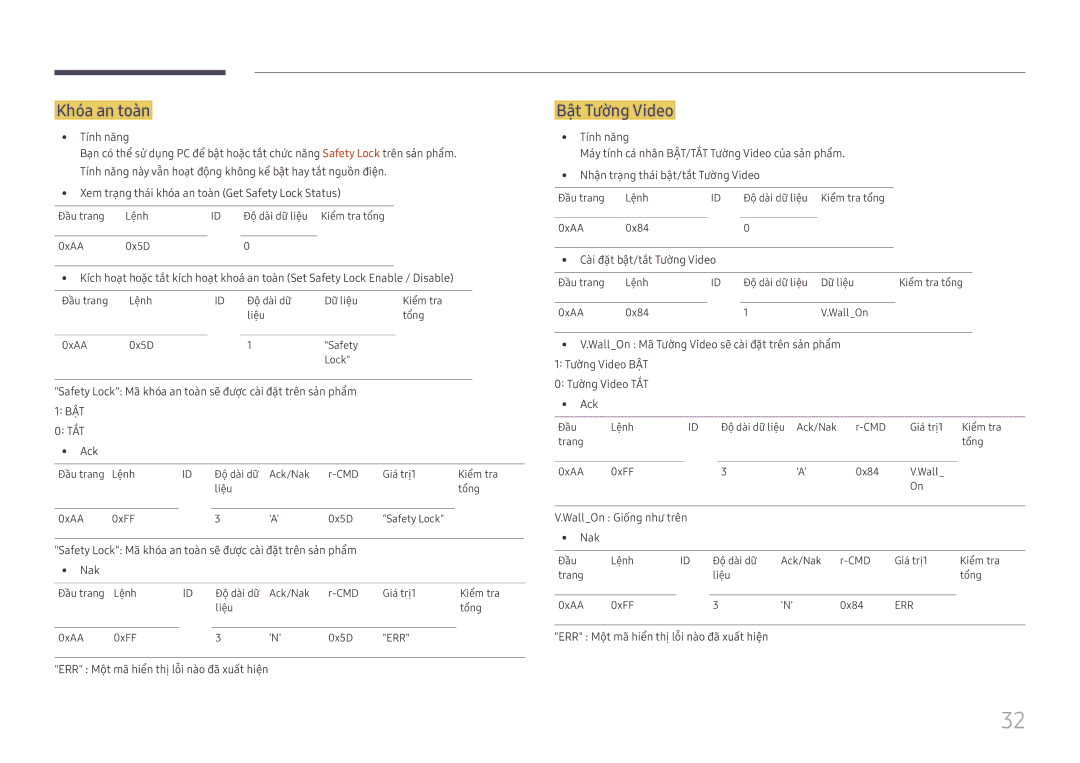LH55UHFHLBB/XV specifications
The Samsung LH55UHFHLBB/XV is a state-of-the-art display solution that exemplifies excellence in visual technology. Designed specifically for commercial use, this 55-inch ultra-high-definition (UHD) display delivers exceptional clarity and vibrant colors, making it an ideal choice for a variety of applications, including retail, corporate environments, and digital signage.One of the standout features of the LH55UHFHLBB/XV is its 4K resolution, boasting a pixel count of 3840 x 2160. This ensures that content appears sharp and detailed, providing viewers with an immersive experience. The display utilizes Samsung's advanced LED technology, which enhances brightness and color accuracy. The HDR (High Dynamic Range) capability further enriches the visual experience by delivering a wider spectrum of colors and better contrast, bringing images to life in a way that standard displays cannot match.
In addition to its impressive display quality, the Samsung LH55UHFHLBB/XV offers a robust set of connectivity options. With multiple HDMI, DisplayPort, and USB inputs, users can easily connect a variety of media sources. This versatility is essential for businesses that need to switch between different content types, whether it be video presentations, live broadcasts, or static images.
Another notable aspect of this display is its durability and reliability. Designed to operate 24/7, the Samsung LH55UHFHLBB/XV is built to withstand the rigors of constant use, making it suitable for demanding environments like control rooms or busy retail spaces. Its sleek and slim design not only enhances its aesthetic appeal but also makes it easier to install in a variety of settings.
Samsung's MagicINFO software further expands the capabilities of the LH55UHFHLBB/XV by allowing users to create, manage, and schedule content seamlessly. This software integration empowers businesses to engage their audience effectively and streamline their operations.
Lastly, the display features advanced thermal management systems to prevent overheating, ensuring optimal performance even during extended usage. With its combination of superior display technology, reliable performance, and versatile features, the Samsung LH55UHFHLBB/XV is an exceptional choice for any organization looking to enhance its visual communication and marketing efforts.