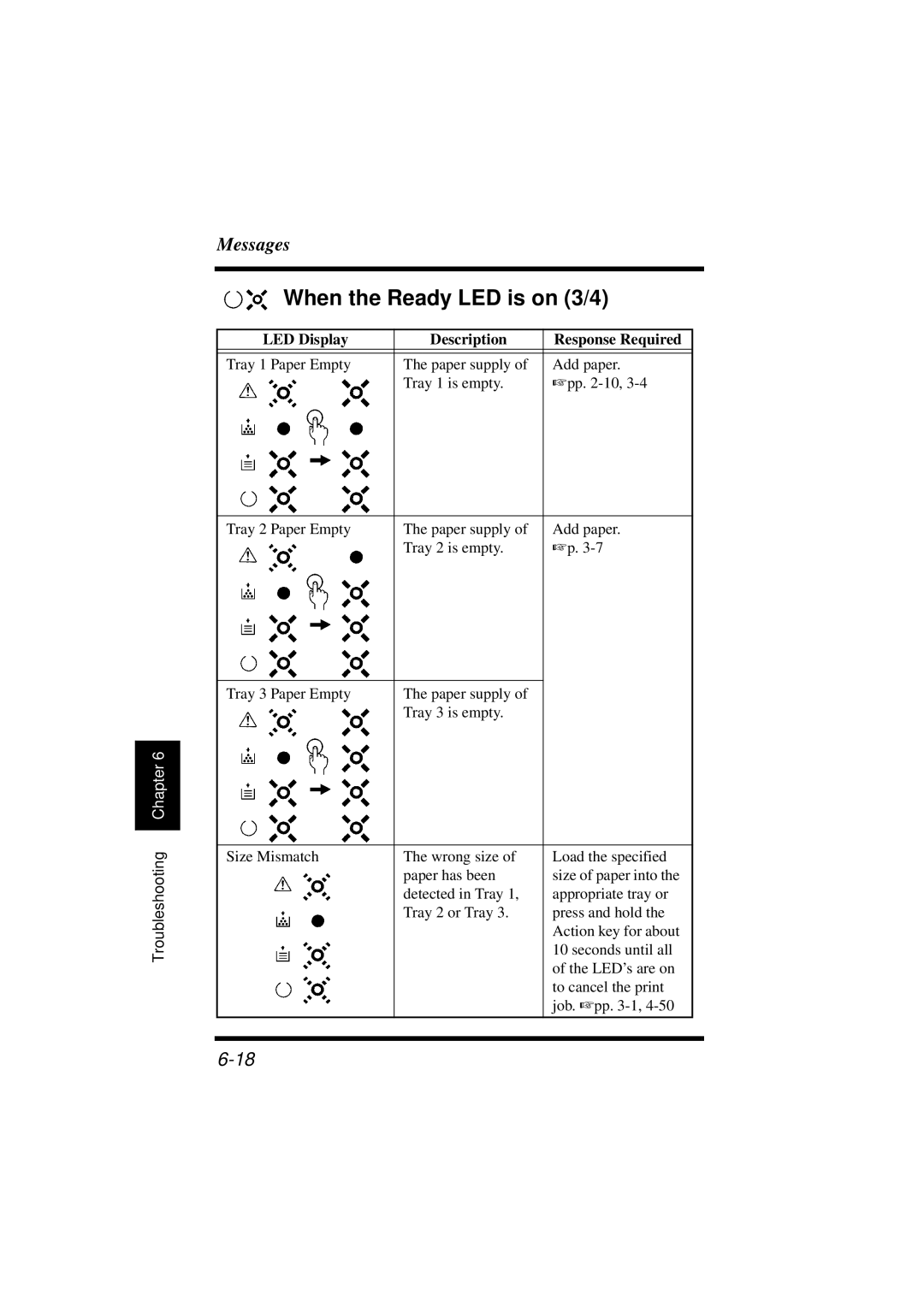Messages
 When the Ready LED is on (3/4)
When the Ready LED is on (3/4)
| LED Display | Description | Response Required |
| Tray 1 Paper Empty | The paper supply of | Add paper. |
|
| Tray 1 is empty. | ☞pp. |
| Tray 2 Paper Empty | The paper supply of | Add paper. |
|
| Tray 2 is empty. | ☞p. |
| Tray 3 Paper Empty | The paper supply of |
|
|
| Tray 3 is empty. |
|
Chapter 6 |
|
|
|
Troubleshooting | Size Mismatch | The wrong size of | Load the specified |
| paper has been | size of paper into the | |
|
| ||
|
| detected in Tray 1, | appropriate tray or |
|
| Tray 2 or Tray 3. | press and hold the |
|
|
| Action key for about |
|
|
| 10 seconds until all |
|
|
| of the LED’s are on |
|
|
| to cancel the print |
|
|
| job. ☞pp. |