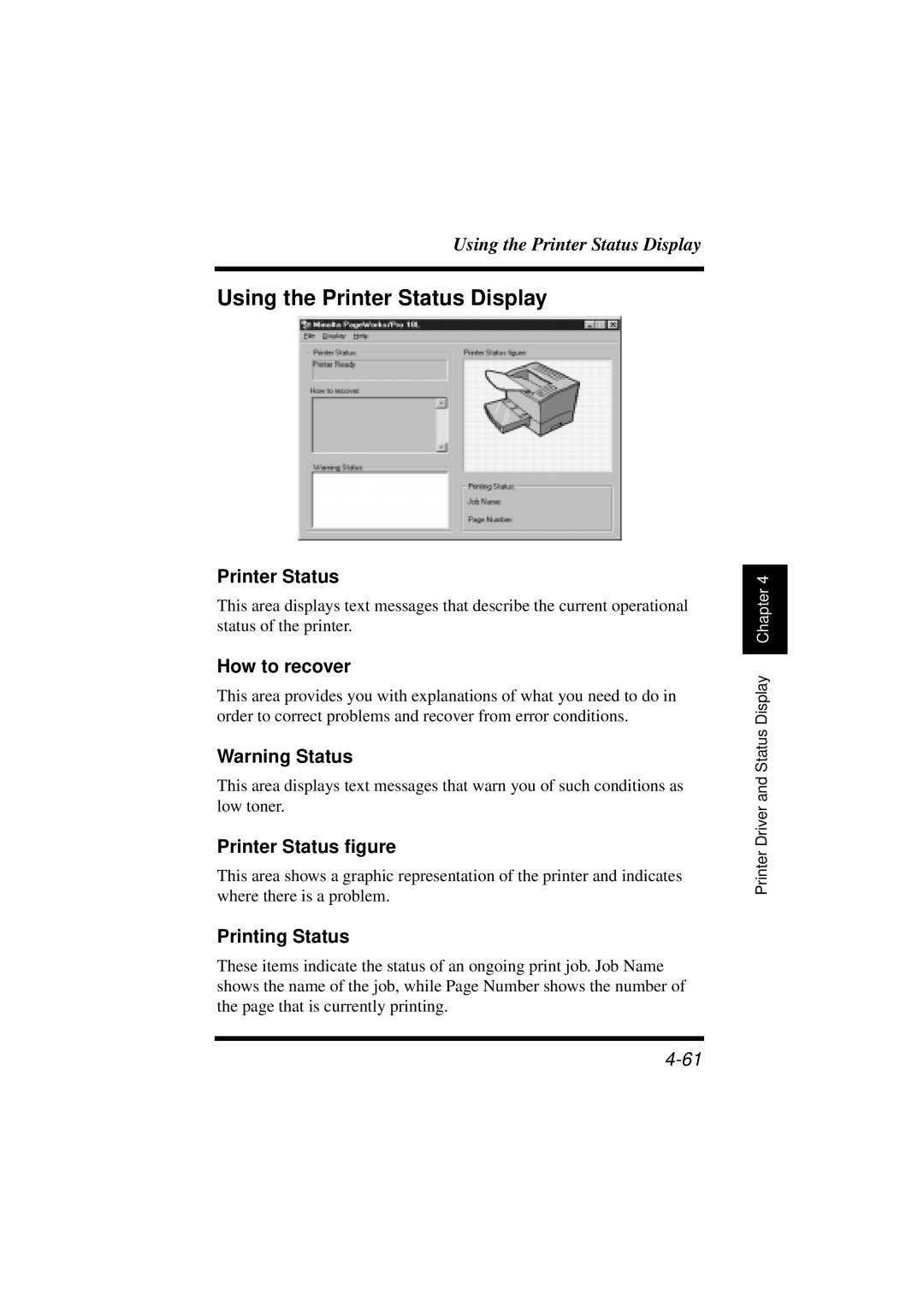Using the Printer Status Display
Using the Printer Status Display
Printer Status
This area displays text messages that describe the current operational status of the printer.
How to recover
This area provides you with explanations of what you need to do in order to correct problems and recover from error conditions.
Warning Status
This area displays text messages that warn you of such conditions as low toner.
Printer Status figure
This area shows a graphic representation of the printer and indicates where there is a problem.
Printing Status
These items indicate the status of an ongoing print job. Job Name shows the name of the job, while Page Number shows the number of the page that is currently printing.
Chapter 4 |
Printer Driver and Status Display