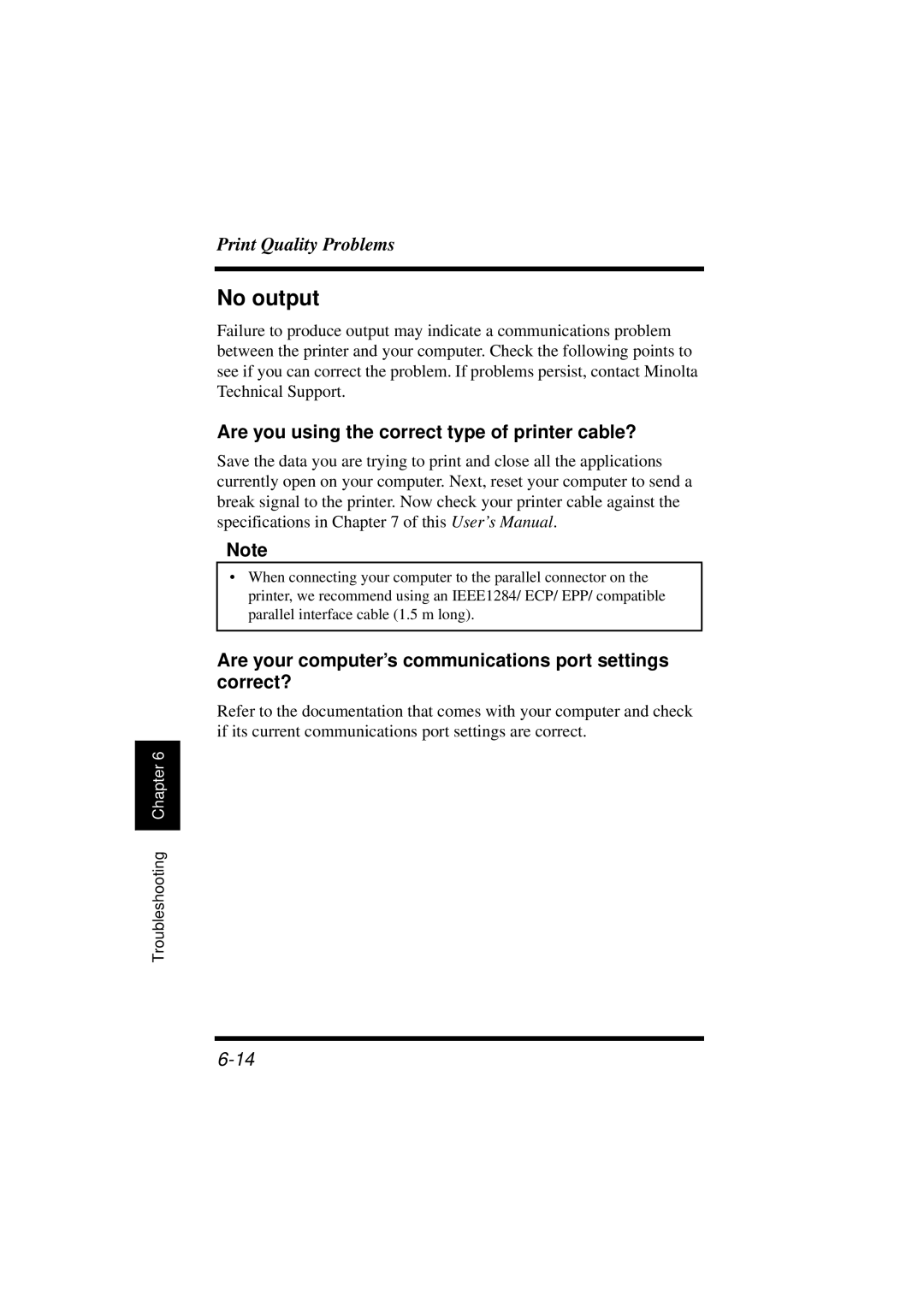Print Quality Problems
No output
Failure to produce output may indicate a communications problem between the printer and your computer. Check the following points to see if you can correct the problem. If problems persist, contact Minolta Technical Support.
Are you using the correct type of printer cable?
Save the data you are trying to print and close all the applications currently open on your computer. Next, reset your computer to send a break signal to the printer. Now check your printer cable against the specifications in Chapter 7 of this User’s Manual .
Note
•When connecting your computer to the parallel connector on the printer, we recommend using an IEEE1284/ ECP/ EPP/ compatible parallel interface cable (1.5 m long).
Are your computer’s communications port settings correct?
Refer to the documentation that comes with your computer and check if its current communications port settings are correct.
Chapter 6 |