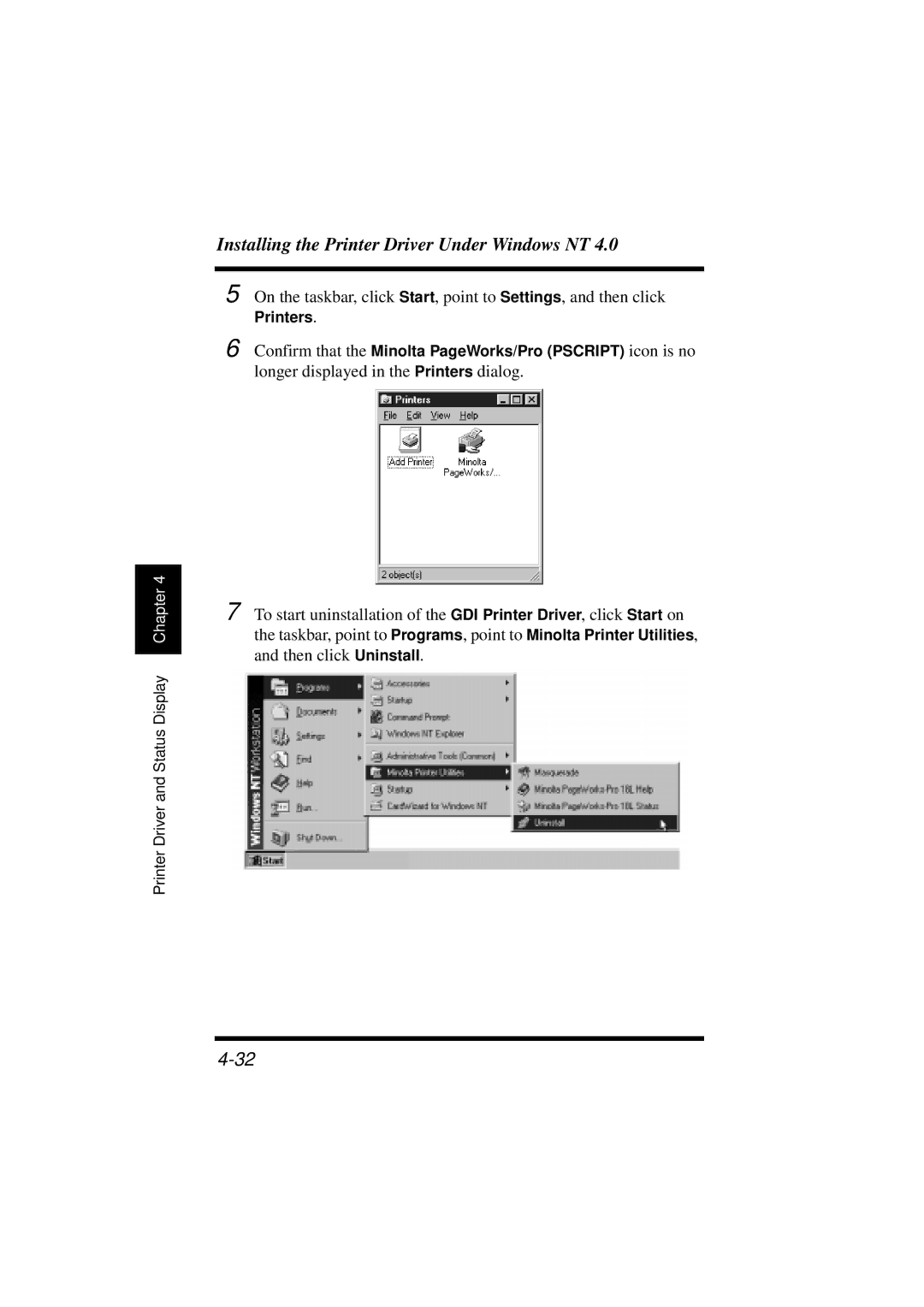Installing the Printer Driver Under Windows NT 4.0
5 On the taskbar, click Start, point to Settings, and then click Printers.
6 Confirm that the Minolta PageWorks/Pro (PSCRIPT) icon is no longer displayed in the Printers dialog.
Chapter 4 |
Printer Driver and Status Display
7 To start uninstallation of the GDI Printer Driver, click Start on the taskbar, point to Programs, point to Minolta Printer Utilities, and then click Uninstall.