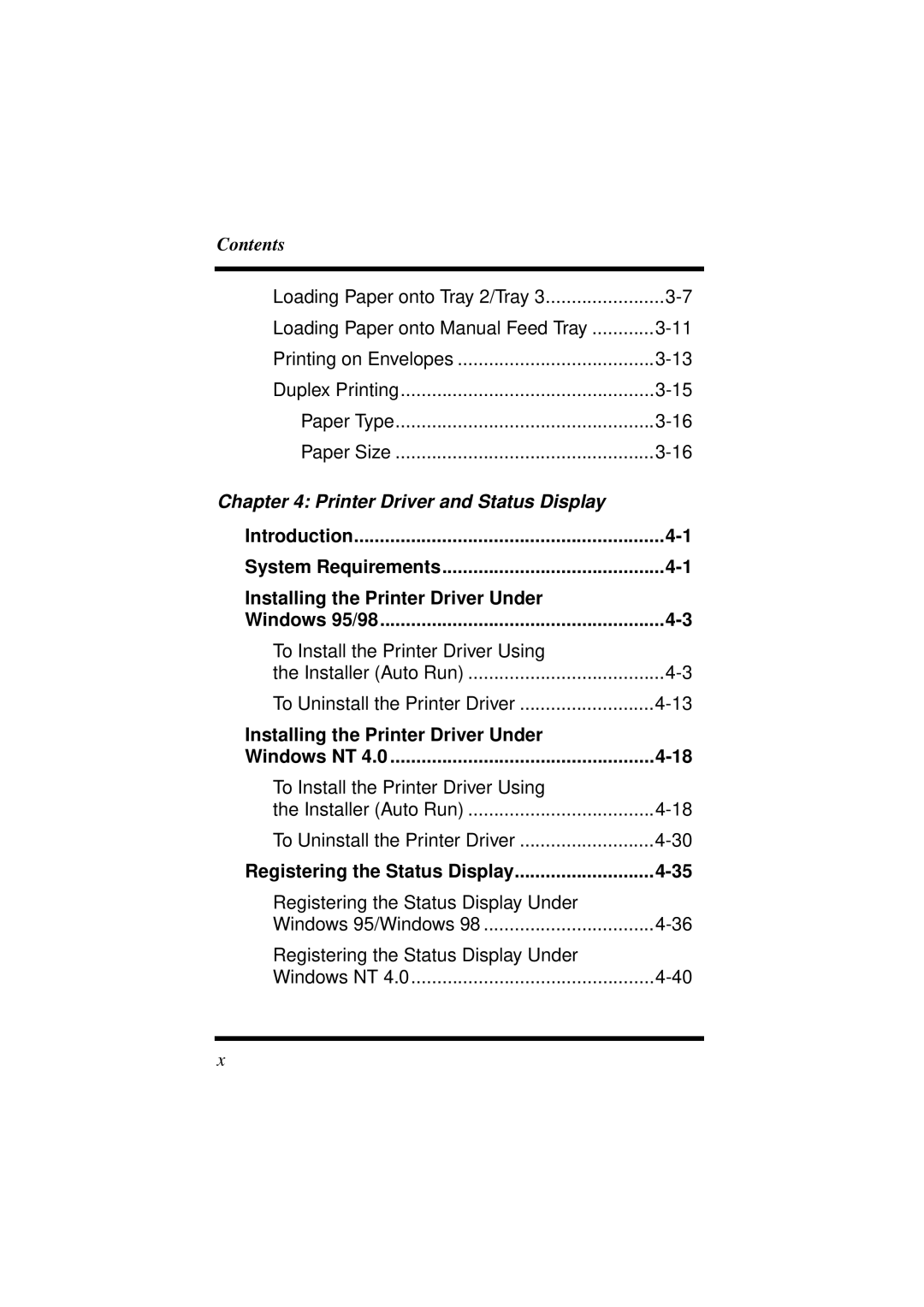Contents
Loading Paper onto Tray 2/Tray 3 | |
Loading Paper onto Manual Feed Tray | |
Printing on Envelopes | |
Duplex Printing | |
Paper Type | |
Paper Size | |
Chapter 4: Printer Driver and Status Display |
|
Introduction | |
System Requirements | |
Installing the Printer Driver Under |
|
Windows 95/98 | |
To Install the Printer Driver Using |
|
the Installer (Auto Run) | |
To Uninstall the Printer Driver | |
Installing the Printer Driver Under |
|
Windows NT 4.0 | |
To Install the Printer Driver Using |
|
the Installer (Auto Run) | |
To Uninstall the Printer Driver | |
Registering the Status Display | |
Registering the Status Display Under |
|
Windows 95/Windows 98 | |
Registering the Status Display Under |
|
Windows NT 4.0 |
x