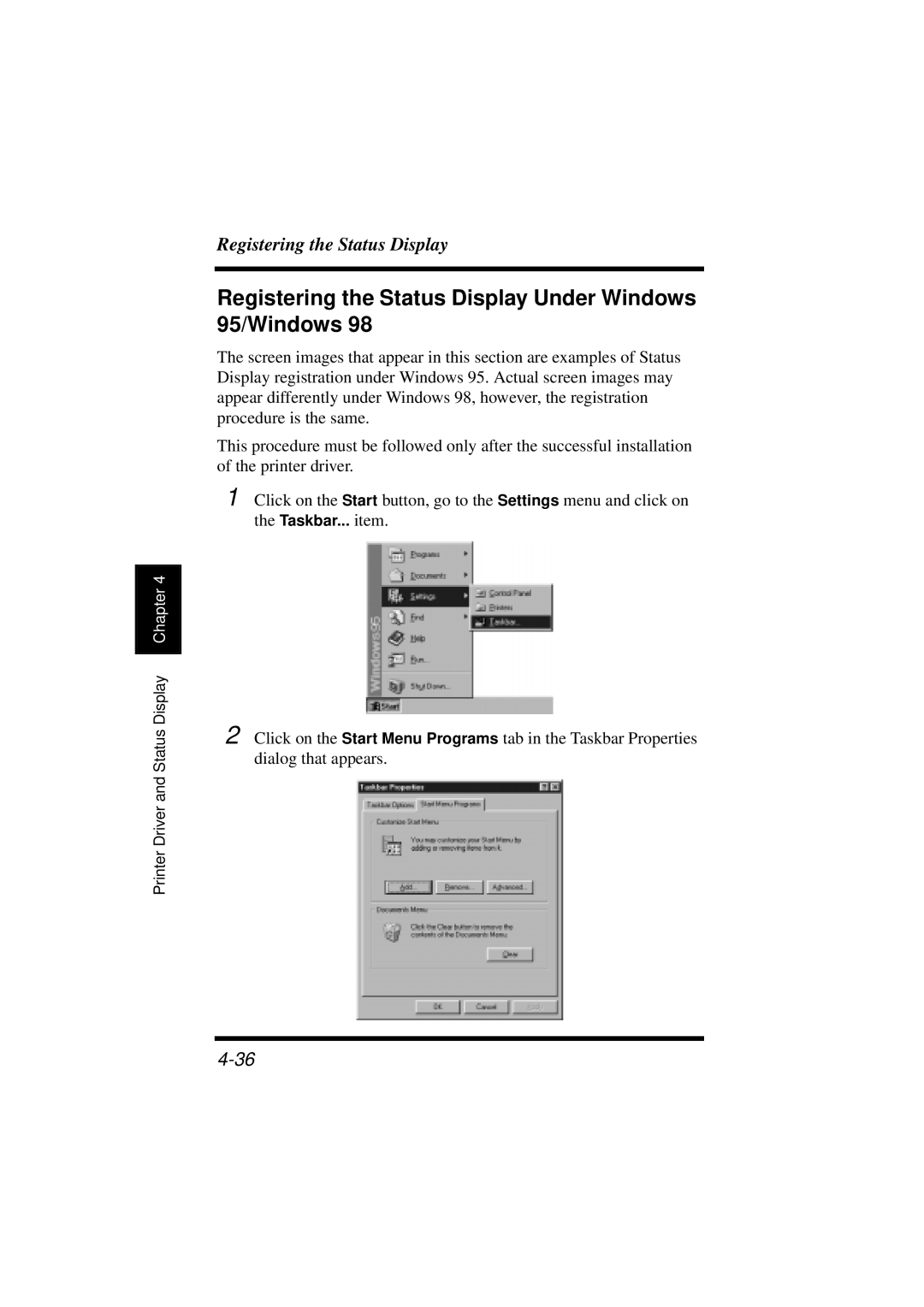Chapter 4 |
Printer Driver and Status Display
Registering the Status Display
Registering the Status Display Under Windows 95/Windows 98
The screen images that appear in this section are examples of Status Display registration under Windows 95. Actual screen images may appear differently under Windows 98, however, the registration procedure is the same.
This procedure must be followed only after the successful installation of the printer driver.
1 Click on the Start button, go to the Settings menu and click on the Taskbar... item.
2 Click on the Start Menu Programs tab in the Taskbar Properties dialog that appears.