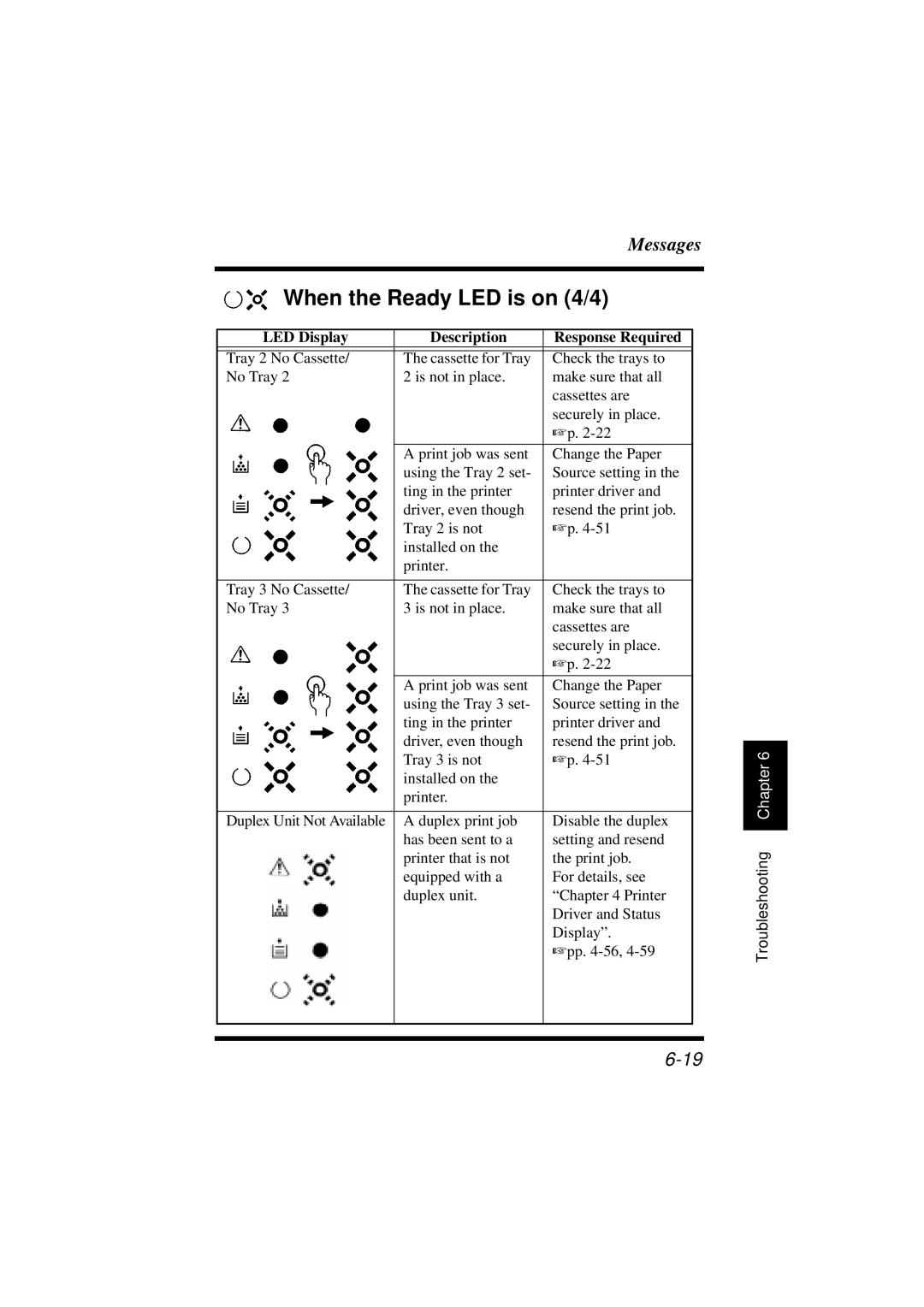Messages
 When the Ready LED is on (4/4)
When the Ready LED is on (4/4)
| LED Display | Description | Response Required |
|
|
|
|
|
|
| Tray 2 No Cassette/ | The cassette for Tray | Check the trays to |
|
| No Tray 2 | 2 is not in place. | make sure that all |
|
|
|
| cassettes are |
|
|
|
| securely in place. |
|
|
|
| ☞p. |
|
|
|
|
|
|
|
| A print job was sent | Change the Paper |
|
|
| using the Tray 2 set- | Source setting in the |
|
|
| ting in the printer | printer driver and |
|
|
| driver, even though | resend the print job. |
|
|
| Tray 2 is not | ☞p. |
|
|
| installed on the |
|
|
|
| printer. |
|
|
|
|
|
|
|
| Tray 3 No Cassette/ | The cassette for Tray | Check the trays to |
|
| No Tray 3 | 3 is not in place. | make sure that all |
|
|
|
| cassettes are |
|
|
|
| securely in place. |
|
|
|
| ☞p. |
|
|
|
|
|
|
|
| A print job was sent | Change the Paper |
|
|
| using the Tray 3 set- | Source setting in the |
|
|
| ting in the printer | printer driver and |
|
|
| driver, even though | resend the print job. |
|
|
| Tray 3 is not | ☞p. |
|
|
| installed on the |
|
|
|
| printer. |
|
|
|
|
|
|
|
| Duplex Unit Not Available | A duplex print job | Disable the duplex |
|
|
| has been sent to a | setting and resend |
|
|
| printer that is not | the print job. |
|
|
| equipped with a | For details, see |
|
|
| duplex unit. | “Chapter 4 Printer |
|
|
|
| Driver and Status |
|
|
|
| Display”. |
|
|
|
| ☞pp. |
|
|
|
|
|
|
|
|
|
|
|
|
|
|
|
|
Chapter 6 |