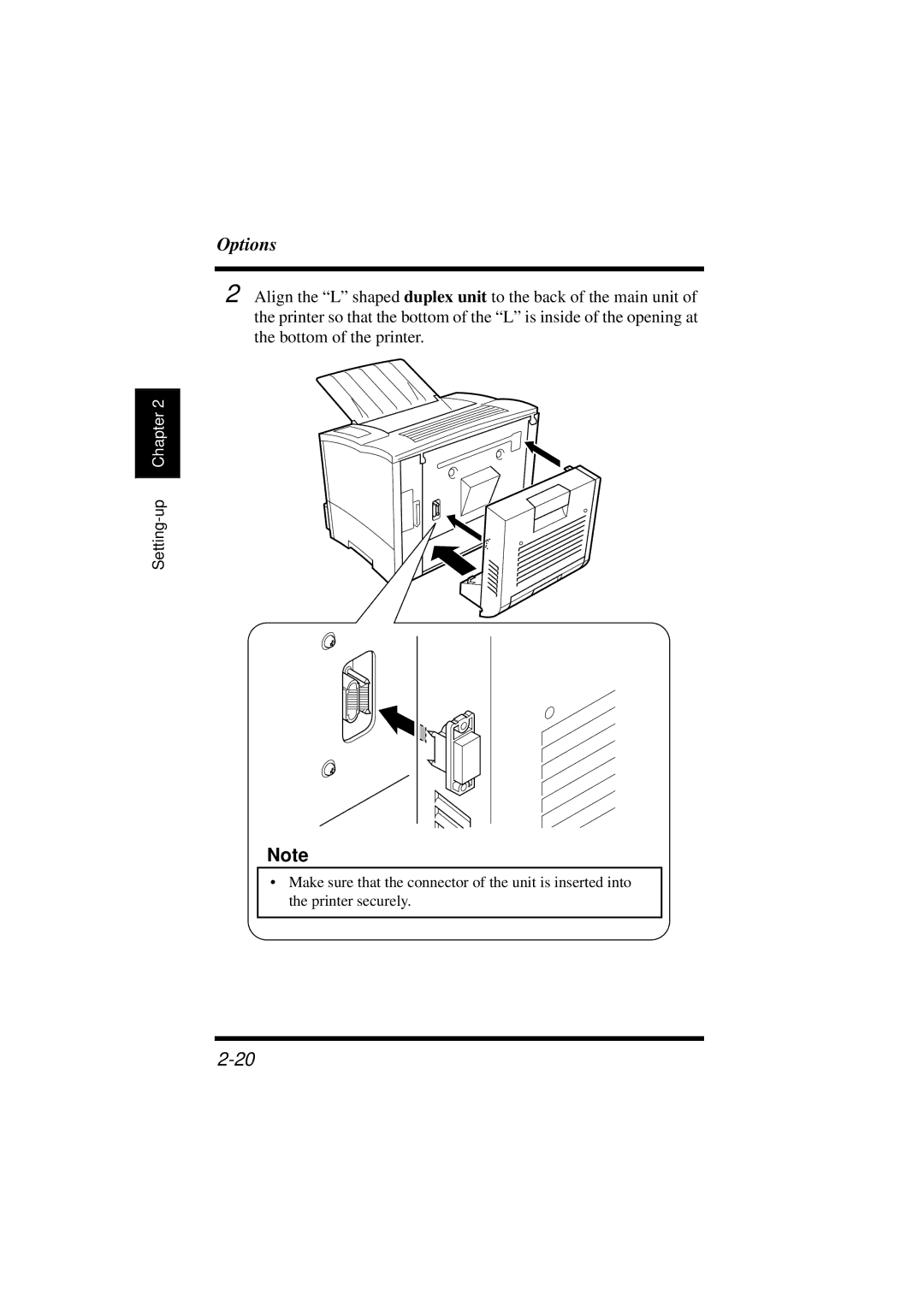Options
2 Align the “L” shaped duplex unit to the back of the main unit of the printer so that the bottom of the “L” is inside of the opening at the bottom of the printer.
Chapter 2 |
Setting-up
Note
•Make sure that the connector of the unit is inserted into the printer securely.