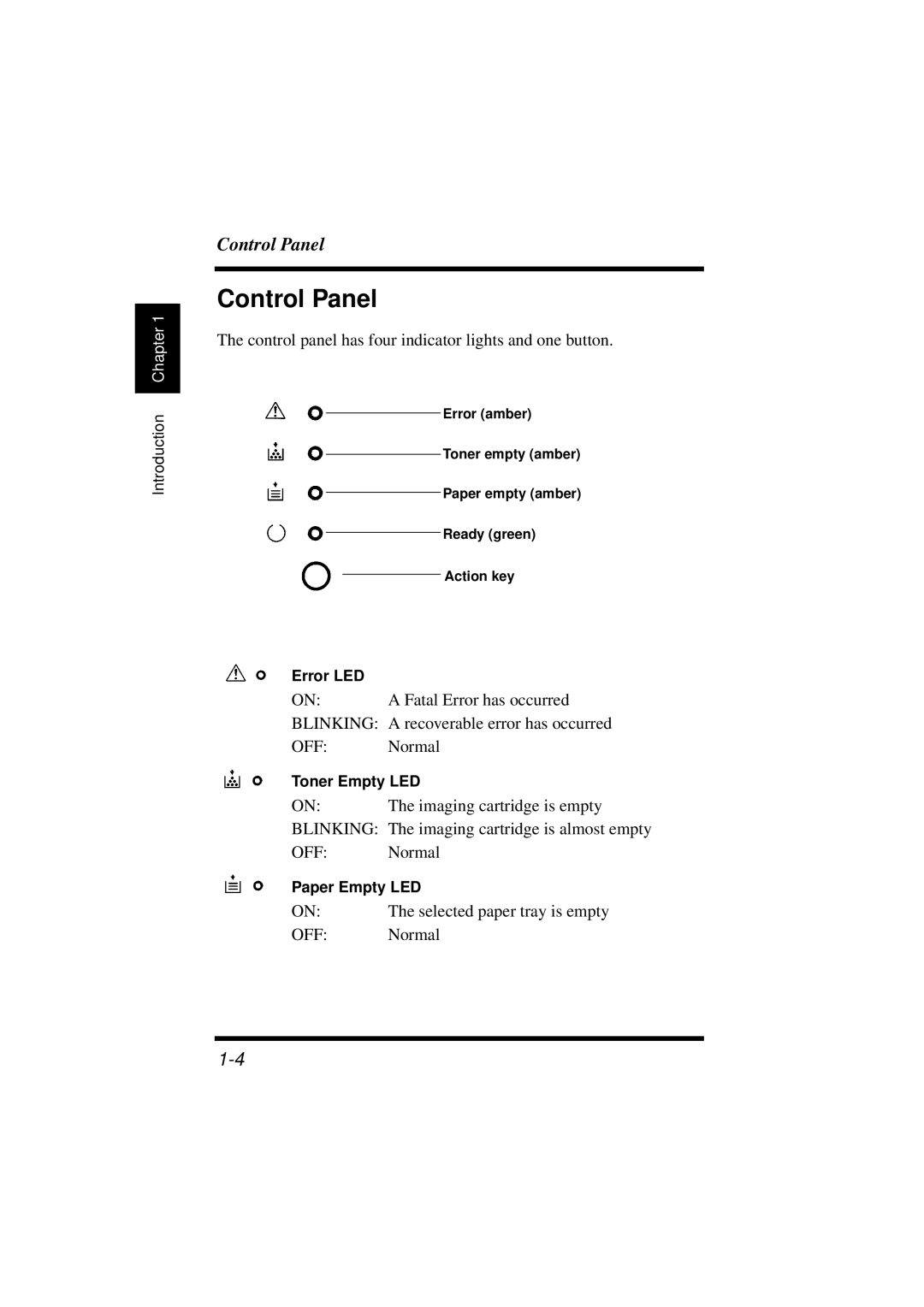Chapter 1 |
Introduction
Control Panel
Control Panel
The control panel has four indicator lights and one button.
Error (amber)
Toner empty (amber)
Paper empty (amber)
Ready (green)
Action key
Error LED
ON: | A Fatal Error has occurred |
BLINKING: | A recoverable error has occurred |
OFF: | Normal |
Toner Empty LED | |
ON: | The imaging cartridge is empty |
BLINKING: | The imaging cartridge is almost empty |
OFF: | Normal |
Paper Empty LED | |
ON: | The selected paper tray is empty |
OFF: | Normal |