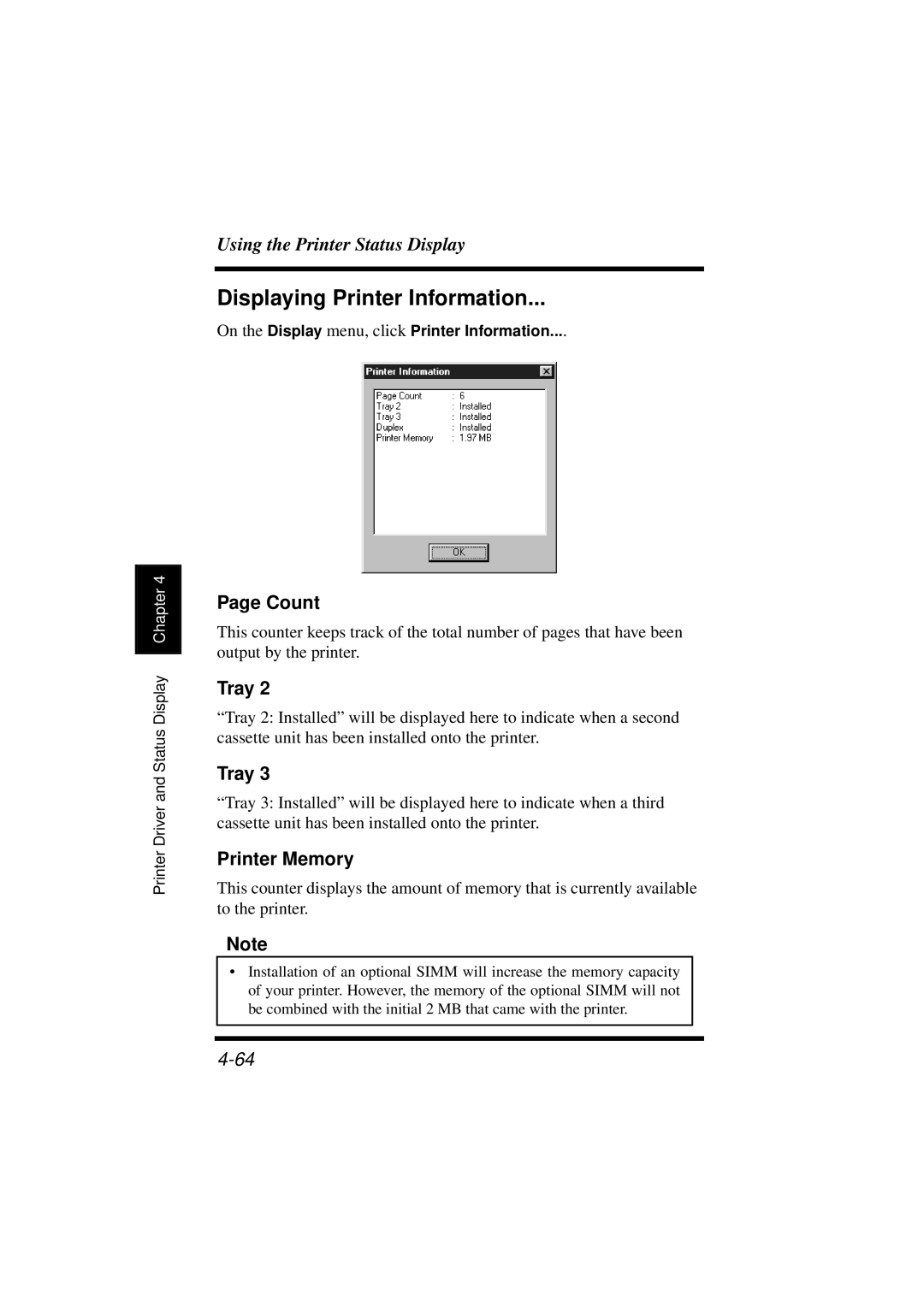Using the Printer Status Display
Displaying Printer Information...
On the Display menu, click Printer Information....
Chapter 4 |
Printer Driver and Status Display
Page Count
This counter keeps track of the total number of pages that have been output by the printer.
Tray 2
“Tray 2: Installed” will be displayed here to indicate when a second cassette unit has been installed onto the printer.
Tray 3
“Tray 3: Installed” will be displayed here to indicate when a third cassette unit has been installed onto the printer.
Printer Memory
This counter displays the amount of memory that is currently available to the printer.
Note
•Installation of an optional SIMM will increase the memory capacity of your printer. However, the memory of the optional SIMM will not be combined with the initial 2 MB that came with the printer.