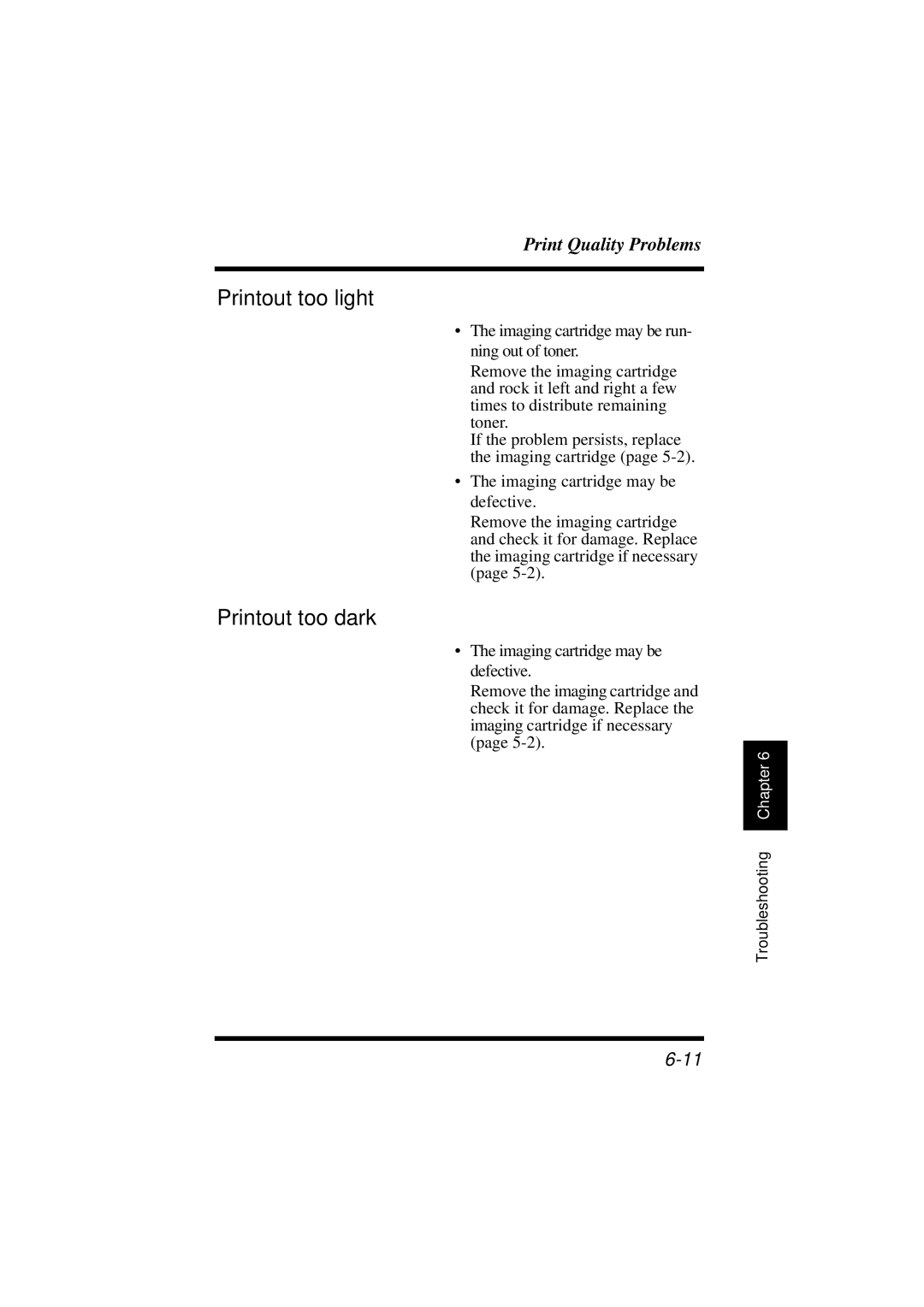Print Quality Problems
Printout too light
•The imaging cartridge may be run- ning out of toner.
Remove the imaging cartridge and rock it left and right a few times to distribute remaining toner.
If the problem persists, replace the imaging cartridge (page
•The imaging cartridge may be defective.
Remove the imaging cartridge and check it for damage. Replace the imaging cartridge if necessary (page
Printout too dark
•The imaging cartridge may be defective.
Remove the imaging cartridge and check it for damage. Replace the imaging cartridge if necessary (page
6Chapter