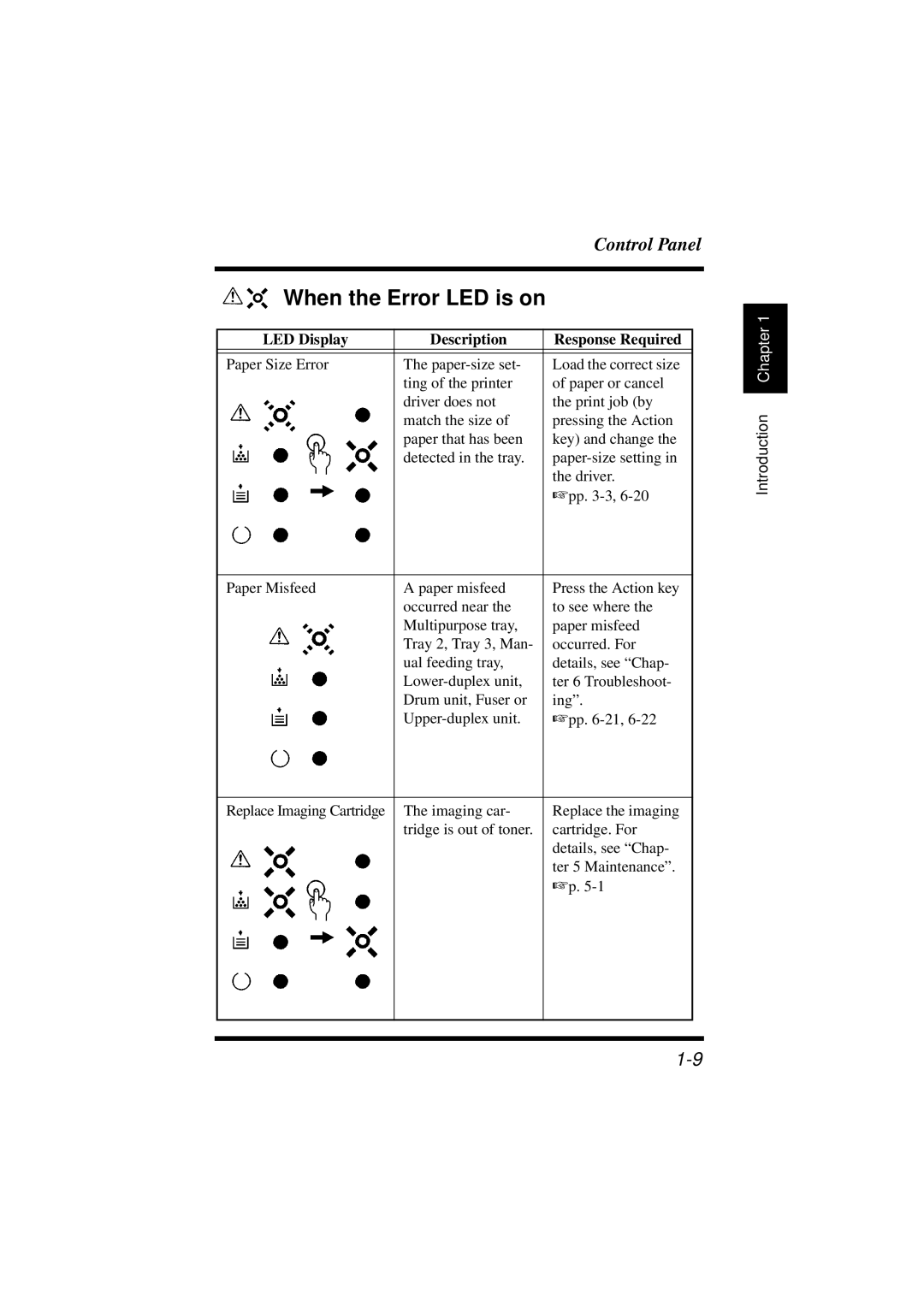|
|
|
| Control Panel | |
|
|
|
|
|
|
|
|
|
|
|
|
| When the Error LED is on |
|
| ||
|
|
|
|
|
|
| LED Display | Description |
| Response Required |
|
|
|
|
|
|
|
| Paper Size Error | The |
| Load the correct size |
|
|
| ting of the printer |
| of paper or cancel |
|
|
| driver does not |
| the print job (by |
|
|
| match the size of |
| pressing the Action |
|
|
| paper that has been |
| key) and change the |
|
|
| detected in the tray. |
|
| |
|
|
|
| the driver. |
|
|
|
|
| ☞pp. |
|
|
|
|
|
|
|
| Paper Misfeed | A paper misfeed |
| Press the Action key |
|
|
| occurred near the |
| to see where the |
|
|
| Multipurpose tray, |
| paper misfeed |
|
|
| Tray 2, Tray 3, Man- |
| occurred. For |
|
|
| ual feeding tray, |
| details, see “Chap- |
|
|
|
| ter 6 Troubleshoot- |
| |
|
| Drum unit, Fuser or |
| ing”. |
|
|
|
| ☞pp. |
| |
|
|
|
|
|
|
| Replace Imaging Cartridge | The imaging car- |
| Replace the imaging |
|
|
| tridge is out of toner. |
| cartridge. For |
|
|
|
|
| details, see “Chap- |
|
|
|
|
| ter 5 Maintenance”. |
|
|
|
|
| ☞p. |
|
|
|
|
|
|
|
|
|
|
|
|
|
|
|
|
|
|
|
Chapter 1 |
Introduction