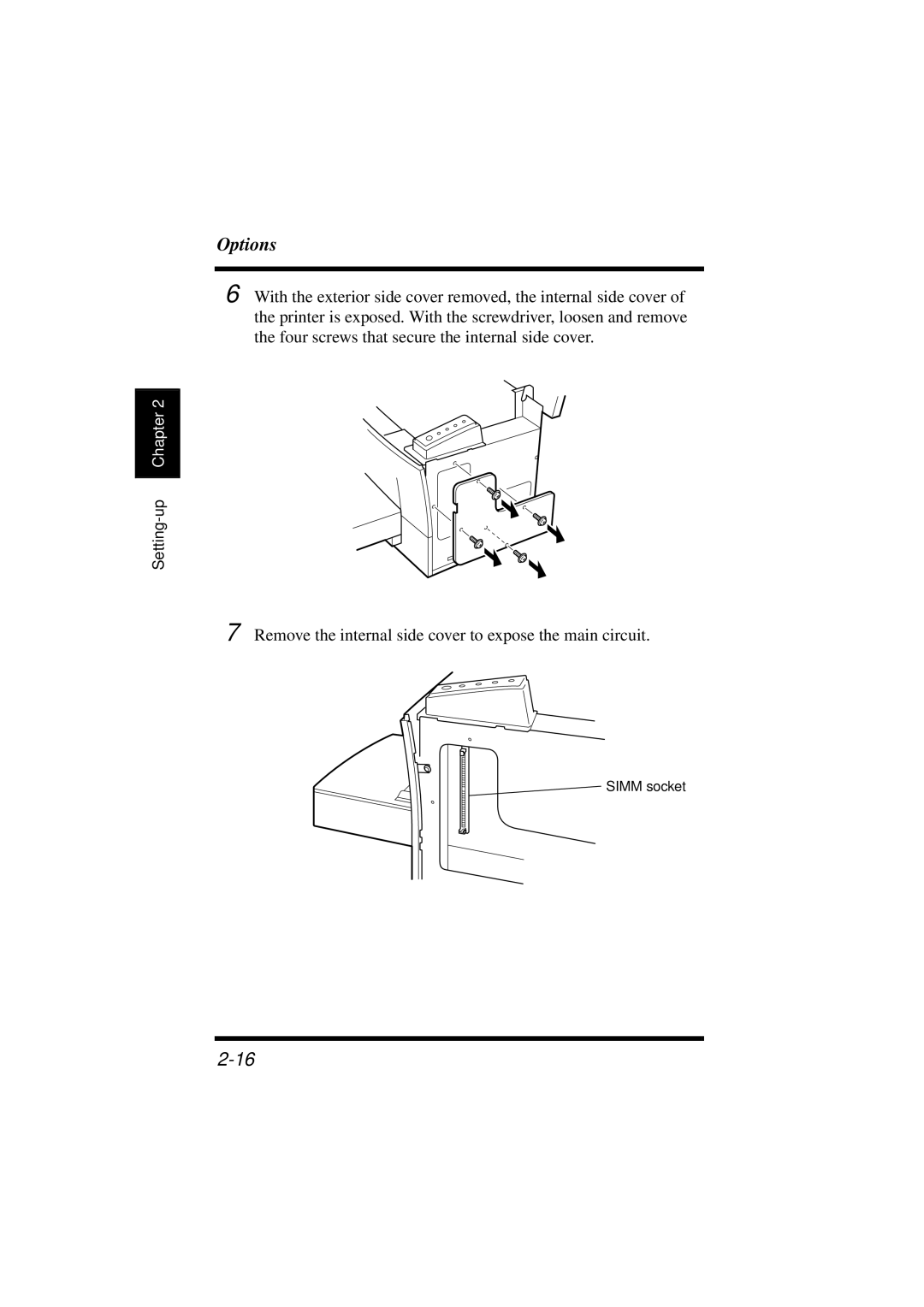Options
6 With the exterior side cover removed, the internal side cover of the printer is exposed. With the screwdriver, loosen and remove the four screws that secure the internal side cover.
Chapter 2 |
Setting-up
7 Remove the internal side cover to expose the main circuit.
![]() SIMM socket
SIMM socket