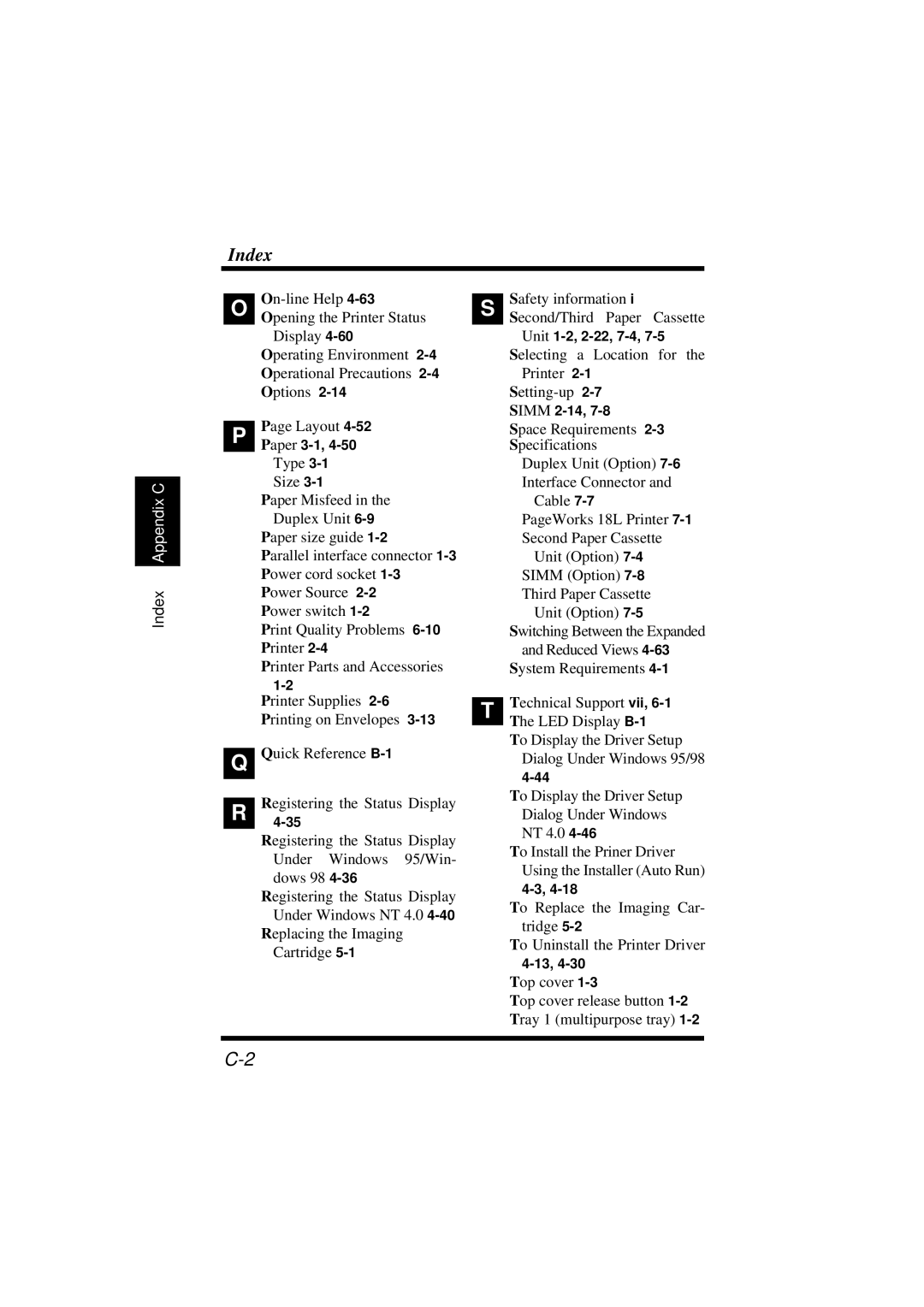Index
Appendix C |
Index
O Opening the Printer Status
Display
Operating Environment
Operational Precautions
Options
Page Layout
Type
Size
Paper Misfeed in the
Duplex Unit
Paper size guide
Parallel interface connector
Power switch
Print Quality Problems
Printer Parts and Accessories
Printer Supplies
Printing on Envelopes
Q Quick Reference
R Registering the Status Display
Registering the Status Display
Under Windows 95/Win-
dows 98
Registering the Status Display
Under Windows NT 4.0
Replacing the Imaging
Cartridge
S | Safety information i |
Second/Third Paper Cassette | |
| Unit |
| Selecting a Location for the |
| Printer |
| |
| SIMM |
| Space Requirements |
| Specifications |
| Duplex Unit (Option) |
| Interface Connector and |
| Cable |
| PageWorks 18L Printer |
| Second Paper Cassette |
| Unit (Option) |
| SIMM (Option) |
| Third Paper Cassette |
| Unit (Option) |
| Switching Between the Expanded |
| and Reduced Views |
| System Requirements |
| Technical Support vii, |
T | |
| The LED Display |
| |
| To Display the Driver Setup |
| Dialog Under Windows 95/98 |
| |
| To Display the Driver Setup |
| Dialog Under Windows |
| NT 4.0 |
| To Install the Priner Driver |
| Using the Installer (Auto Run) |
| |
| To Replace the Imaging Car- |
| tridge |
| To Uninstall the Printer Driver |
|
Top cover
Top cover release button