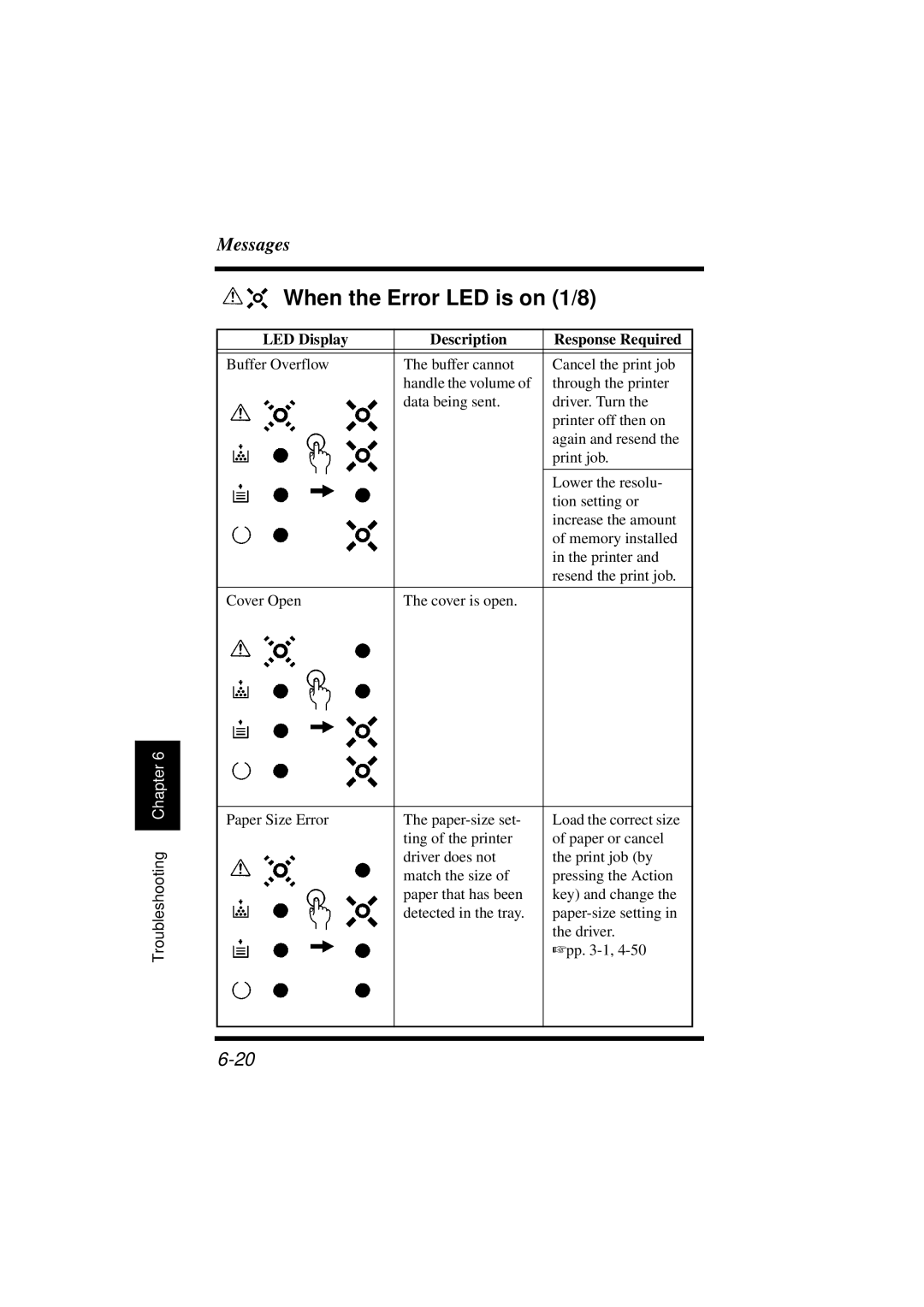Chapter 6 |
Troubleshooting
Messages
 When the Error LED is on (1/8)
When the Error LED is on (1/8)
| LED Display | Description | Response Required |
|
|
|
|
|
|
| Buffer Overflow | The buffer cannot | Cancel the print job |
|
|
| handle the volume of | through the printer |
|
|
| data being sent. | driver. Turn the |
|
|
|
| printer off then on |
|
|
|
| again and resend the |
|
|
|
| print job. |
|
|
|
|
|
|
|
|
| Lower the resolu- |
|
|
|
| tion setting or |
|
|
|
| increase the amount |
|
|
|
| of memory installed |
|
|
|
| in the printer and |
|
|
|
| resend the print job. |
|
|
|
|
|
|
| Cover Open | The cover is open. |
|
|
|
|
|
|
|
| Paper Size Error | The | Load the correct size |
|
|
| ting of the printer | of paper or cancel |
|
|
| driver does not | the print job (by |
|
|
| match the size of | pressing the Action |
|
|
| paper that has been | key) and change the |
|
|
| detected in the tray. |
| |
|
|
| the driver. |
|
|
|
| ☞pp. |
|
|
|
|
|
|
|
|
|
|
|
|
|
|
|
|