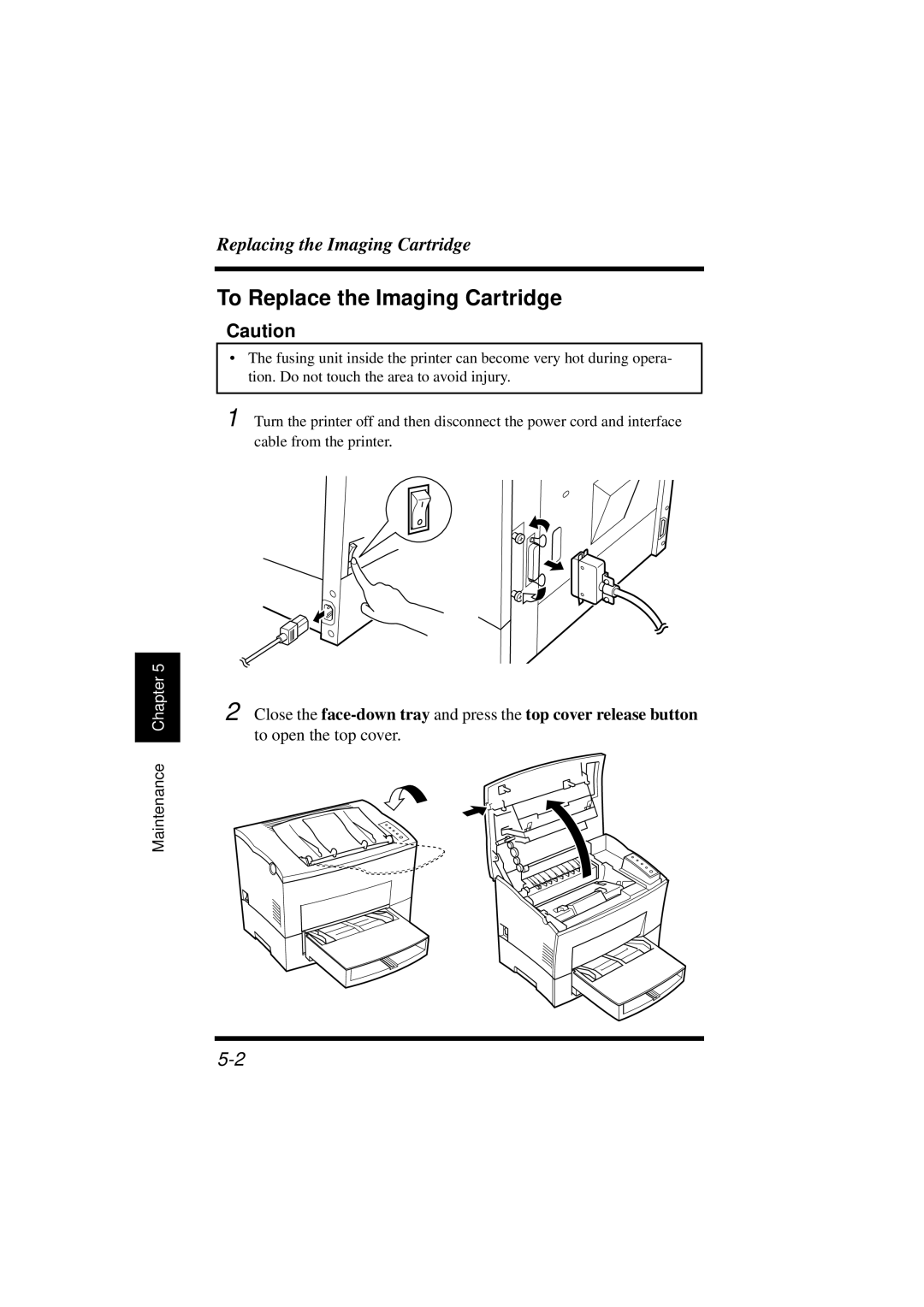Replacing the Imaging Cartridge
To Replace the Imaging Cartridge
Caution
•The fusing unit inside the printer can become very hot during opera- tion. Do not touch the area to avoid injury.
1 Turn the printer off and then disconnect the power cord and interface cable from the printer.
Chapter 5 |
Maintenance
2 Close the
to open the top cover.