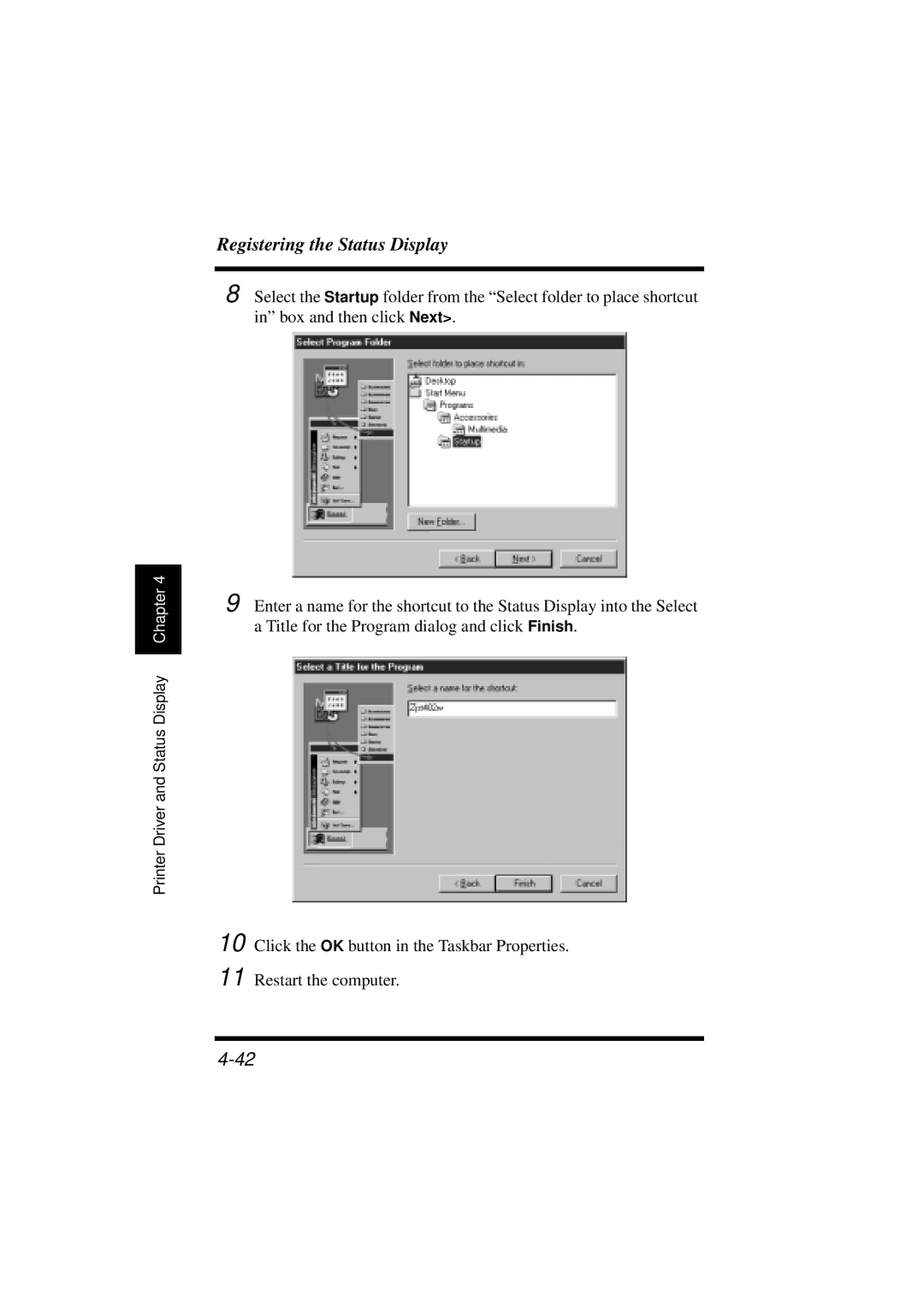Registering the Status Display
8 Select the Startup folder from the “Select folder to place shortcut in” box and then click Next>.
Chapter 4 |
Printer Driver and Status Display
9 Enter a name for the shortcut to the Status Display into the Select a Title for the Program dialog and click Finish.
10 Click the OK button in the Taskbar Properties.
11 Restart the computer.