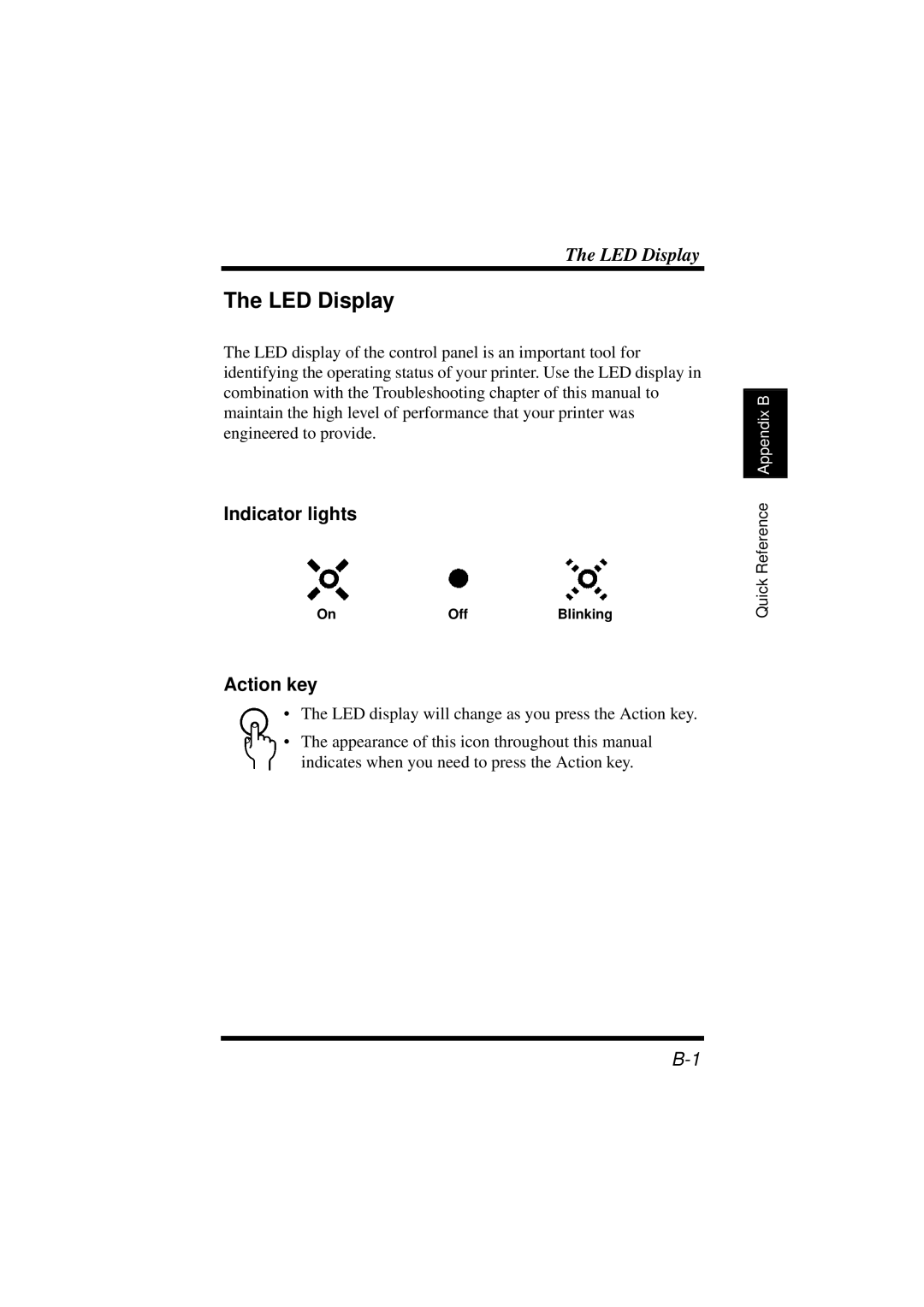The LED Display
The LED Display
The LED display of the control panel is an important tool for identifying the operating status of your printer. Use the LED display in combination with the Troubleshooting chapter of this manual to maintain the high level of performance that your printer was engineered to provide.
Indicator lights
On | Off | Blinking |
Action key
•The LED display will change as you press the Action key.
•The appearance of this icon throughout this manual indicates when you need to press the Action key.
Appendix B |
Quick Reference