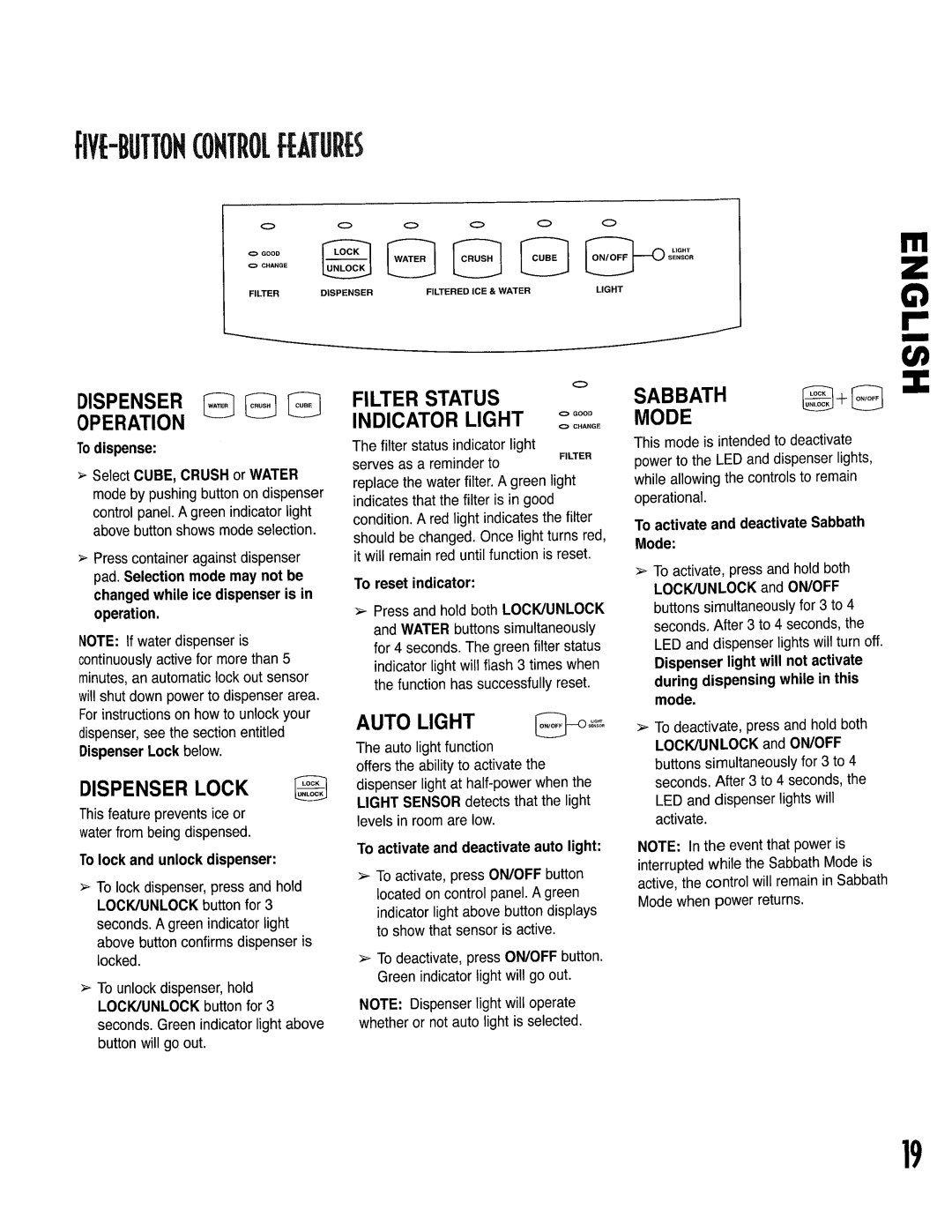Side-by-Side Refrigerator
SYMBOLS, Words
Importantsafetyihformatioh
Sears Maintenance Agreement
Sears Installation Service
Inthe U.S.A
Sears, Roebuck and Co., Dept WA, Hoffman Estates, IL
Full One Year Warranty on Refrigerator
Full Five Year Warranty on Sealed Refrigeration System
Productrecord
18-22
Service Back Cover
13-14
15-16
Clearance
Volume Top Sides Rear
Recommended
Unit Total
Removing FRONT- Mounted Handles
Installing Front
Installing Full Length Extruded Handles
Mounted Handles
16THEDOORS
Ihstallihg
Property
Installing Panels
Y46 mm Panel Dimensions
Removing Panels
Importantdo not overtighten. Cross threading may occur
Materials Needed
Rocking corner. If doors are
If required, correct rocking
¾ hex head driver Refrigeratorby turning rear
Level
Frozen Food Storage
Dial Controls
Fresh Food Storage
Electronic Controls
Water Filter
WATERfIlTERINSTALLATIONINSTALLING
Replacing Water Filter
Conditions
Specifications
Fitrdata
Performance Data General USE
TILT-OUT Door Buckets
Spillproof Shelves
Beverage
Dairy Center
HUMIDITY-CONTRO Lled
Temperature
Produce Storage Tips
Storage
To use dispenser pad
Eright
Auto Light
Filter Status Indicator Light
Dispenser Operation
Dispenser Lock
Filter Status
Indicator
Temperature Keys
Light Function
MAX Freeze
Vacation Mode
Alarm OFF
MAX Cool
Hidden
Sabbath Mode
Auto Display
ON/OFF Function
Condenser Fan Outlet Grille
Textured Doors and Exterior
Stainless Steel Doors and Exterior
Door Gaskets
ICE and Water Dispenser
Upper Fresh Food Section
Lower Fresh Food
Freezer Section
Gurgling or boiling
Air rushing or whirring
Sound
Problem
@NT
Ieandwater
Dispenserwateris not cold
@NT
Apprenezreconnatre
CES SYMBOLES,MOTS.ET
0NSE EtlEOI,ISI6$ ES
Securite
ContratdentretienSears
Remplacementdu produitcouvertsilne peut6trer6par6
ServicedinstallationSears
AUX I=TATS-UNIS
Conservezce guideet le reguSearsdans
Garantiecompleteduneanneesur le refrig6rateur
Garantiecompletedecinqanssurle systemede rdfrigrationscell
Piecesseulement,contrelesvicesdemati6re Oudefabrication
33-38
RFRI6RATgR
Moinsde Refrigrateur,sonemplacementdfinitif
5m2 S.c mm
Retirez LES Poignie QUI Sont Montis DU Cote DE LA Porte
Installez LES
Dimontage Dune Poignee DE
Montee a Lavant
Fermerles portes
Celui-ci
Isquerdendommagerni brser le ulonder6glage
Ouvre-charninoncompriscarreles
DI Montage DES Panneaux
Pose DES Panneaux
Remarque
Tubeen cuivreflexiblede 6,4 mm¼ po de diametreext6rieur
MATI=RIEL NI Cessaire
Pourviter desdommagesmatdriels
Dterminerlaquelledes deuxportes dolt trerelevee
Mati Riel NI Cessaire
Pourprot6gerlesbiensmat6rielsoule
Tournevis&t6tehexagonalede %po Niveau
Produits Frais
Commande DE
Modeles Ilectroniques DE Commande DE Tempirature
Cadran U
Distributeurpg.45
Installation DU Filtre a EAU
Remplacement DU
Eau
Conditions GI NI Rales Dutilisation
Caracteristiques DE Performance
Compartiment DE Boisson
Etagi RES DE Retenue
DE Flaque
Casier Pour Produits Laitiers
Plateau a Canettes
BAC a LI Gumes a
BAC a Tempi Rature Contrcli E
BAC Collations
Glaci E
LAYETTEPANli R
Congelateur Fixe BAC DE Congelateur
Tablette a Creme
Pourutiliserlatouchedu distributeur
Verrouillage DU Distributeur
Mode Sabbat
Fonctionnement DE LA Voyant Machine a Glace
Statut DU Filtre
CL¢S DE LA
Legere
Statut DU Filtre
Verrouillage DU
Maximum Frais
Mode DE Vacances
Alarm OFF Arrt Dalarme
SITIfELECTRCNIQUEDECMMANDE,SUJT
Fonction Dactif ARRETE111
Mode DE Conversion DE LA
DEOMMAHI,SUnE
Serrure CACHF.EPOUR Supi Rieur LE Bloc DE
Intrieurdela caisse
Accessoires Clayettes
Extrieuret portes
Textures
Refrigerateur
Partie UPI Rieure DU
Partie I.NFI Rieure DU Refrigerateur B
Congi Lateur DU Modele Avec Distributeur a
Bruitsourd
Lairest propulsd
Eouillonnementou
Gargouillement
Pas
Type Cause Possible
CTiONNEMENT,SUITE
Type Cause Possible Solution
ETEAU,SUtT
Par unemiseen serviceou un reaccordementdeauincorrect
Marqu
ADVERTENClA-Riesgospr£cticas
Laspalabrasy LAS Etiquetasde Seguridad
Incluyendolassiguientes
PELIGRO-Riesgosinminentesque
NuestrapromesaReparamosIoque Vendemos
EN LOS EE.UU
EN Canada
Serviciode instalaci6nSears
Garantiacompletade un ahoparael refrigerador
GAR,J Niia
73-77
61-66
68-69
70-71
Paraasegurarunbuencierrede la
Menos de Pies Ct3bicos Sde CQbicos
Nivelaci6ndel refrigeradorpagfna66
Para Quitar LAS Asas Extruidas DE Largo Completo
DEL Alimentos
Frente DE LA Seccion DEL Alimentos
Frescos
Cierrelaspuertas
ParaevitardaSosmateriales,ooserveIo Siguiente
Como Quitar LOS
Como Instalar LOS
Paneles
Panels
Paraevitardafiosmaterialeso posible
Materiales Necesarios
Destornilladorhexagonalde Nivel
Materialesnecesarios
Del reloj
Alimentos Frescos
Ontrolb
Control DE LA Temperatura DEL Dial
Electronicos DE LA Temperatura
Reemplazo DEL Filtro DE Agua
Instalacion DEL Filtro DE Agua
Losreglamentosy leyeslocalesy estatales
DATO€. DE Funcionamiento
Condiciones DE USO Generales
Especificaciones
Bebida
Bandejas a Prueba DE Derrames
Centro DE Productos Lacteos
Recipientes Inclinables DE LA Puerta
Organizador
Cajones DE LAS Verduras CON
Controlada
Cajon DE Bocadillos
Recipiente DE Almacenaje DE Hielo
Repisa Fija DEL
Repisa Para Helados
Canasta DE Alambre
Parausarla almohadilladesurtido
SgflTIDOflDEAGUA
Laluzsoactivaenel readelsuidoratoda
Siguientes NOcoloqueos dedos,las manosni
Foco Automatico
DEL Dispensador
Traba DEL Surtidor
Foco Indicador DEL Estado DEL Filtro
Foco Indicador ,,T
Configuracicn DE LA Temperatura
DEL
Dispensador
MAX Freeze Maximo Helado
Alarmar
Vacation Mode Modo DE LA
ARATERISTICASELETrOHIOiELCONTROL,oNt
Funoion Activo Inactivo
Seleccion DE LA Medida DE LA Temperatura
Bloqueo
Impiezadesurefrigrador
Hielos
Seccion Superior DEL
Seccion Inferior DEL
Seccion DEL a
Gorgoreoo
Golpeteo
Airecorrienteo
Circulando
CiOHAMEHTO
LOCALIZACiOHY
OCAIlZAIOHY
I111
Page
Page
Page
III
Iiiliiiii!i
Your Home