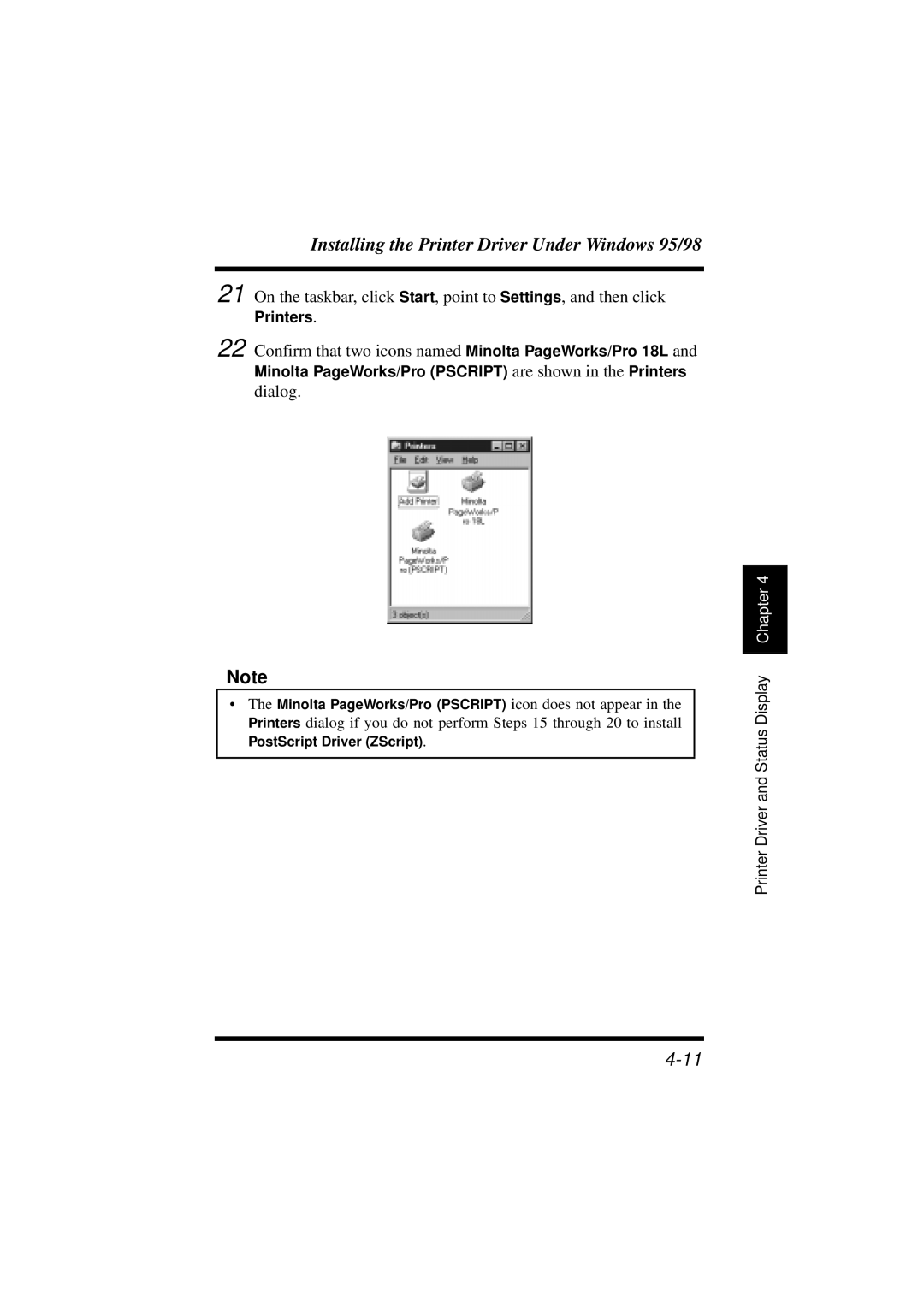Installing the Printer Driver Under Windows 95/98
21
22
On the taskbar, click Start, point to Settings, and then click Printers.
Confirm that two icons named Minolta PageWorks/Pro 18L and
Minolta PageWorks/Pro (PSCRIPT) are shown in the Printers
dialog.
Note
•The Minolta PageWorks/Pro (PSCRIPT) icon does not appear in the
Printers dialog if you do not perform Steps 15 through 20 to install
PostScript Driver (ZScript).
Chapter 4 |
Printer Driver and Status Display