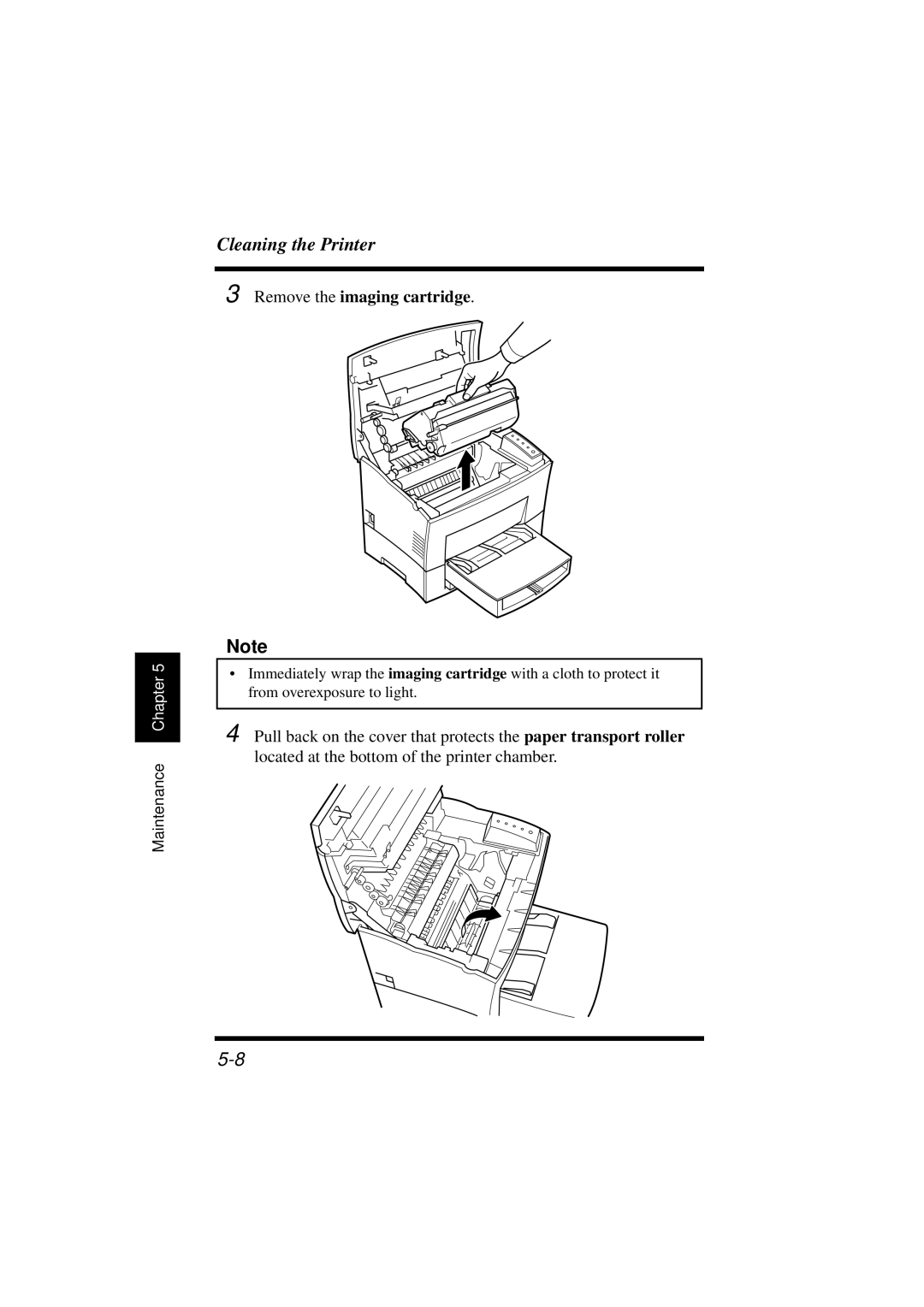Chapter 5 |
Maintenance
Cleaning the Printer
3 Remove the imaging cartridge.
Note
•Immediately wrap the imaging cartridge with a cloth to protect it from overexposure to light.
4 Pull back on the cover that protects the paper transport roller located at the bottom of the printer chamber.