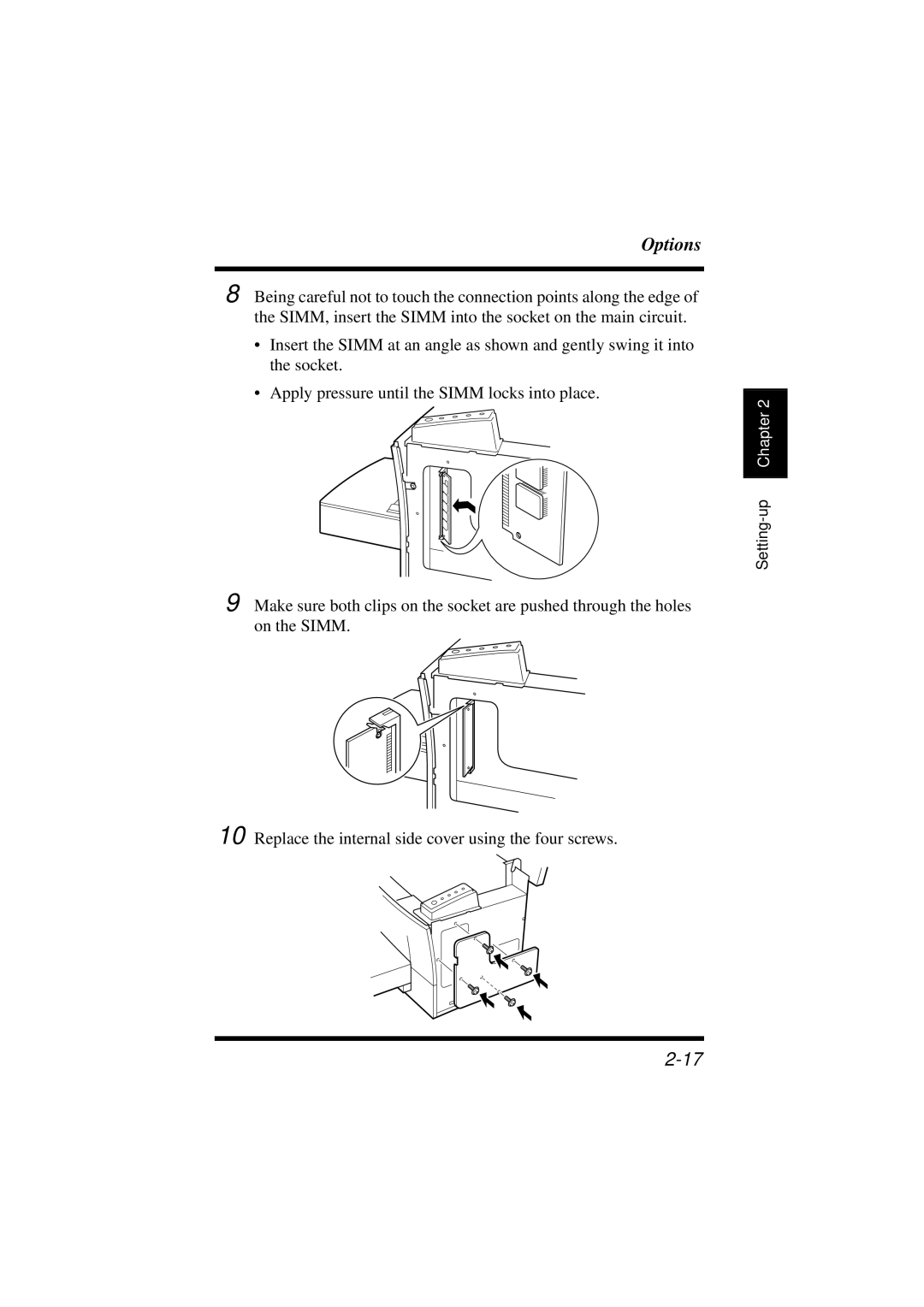Options
8 Being careful not to touch the connection points along the edge of the SIMM, insert the SIMM into the socket on the main circuit.
•Insert the SIMM at an angle as shown and gently swing it into the socket.
•Apply pressure until the SIMM locks into place.
9 Make sure both clips on the socket are pushed through the holes on the SIMM.
Chapter 2 |