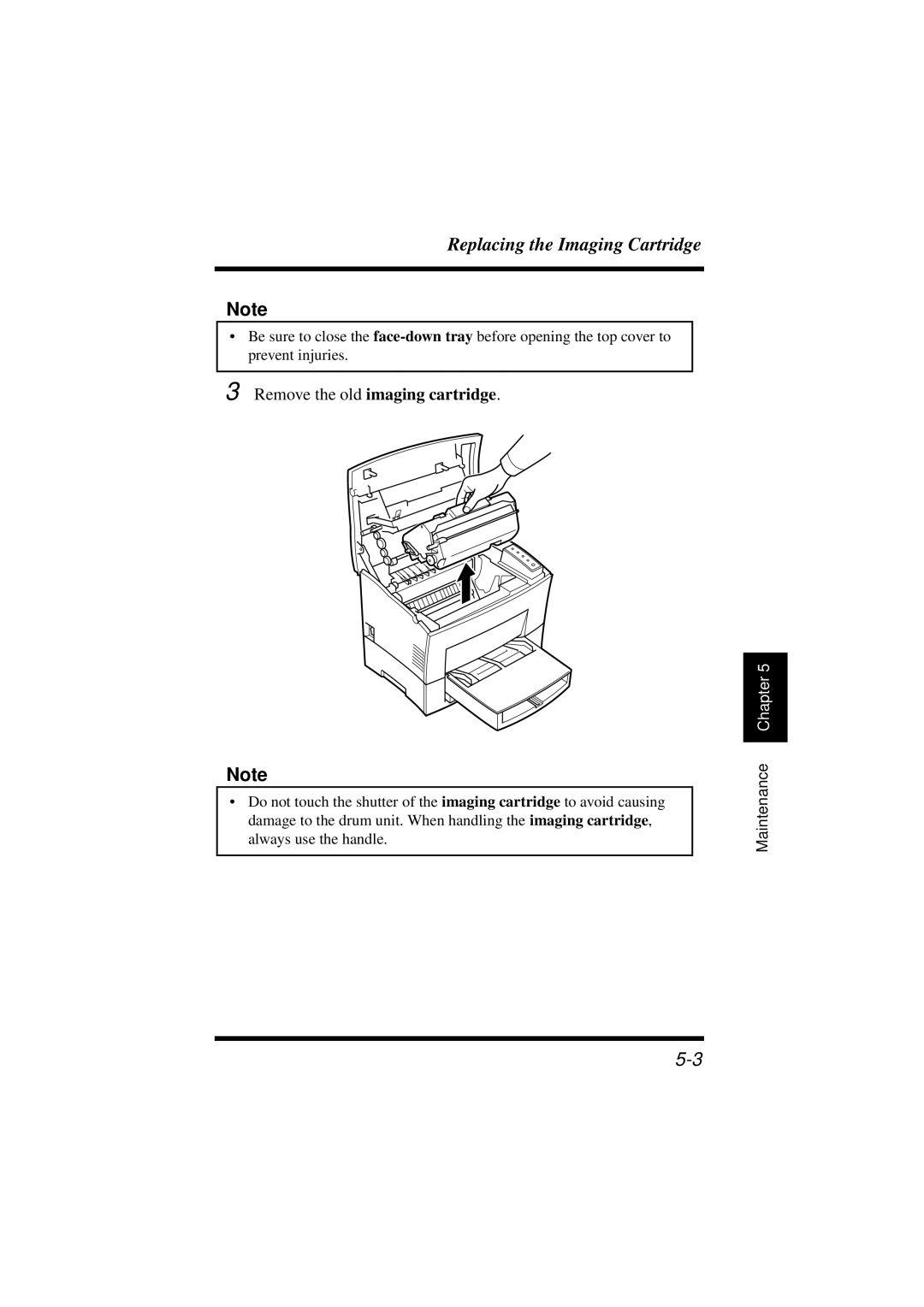Replacing the Imaging Cartridge
Note
•Be sure to close the
3 Remove the old imaging cartridge.
Note
•Do not touch the shutter of the imaging cartridge to avoid causing damage to the drum unit. When handling the imaging cartridge, always use the handle.
Chapter 5 |