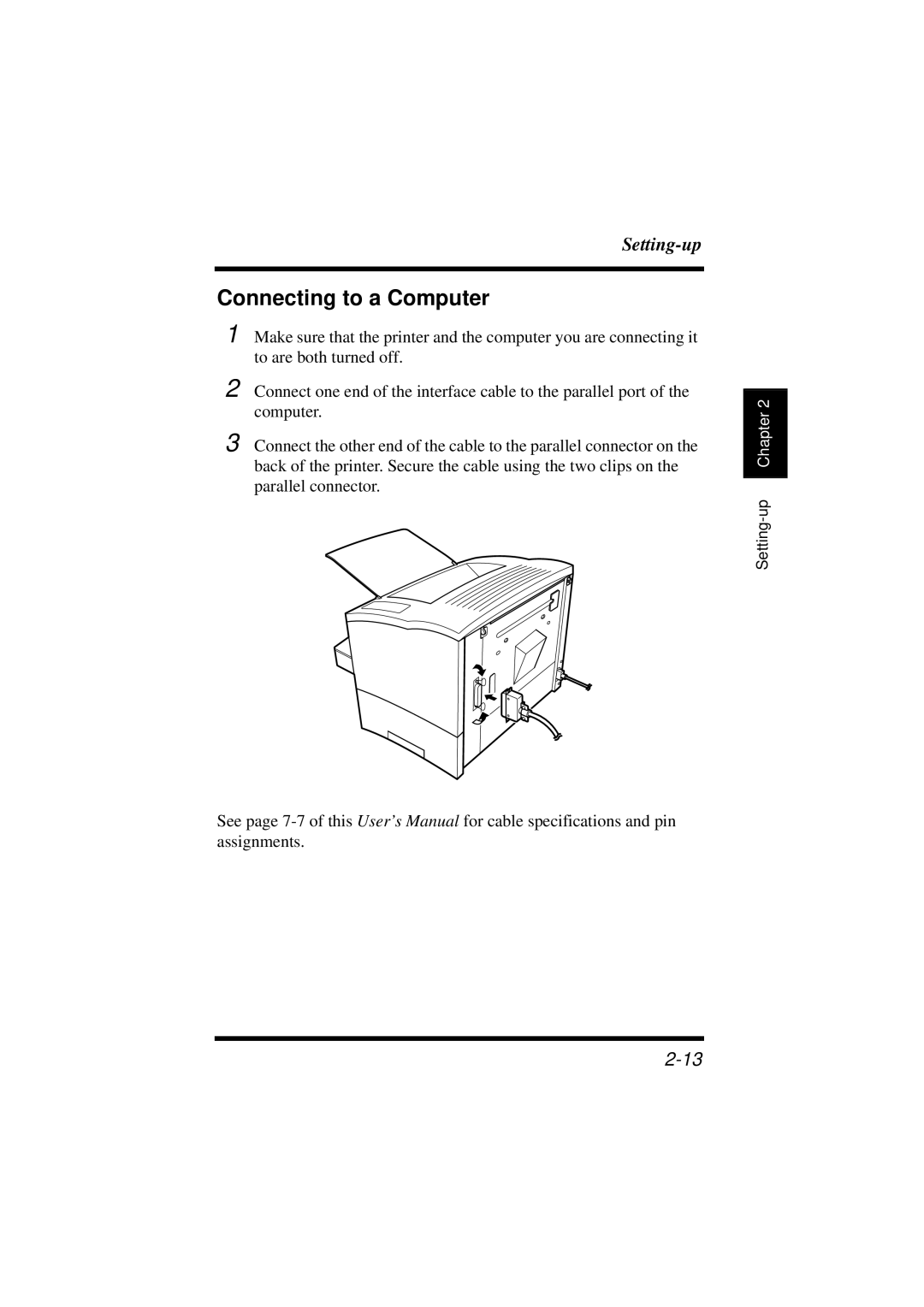Connecting to a Computer
1 Make sure that the printer and the computer you are connecting it to are both turned off.
2 Connect one end of the interface cable to the parallel port of the computer.
3 Connect the other end of the cable to the parallel connector on the back of the printer. Secure the cable using the two clips on the parallel connector.
Chapter 2 |
Setting-up
See page