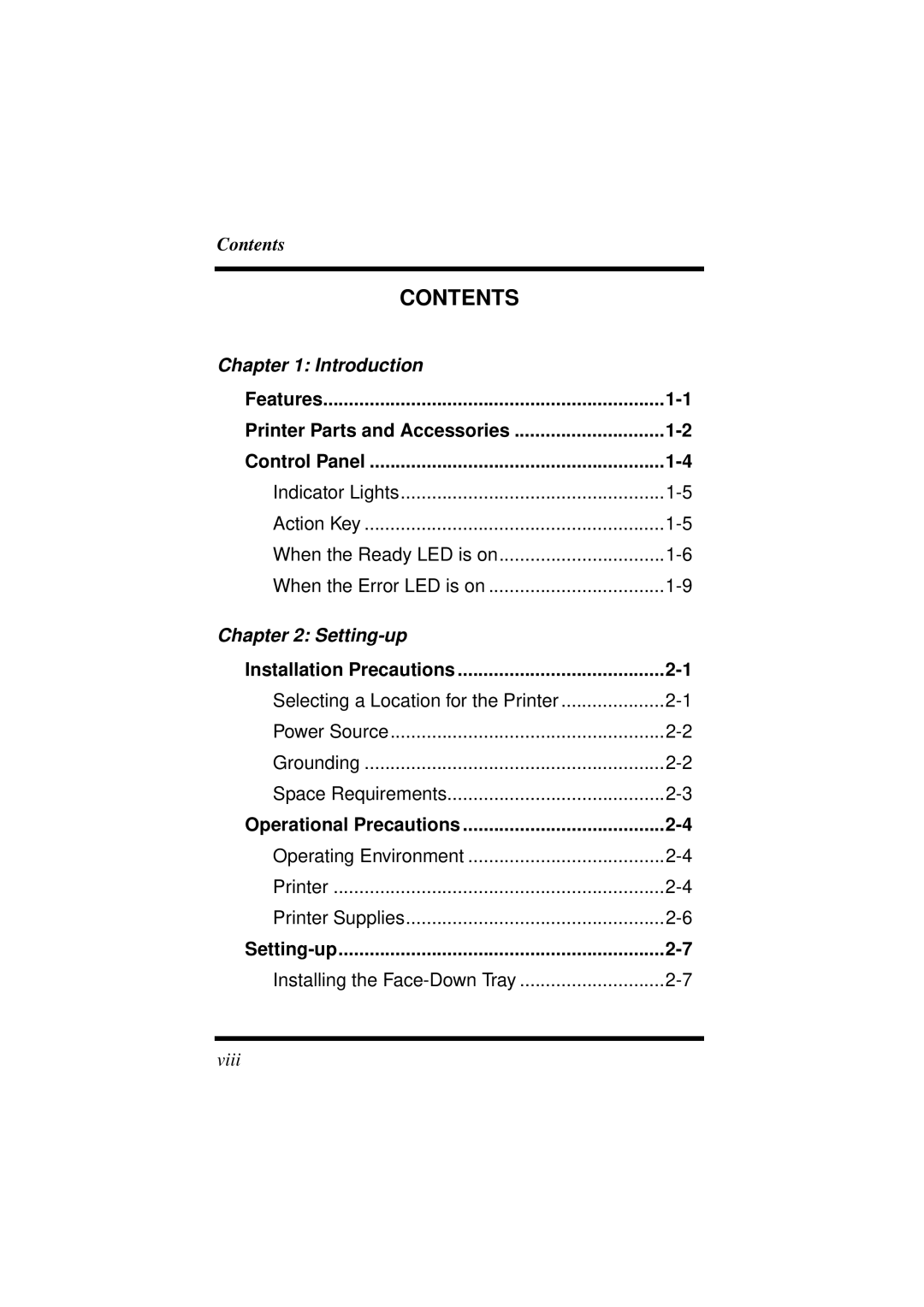Contents
CONTENTS
Chapter 1: Introduction |
|
Features | |
Printer Parts and Accessories | |
Control Panel | |
Indicator Lights | |
Action Key | |
When the Ready LED is on | |
When the Error LED is on | |
Chapter 2: |
|
Installation Precautions | |
Selecting a Location for the Printer | |
Power Source | |
Grounding | |
Space Requirements | |
Operational Precautions | |
Operating Environment | |
Printer | |
Printer Supplies | |
Installing the |
viii