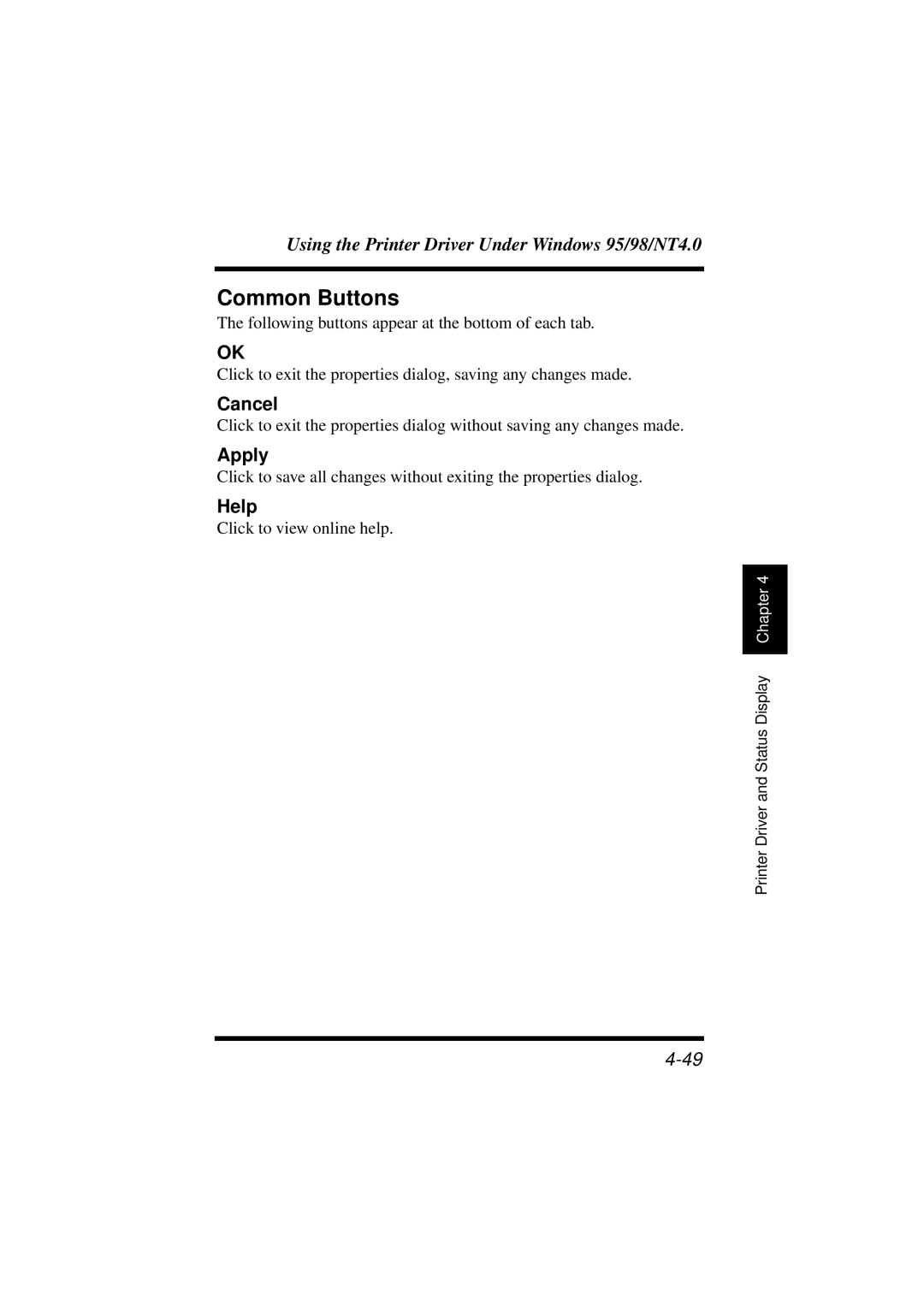Using the Printer Driver Under Windows 95/98/NT4.0
Common Buttons
The following buttons appear at the bottom of each tab.
OK
Click to exit the properties dialog, saving any changes made.
Cancel
Click to exit the properties dialog without saving any changes made.
Apply
Click to save all changes without exiting the properties dialog.
Help
Click to view online help.
Chapter 4 |
Printer Driver and Status Display