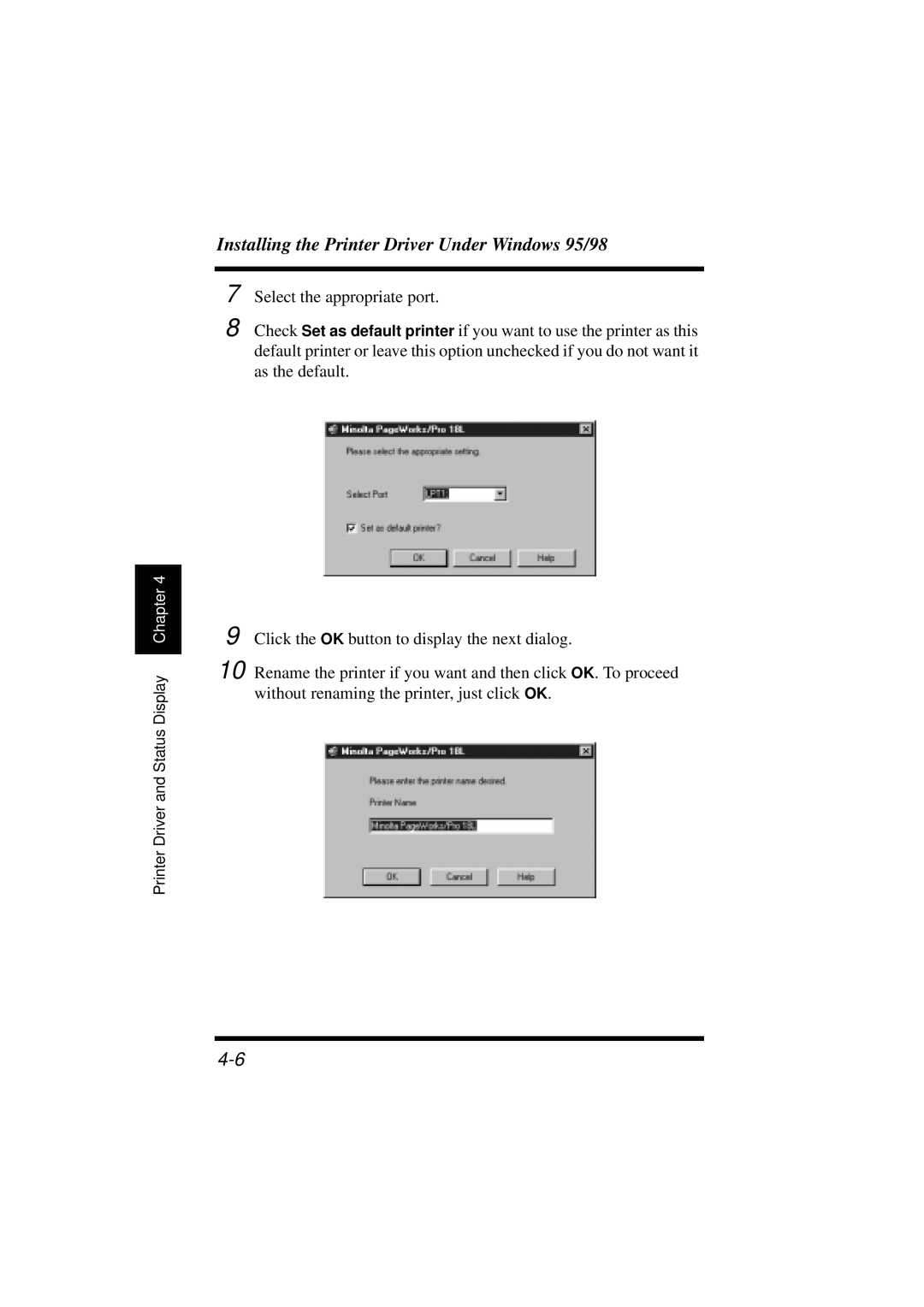Installing the Printer Driver Under Windows 95/98
7
8
Select the appropriate port.
Check Set as default printer if you want to use the printer as this default printer or leave this option unchecked if you do not want it as the default.
Chapter 4 |
Printer Driver and Status Display
9
10
Click the OK button to display the next dialog.
Rename the printer if you want and then click OK. To proceed without renaming the printer, just click OK.