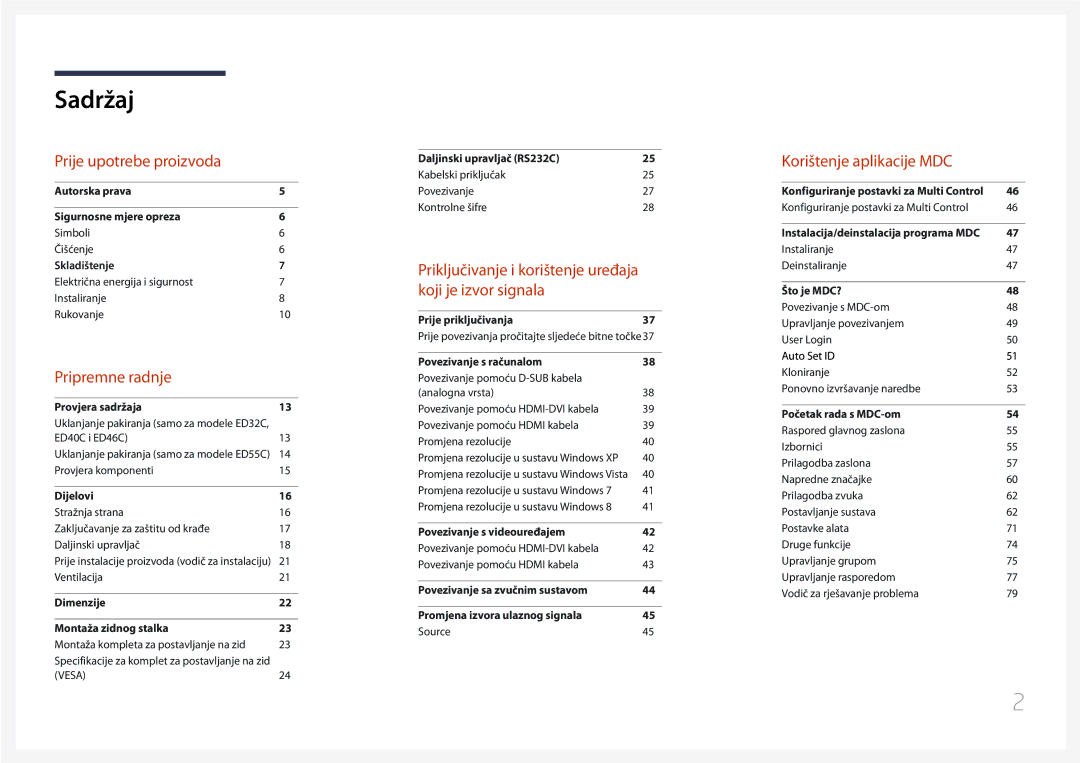LFD Zaslon
Sadržaj
Prilagodba zvuka
Support
Prije upotrebe proizvoda
Autorska prava
Simboli
Sigurnosne mjere opreza
Čišćenje
Oprez
Skladištenje
Električna energija i sigurnost
Instaliranje
Površinu
Rukovanje
Daljnja upotreba može uzrokovati požar ili električni udar
100
Page
Uklanjanje pakiranja samo za modele ED32C, ED40C i ED46C
Pripremne radnje
Provjera sadržaja
Uklanjanje pakiranja samo za modele ED55C
Predmeti koji se prodaju zasebno
Provjera komponenti
Komponente
Vodič za brzo postavljanje Kartica Jamstvo SUB kabel str.38
Priključak Opis
Dijelovi
Stražnja strana
Senzor daljinskog upravljača
Zaključavanje za zaštitu od krađe
Zaključavanje uređaja za zaštitu od krađe
Daljinski upravljač
Uključivanje proizvoda
Povratak na prethodni izbornik
Umetanje baterija u daljinski upravljač
Brz odabir korištenih funkcija
Prikaz informacija na zaslonu
GumbiOpis
Podešavanje prikaza na zaslonu pomoću daljinskog upravljača
Domet prijema daljinskog upravljača
Odaberite između Picture, Sound, Applications
Ventilacija
Prije instalacije proizvoda vodič za instalaciju
Kut nagiba i zakretanje
Instalacija na okomit zid
Naziv Modela
Instalacija na izbočen zid
Prikaz s gornje strane
Temperatura okoliša Ispod 35 C
Vlastitu ruku
Montaža zidnog stalka
Montaža kompleta za postavljanje na zid
Specifikacije za komplet za postavljanje na zid Vesa
Standardni vijak Količina Otvor vijka a * B u Milimetrima
Kabelski priključak
Pin Signal
Daljinski upravljač RS232C
RS232C kabel
Ženski
Uzemlj
Povezivanje
Veza
Upravljanje Postavi naredbu za upravljanje
Kontrolne šifre
Pregled kontrolnog stanja Dohvati naredbu za upravljanje
Naredba
ERR šifra koja pokazuje koja se pogreška pojavila
Upravljanje napajanjem
Upravljanje jačinom zvuka
Postavljanje jačine zvuka Postavi jačinu zvuka
Upravljanje izvorom ulaznog signala
Pregled stanja zaslona Dohvati status načina rada zaslona
Screen Mode šifra koja postavlja status proizvoda
Upravljanje načinom rada zaslona
Postavljanje veličine slike Postavi veličinu slike
Kontrola automatskog podešavanja samo za računalo i BNC
Auto Adjustment 0 x 00 uvijek
Komanda za uključivanje/isključivanje slike u slici
Funkcija
Full Natural
Kontrola načina rada videozida
Sigurnosno zaključavanje
WallOn Kao i gore Negativna potvrda
Uključivanje videozida
Uključivanje/isključivanje videozida
WallDiv Kod razdjelnika videozida postavlja se na proizvodu
Model videozida 10 x
Isključeno
Šifra proizvoda Podaci
Model videozida 10 x 10 1 ~
WallSNo Šifra proizvoda postavlja se na proizvodu
0x01
Prije povezivanja pročitajte sljedeće bitne točke
Priključivanje i korištenje uređaja koji je izvor signala
Prije priključivanja
Povezivanje s računalom
Povezivanje pomoću D-SUB kabela analogna vrsta
Povezivanje pomoću HDMI-DVI kabela
Povezivanje pomoću Hdmi kabela
Promjena rezolucije u sustavu Windows Vista
Promjena rezolucije
Promjena rezolucije u sustavu Windows XP
Promjena rezolucije u sustavu Windows
Povezivanje s videouređajem
Korištenje Hdmi ili HDMI/DVI kabela do 1080p
Audiokabel
Povezivanje sa zvučnim sustavom
Menu m Applications Source List Enter
Source
Source
Konfiguriranje postavki za Multi Control
Korištenje aplikacije MDC
Konfiguriranje postavki za Multi Control
Instalacija/deinstalacija programa MDC
Deinstaliranje
Što je MDC?
Povezivanje s MDC-om
Upravljanje povezivanjem
User Login
――Da biste promijenili lozinku, idite na Home User Settings
Auto Set ID
Kloniranje
Ponovno izvršavanje naredbe
Početak rada s MDC-om
Raspored glavnog zaslona Izbornici
Upozorenje
Omogućite ili onemogućite mogućnost Mute za odabrani zaslon
Prilagodba zaslona
Prilagođeno
Boja
Opcije
Konfiguraciju
Smanjuje Mpeg šum radi postizanja bolje kvalitete slike
Prilagodite veličinu zaslona za odabrani uređaj za prikaz
Gumbe -/+ moguće je koristiti za prilagodbu postavke Zoom
Napredne značajke
Naglašava ružičastu boju mesa
Prilagodite kontrast zaslona
Prilagodite intenzitet primarne boje
Prilagodite tamu svake boje crvene, zelene, plave
Prilagodite razinu basa za odabrani zaslon
Prilagodba zvuka
Postavljanje sustava
Prilagodite razinu visokih tonova za odabrani zaslon
Odaberite PIP izvor ulaza
Odaberite format prikaza podijeljenog zaslona
Pogledajte PIP Size trenutnog zaslona
Ako je PIP Source TV, moguće je promijeniti kanal
Odaberite metodu konfiguriranja brzine ventilatora
Općenito Ventilator i temperatura
Postavite proizvod tako da se automatski uključi
Konfigurirajte brzinu ventilatora
Zaključajte gumbe na uređaju za prikaz
Sigurnost Zaslonski prikaz
Zaključajte zaslonske izbornike
Timer
Vrijeme
Holiday Management
Zaštita od urezivanja zaslona
Screen Saver
Safety Screen Lamp Control
Omogućite ili onemogućite funkciju Ticker
Unesite poruku koja će se prikazati na zaslonu
Postavke alata
Sigurnost Ponovno postavljanje
Uređivanje stupca
Options Edit Column
Monitor Window Information
Pogledajte informacije o programu
Druge funkcije
Promjena veličine prozora
Upravljanje grupom
Stvaranje grupa
Brisanje grupa
Add on the sub level stvorite podgrupu ispod odabrane grupe
Stvaranje rasporeda
Upravljanje rasporedom
Preimenovanje grupa
Odaberite naziv grupe i kliknite Edit
Da biste izmijenili raspored, odaberite ga i kliknite Edit
Izmjena rasporeda
Brisanje rasporeda
Da biste izbrisali raspored, odaberite ga i kliknite Delete
Zaslon kojim želite upravljati ne
Vodič za rješavanje problema
Problem Rješenje
Sustavu
Page
Ako je izvor ulaznog signala Hdmiav
Picture Mode
Ako je izvor ulaznog signala PC, Hdmipc
Prilagodba zaslona
Izvor ulaznog signala Picture Mode Prilagodljive mogućnosti
Menu m Picture Enter
Picture Size
Veličine slike dostupne prema izvoru ulaznog signala
Izvor ulaznog signala Picture Size
Picture Size
Picture Size 169
Resolution Select
Position
Picture Size 169 · Position
PC Screen Adjustment
Auto Adjustment
PC Screen Adjustment
Fine Position Image Reset
Menu m System PIP Enter
Postavke za PIP
Glavna slika Podslika
Advanced Settings
Motion Lighting
White Balance
Gamma
Gamma Motion Lighting Off
Hdmi Black Level Normal Film Mode Off
Picture Mode Picture Options
Color Temp 10.000K Digital Clean View Off
Picture Options
Color Temp
Digital Clean View
Color Tone
Mpeg Noise Filter
Hdmi Black Level
Film Mode
Film Mode Off Dynamic Backlight
Dynamic Backlight
Picture Off
Reset Picture
Reset Picture
Picture Off
Menu m Sound Sound Mode Enter
Sound Mode
Sound Effect Speaker Settings Reset Sound
Prilagodba zvuka
Sound Effect
Sound Mode
Speaker Settings Reset Sound
Sound Effect Speaker Settings
Speaker Settings
Reset Sound
Sound Effect
Refresh
Applications
Source List
Edit Name
System
System
Menu Language
Menu m System Menu Language Enter
Menu Language
Time Eco Solution Screen Burn Protection Ticker
Multi Control
Time
Sleep Timer
Sleep Timer
Clock Set
On Timer 1 ~ On Timer
On Timer
Off Timer
100
Odabrane mogućnosti On Timer i Off Timer neće se aktivirati
Off Timer
On Timer
101
102
Eco Solution
Auto Power Off
Energy Saving
Pixel Shift
Screen Burn Protection
103
Screen Burn Protection
Pixel Shift Off
Timer
104
Immediate Display Off Side Gray
Immediate Display
Pixel Shift Off Timer
105
Side Gray
106
Video Wall Source AutoSwitch Settings
Ticker
Video Wall
Video Wall
107
Format
Screen Position
108
Vertical
Video Wall · Format Full · Horizontal
Source AutoSwitch Settings
109
General
110
Standby Control
111
Button Lock
Lamp Schedule
Power On Adjustment Sec Temperature Control
Power On Adjustment
Temperature Control
112
Menu m System Change PIN Enter
Change PIN
113
Anynet+ HDMI-CEC
Anynet+ HDMI-CEC
114
Anynet+ HDMI-CEC
Prebacivanje između uređaja Anynet+
115
Auto Turn Off
Anynet+ HDMI-CEC
116
Problem Moguće rješenje
Poruka Connecting to Anynet+
Otklanjanje poteškoća za sustav Anynet+
Povezani se uređaj ne prikazuje
Problem
117
Zvuk proizvoda ne čuje se kroz prijamnik
118
Reset System
Magic Clone
Magic Clone
119
Reset All
Menu m System Reset All Enter
Support
Software Update
Menu m Support Software Update Enter
120
Menu m Support Contact Samsung Enter
Contact Samsung
121
Testiranje proizvoda
Vodič za rješavanje problema
122
Provjera rezolucije i frekvencije
123
Problem u instalaciji način rada s računalom
Problem sa zaslonom
Provjerite sljedeće
Prilagodite Brightness i Contrast
Problem sa zvukom
124
125
Problem s daljinskim upravljačem
Problem s uređajem koji je izvor zvuka
Daljinski upravljač ne funkcionira
Pitanje Odgovor
Pitanja i odgovori
126
Kako postaviti način rada za uštedu energije?
127
Pitanje
128
Specifikacije
Općenito
129
Ušteda električne energije
130
Rezolucija
Prethodno podešene postavke za mjerenje vremena
131
132
133
Dodatak
Obratite se tvrtki Samsung U Cijelom Svijetu
134
135
136
137
138
139
140
0800 300
141
0685 88 99
211350370
Ako se na uređaju ne ustanovi kvar
Troškovi servisa snosi ih korisnik
142
Ako je kvar uređaja prouzročio kupac
Ispravno odlaganje baterija iz ovog proizvoda
Pravilno odlaganje
143
Optimalna kvaliteta slike
Optimalna kvaliteta slike i sprečavanje zaostalih slika
144
Što su zaostale slike?
145
Sprečavanje zaostalih slika
Izmjena 2 boje svakih 30 minuta na način prikazan iznad
146
Time
Licenca
147
Terminologija
148