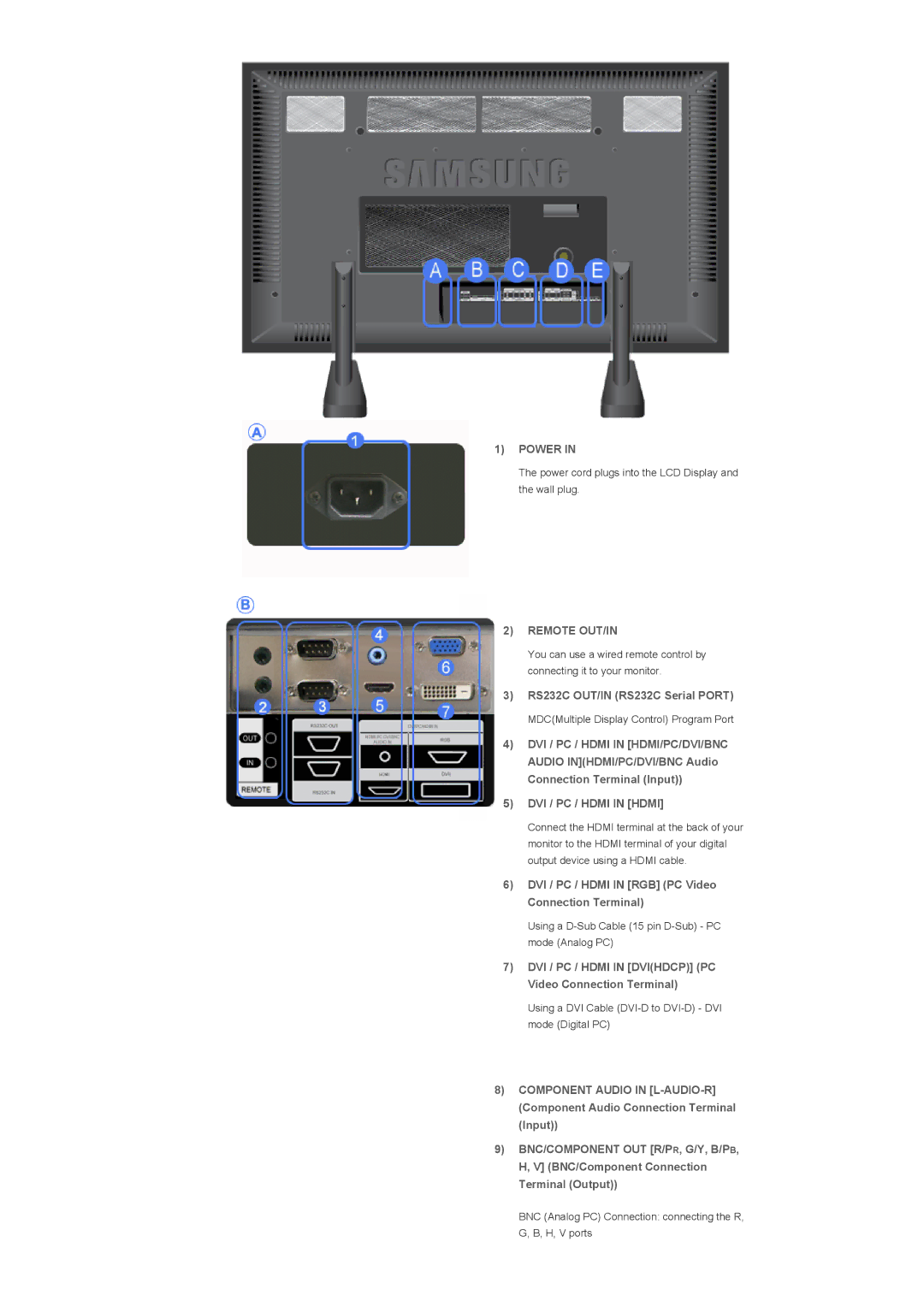LH82TCTMBC/EN, LH70TCTMBC/EN specifications
The Samsung LH82TCTMBC/EN is a cutting-edge 82-inch neoteric display designed for commercial use, ideal for businesses looking to enhance their digital signage capabilities. This model stands out with its impressive Ultra High Definition (UHD) resolution, delivering sharp images and vibrant colors that attract and engage viewers. With a resolution of 3840 x 2160 pixels, every detail is rendered with precision, making it perfect for presentations, advertisements, and multimedia displays.One of the standout features of the LH82TCTMBC/EN is its powerful Quantum Dot technology. This innovation enhances color accuracy and brightness, ensuring that images are lifelike and true to the original content. The screen can reproduce a wide color gamut, resulting in vivid visuals that capture attention in any environment. Such color performance is crucial for retail and corporate settings where brand portrayal is key.
In terms of connectivity, the LH82TCTMBC/EN is equipped with multiple ports, including HDMI, DisplayPort, and USB connectivity options. This allows for easy integration with various devices, making it simple to showcase content from different sources. Additionally, the display supports content playback directly from USB drives, streamlining the process for users who want to present quickly without needing a computer.
The Samsung display also boasts a customizable installation option, accommodating both landscape and portrait orientations. This flexibility allows businesses to optimize their display setups according to the specific layout of their space, whether it be in a storefront, conference room, or lobby.
Moreover, the LH82TCTMBC/EN features a robust design suitable for 24/7 operations. This durability ensures that the display can perform consistently without overheating or experiencing downtime, making it perfect for long-term commercial use.
In line with Samsung’s commitment to environmental sustainability, this model is designed with energy-efficient technologies that help reduce power consumption. Users can benefit from lower operating costs while contributing to greener business practices.
Overall, the Samsung LH82TCTMBC/EN is a stellar choice for businesses seeking a versatile and reliable display solution that seamlessly integrates advanced technologies, exceptional image quality, and solid performance for all digital signage needs.