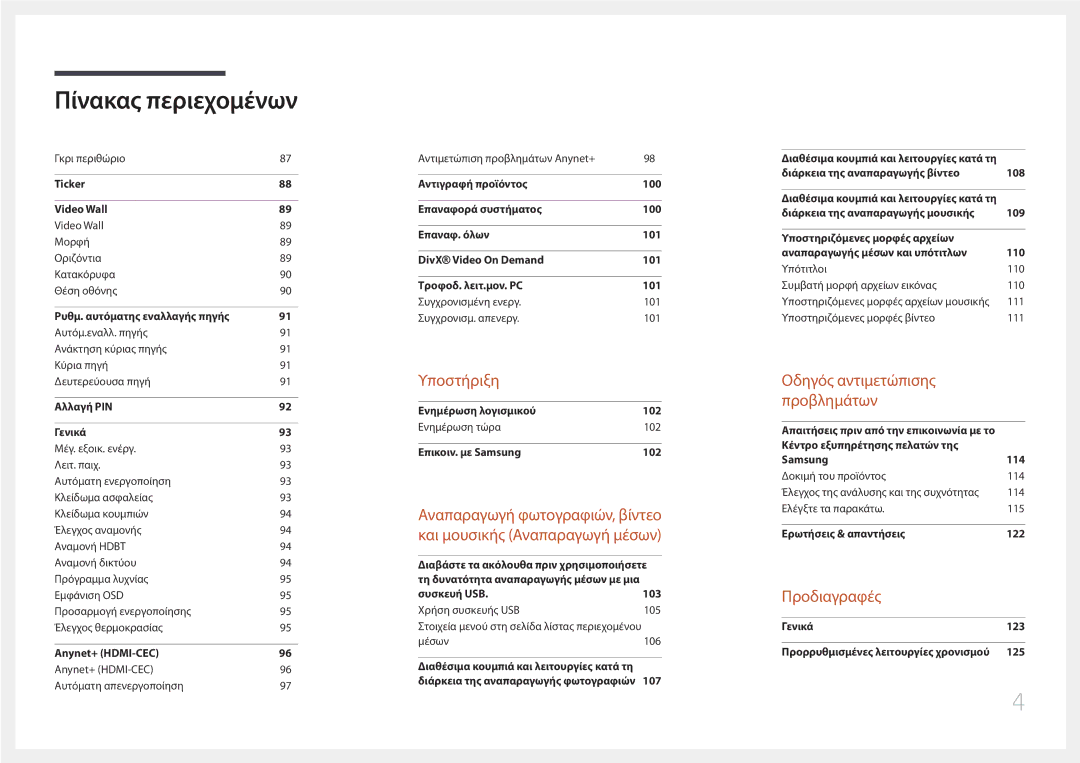Εγχειρίδιο χρήσης
Πίνακας περιεχομένων
Ρύθμιση του ήχου
Προδιαγραφές
Παράρτημα
Πριν χρησιμοποιήσετε το προϊόν
Πνευματικά δικαιώματα
Προειδοποιήσεις ασφαλείας
Σύμβολα
Καθαρισμός
Προσοχή
Αποθήκευση
Ηλεκτρισμός και ασφάλεια
Εγκατάσταση
Samsung
Λειτουργία
Χαρτί, σπίρτα κ.λπ. στο προϊόν μέσω των αεραγωγών, των θυρών
Page
Έλεγχος των μερών
Προετοιμασία
Εξαρτήματα
Πίνακας ελέγχου
Εξαρτήματα
ΚουμπιάΠεριγραφή
Κουμπιά Περιγραφή
Μενού στοιχείων ελέγχου
Επιστρ
Θύρα Περιγραφή
Πίσω πλευρά
5V, 1.5A
Hdmi in 1, Hdmi
RJ45
Αντικλεπτική κλειδαριά
Για να ασφαλίσει μια αντικλεπτική κλειδαριά
Τηλεχειριστήριο
VOL
Για να τοποθετήσετε μπαταρίες στο τηλεχειριστήριο
Χρησιμοποιούνται συχνά Επιστροφή στο προηγούμενο μενού
Εναλλαγή μεταξύ οριζόντιου και κατακόρυφου προσανατολισμού
Εξαερισμός
Εγκατάσταση σε κατακόρυφο τοίχο
Εικόνα 1.1 Πλάγια όψη
Εγκατάσταση του κιτ στερέωσης σε τοίχο
Εγκατάσταση του κιτ στερέωσης σε τοίχο
Εγκατάσταση σε τοίχο με εσοχή
Κάτοψη
Προδιαγραφές του κιτ στερέωσης σε τοίχο Vesa
Τηλεχειριστήριο RS232C
Συνδέση καλωδίων
Καλώδιο RS232C
Ακίδα Σήμα
Καλώδιο LAN μόνο για τα μοντέλα DCE, DCE-M, DCE-H
Αριθμός Τυπικό χρώμα Σήμα Ακίδας
Καλώδιο RS232C Βύσμα Καλώδιο D-Sub σε Stereo 9 ακίδων
Gnd
Καλώδιο LAN απευθείας σύνδεσης PC σε HUB
Καλώδιο LAN διασταυρούμενης σύνδεσης PC σε PC
Σύνδεση
Κωδικοί ελέγχου
Προβολή κατάστασης ελέγχου λήψη εντολής ελέγχου
Έλεγχος ορισμός εντολής ελέγχου
Εντολή
Έλεγχος τροφοδοσίας
Έλεγχος έντασης
Έλεγχος πηγής εισόδου
HDMI2
Έλεγχος μεγέθους οθόνης
Έλεγχος λειτουργίας οθόνης
Video Wall
Έλεγχος ενεργοποίησης/απενεργοποίησης PIP
Χειριστήριο αυτόματης προσαρμογής PC και BNC μόνον
Κλείδωμα ασφαλείας
Έλεγχος λειτουργίας video wall
Full Natural
Video wall ενεργοποιημένο
Έλεγχος χρήστη video wall
Μοντέλο video wall
Μοντέλο video wall 10x10 1 ~
Ρύθμιση αριθμού
Σύνδεση και χρήση μιας συσκευής πηγής
Πριν από τη σύνδεση
Σύνδεση με τον υπολογιστή
Σημεία ελέγχου πριν από τη σύνδεση
Σύνδεση με τη χρήση καλωδίου DVI ψηφιακού τύπου
Σύνδεση με τη χρήση καλωδίου HDMI-DVI
Σύνδεση με τη χρήση καλωδίου Hdmi
Σύνδεση με τη χρήση καλωδίου AV
Σύνδεση με συσκευή βίντεο
Σύνδεση με τη χρήση καλωδίου συνιστωσών
Hdmi
Σύνδεση σε σύστημα ήχου
Χρήση καλωδίου Hdmi ή καλωδίου Hdmi σε DVI έως 1080p
Σύνδεση καλωδίου LAN
Σύνδεση του HDBase-T
Αλλαγή της πηγής εισόδου
Πηγή
Πηγή
Menu m → Εφαρμογές → Λίστα πηγών → Enter E
Χρήση του MDC
Εγκατάσταση/Απεγκατάσταση του προγράμματος MDC
Κατάργηση της εγκατάστασης
Στην επιλογή Προσθαφαίρεση προγραμμάτων
Σύνδεση στο MDC
Χρήση του MDC μέσω Ethernet
Σύνδεση με χρήση του καλωδίου απευθείας σύνδεσης LAN
Ρύθμιση οθόνης
Λειτ. εικόνας
Εάν η πηγή εισόδου είναι PC, DVI, Hdmipc
Εάν η πηγή εισόδου είναι AV, Component, Hdmiav
Gamma
Πηγή εισόδου Λειτ. εικόνας Προσαρμόσιμες επιλογές
Menu m → Εικόνα → Enter E
Menu m → Εικόνα → Gamma → Enter E
Menu m → Εικόνα → Βαθμονομημένη τιμή → Enter E
Βαθμονομημένη τιμή
Να μην εφαρμοστεί / Εφαρμογή
Μέγεθος εικόνας
Μέγεθος εικόνας
Μέγεθος εικόνας
· Θέση Επιλογή ανάλυσης Απενερ
Θέση
Μεγέθυνση/Θέση
Μέγεθος εικόνας Ζουμ1
Μέγεθος εικόνας
Αυτόματη προσαρμ
Επιλογή ανάλυσης Μέγεθος εικόνας
Μέγεθος εικόνας 169 · Θέση
Menu m → Εικόνα → Αυτόματη προσαρμ. → Enter E
Ρύθμιση οθόνης PC
Ρύθμιση οθόνης PC
Λεπτή Θέση Επαναφορά εικόνας
Ρυθμίσεις PIP
Κύρια εικόνα Δευτερεύουσα εικόνα
PC, DVI, HDMI, MagicInfo, Hdbt
AV, Component, PC
Ρυθμίσεις για προχωρημένους
Ρυθμίσεις για προχωρημένους
Πηγή εισόδου Λειτ. εικόνας Ρυθμίσεις για προχωρημένους
Δυναμ. αντίθεση
Τόνος μαύρου
Απόχρωση δέρματος
Μόνο λειτουρ. RGB
Επιλογές εικόνας
Επιλογές εικόνας
Πηγή εισόδου Λειτ. εικόνας Επιλογές εικόνας
10000K
Τόνος χρώματος
Θερμοκρασία χρωμάτων
Βελτίωση ψηφιακού σήματος
Φίλ. θορύβου Mpeg
Mαύρo Hdmi
Λειτουργία ταινίας
Motion Plus
Δυναμικός οπίσθιος φωτισμός
Απενεργ.Εικ
Επαναφορά εικόνας
Απενεργ.Εικ
Menu m → Εικόνα → Απενεργ.Εικ. → Enter E
Ρύθμιση του ήχου
Λειτουργία ήχου
Ήχος
Εφέ ήχου Ρυθμίσεις ηχείου Επαναφορά ήχου
Λειτουργία ήχου
Εφέ ήχου
Ρυθμίσεις ηχείου Επαναφορά ήχου
Ρυθμίσεις ηχείου
Επαναφορά ήχου
Εφέ ήχου
Εφέ ήχου Ρυθμίσεις ηχείου
Δίκτυο
Κατάσταση δικτύου
Ρυθμίσεις δικτύου
Τύπος δικτύου
Ρυθμίσεις δικτύου ενσύρματου
Σύνδεση σε ενσύρματο δίκτυο
Επιλογή DNS Setting σε Μη αυτόματη εισαγωγή
Αυτόματες Ρυθμίσεις δικτύου ενσύρματου
Μη αυτόματες Ρυθμίσεις δικτύου ενσύρματου
Και η σύνδεση στο Διαδίκτυο ολοκληρώθηκαν
Αυτόματη ρύθμιση δικτύου ασύρματου
Ρύθμιση δικτύου ασύρματου
Σύνδεση σε ασύρματο δίκτυο
Μη αυτόματη ρύθμιση δικτύου ασύρματου
Σύνδεση Internet ρυθμίστ. και είναι έτοιμα για χρήση
Wpspbc
Τρόπος ρύθμισης με τη χρήση του Wpspbc
Wi-Fi Direct
Menu m → Δίκτυο → Wi-Fi Direct → Enter E
Ρυθμίσεις AllShare
Χρήση της λειτουργίας AllShare Play
Ρυθμίσεις δικτύου διακομ
Όνομα συσκ
Σύνδεση στο διακομιστή
Πρόσβ. διακομ
Εφαρμογές
Λίστα πηγών
Ανανέωση
Επεξ. ονόματος
Λίστα πηγών
MagicInfo Lite
Menu m → Εφαρμογές → MagicInfo Lite → Enter E
Διαθέσιμες λειτουργίες στη σελίδα MagicInfo
Κανάλι δικτύου
Όνομα επιλογής Λειτουργία
Εσωτερική / USB
Ρυθμίσεις
Ένα / Όλα
Σύστημα
Ρύθμιση
Σύστημα
Γλώσσα μενού
Γλώσσα μενού
Στοιχείο πολλαπλού ελέγχου
Ώρα
Ρύθμιση ώρας
Χρονοδιακόπτης
Χρονοδ. ενεργ
Χρονοδ. απενεργ
Διαχείριση αργιών
Ρύθμιση ώρας ΧρονοδιακόπτηςΑπενερ Χρονοδ. ενεργ
Χρονοδ. απενεργ ~ Χρονοδ. απενεργ
Λύση Eco
Εξ/ση Ενέργειας
Αισθητήρας Eco
Κανένα σήμ. αναμ
Απενερ. / 2 ώρες / 4 ώρες / 8 ώρες / 10 ώρες
Χρόνος αυτόμ. προστ
Menu m → Σύστημα → Χρόνος αυτόμ. προστ. → Enter E
Προστασία οθόνης
Μετακ. Pixel
Προστασία οθόνης
Διαθέσιμες και βέλτιστες ρυθμίσεις Μετακ. Pixel
Άμεση εμφάνιση Απενερ Γκρι περιθώριο
Μετακ. Pixel Απενερ
Απενερ
Άμεση εμφάνιση
Γκρι περιθώριο
Μετακ. Pixel Απενερ Χρονοδιακόπτης
Γκρι περιθώριο Απενερ
Ticker
Menu m → Σύστημα → Ticker → Enter E
Video Wall
Video Wall
Μορφή
Οριζόντια
Θέση οθόνης
Κατακόρυφα
Video Wall Ενεργ · Μορφή Πλήρης · Οριζόντια
Αυτόμ.εναλλ. πηγής
Ανάκτηση κύριας πηγής
Κύρια πηγή
Δευτερεύουσα πηγή
Αλλαγή PIN
Menu m → Σύστημα → Αλλαγή PIN → Enter E
Γενικά
Μέγ. εξοικ. ενέργ
Λειτ. παιχ
Αυτόματη ενεργοποίηση
Κλείδωμα κουμπιών
Έλεγχος αναμονής
Αναμονή Hdbt
Αναμονή δικτύου
Πρόγραμμα λυχνίας
Εμφάνιση OSD
Προσαρμογή ενεργοποίησης
Έλεγχος θερμοκρασίας
Anynet+ HDMI-CEC
Anynet+ HDMI-CEC
Anynet+ HDMI-CEC
Μενού Anynet+
Αυτόματη απενεργοποίηση
Εναλλαγή μεταξύ συσκευών Anynet+
Anynet+ HDMI-CEC
Όχι / Ναι
Πρόβλημα Πιθανή λύση
Αντιμετώπιση προβλημάτων Anynet+
Επιλέξτε Προβολή υπολογιστή στο μενού Anynet+
Πρόβλημα
Συνδεδεμένη συσκευή δεν εμφανίζεται
Αντιγραφή προϊόντος
Επαναφορά συστήματος
100
Αντιγραφή προϊόντος
Επαναφ. όλων
DivX Video On Demand
Τροφοδ. λειτ.μον. PC
101
Υποστήριξη
Ενημέρωση λογισμικού
Επικοιν. με Samsung
102
103
Συμβατές συσκευές με τη λειτουργία αναπαραγωγής μέσων
104
Σύστημα και μορφές αρχείων
105
Χρήση συσκευής USB
Σύνδεση συσκευής USB
Αποσύνδεση συσκευής USB
106
Στοιχεία μενού στη σελίδα λίστας περιεχομένου μέσων
Όνομα επιλογής Λειτουργία Φωτογραφίες Βίντεο Μουσική
Προβολή διαφανειών
107
Όνομα Λειτουργία επιλογής
108
Επανάληψη
109
Τυχ.σειρά
110
Υπότιτλοι
Συμβατή μορφή αρχείων εικόνας
Εξωτερική
111
Υποστηριζόμενες μορφές αρχείων μουσικής
Υποστηριζόμενες μορφές βίντεο
Επέκταση αρχείου
Container Codec βίντεο Ανάλυση Ρυθμός καρέ Ταχύτητα
112
Fps Μετάδοσης bit Mbps
263 DivX5.x DivX6.X
113
640 x
Οδηγός αντιμετώπισης προβλημάτων
114
Δοκιμή του προϊόντος
Έλεγχος της ανάλυσης και της συχνότητας
115
Ελέγξτε τα παρακάτω
Εγκατάσταση λειτουργία υπολογιστή
Οθόνη
116
Εικόνας, Χρώμα, Φωτεινότητα και Ευκρίνεια
117
169
118
Ήχος
119
Τηλεχειριστήριο
Συσκευή πηγής
Ρύθμιση Λειτουργία ήχου
120
Άλλα προβλήματα
Το μενού PIP δεν είναι διαθέσιμο
Δυνατή η εκπομπή ήχου
121
Αισθητήρας IR δεν λειτουργεί
Ερωτήσεις & απαντήσεις
122
Ερώτηση Απάντηση
Πώς μπορώ να αλλάξω τη συχνότητα
Προδιαγραφές
123
Όνομα μοντέλου
Προβολής Έξοδος ήχου 10 W + 10 W
124
Προρρυθμισμένες λειτουργίες χρονισμού
125
126
Παράρτημα
127
Περιπτώσεις όπου δεν πρόκειται για ελάττωμα του προϊόντος
Άλλα
128
Βέλτιστη ποιότητα εικόνας
Αποτροπή δημιουργίας μόνιμου ειδώλου
Τι είναι το μόνιμο είδωλο
129
Αποτροπή δημιουργίας μόνιμων ειδώλων
Άδεια
130
Ορολογία
131