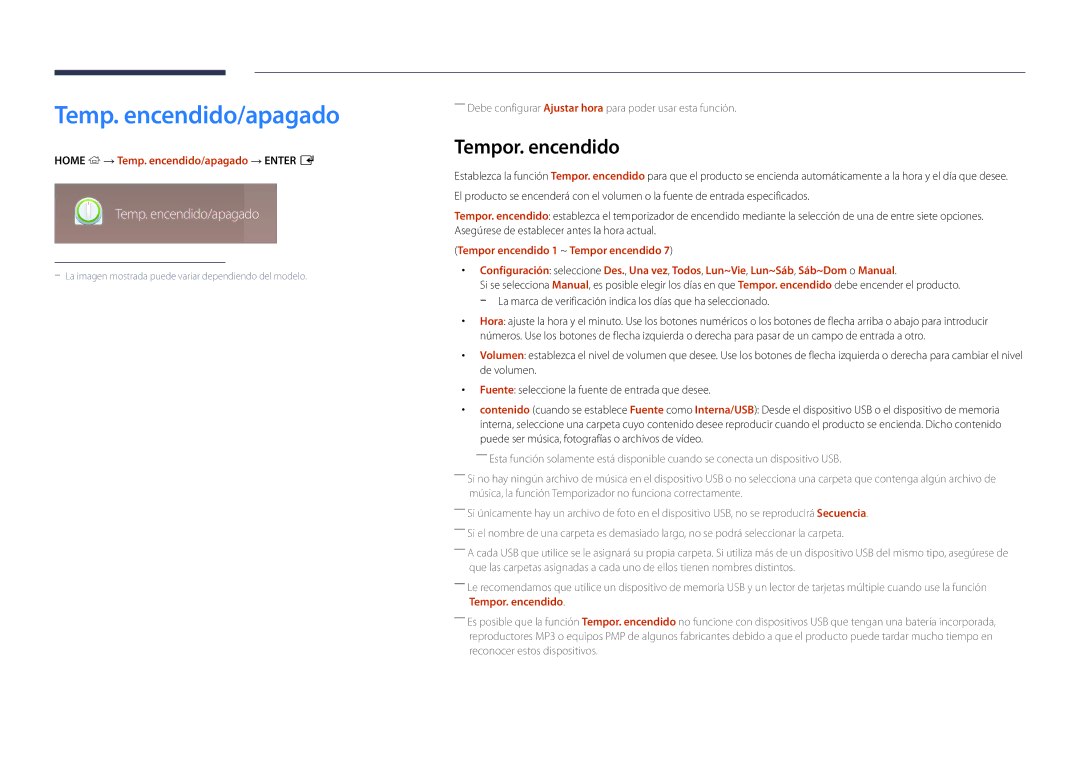LH82DMDPLBC/EN specifications
The Samsung LH82DMDPLBC/EN is a cutting-edge digital signage display that caters to a variety of commercial applications. Known for its exceptional performance and versatility, this model is designed to enhance user engagement and deliver impactful visual experiences.One of the standout features of the Samsung LH82DMDPLBC/EN is its impressive 82-inch screen size, which allows for expansive visual presentations. The display boasts a 4K Ultra HD resolution of 3840 x 2160 pixels, ensuring that every image and video appears sharp and vibrant. This high resolution is critical for businesses looking to capture audiences' attention, whether in retail environments, transportation hubs, or corporate settings.
The technology behind the LH82DMDPLBC/EN includes advanced LED backlighting, which contributes to superior brightness and contrast levels. With HDR10+ support, this display can produce a wide color gamut and deeper blacks, enhancing the overall viewing experience. Coupled with a wide viewing angle, it ensures that the content looks stunning from various positions, making it ideal for use in crowded spaces.
Another key characteristic of this model is its robust build quality. Designed for continuous operation, the Samsung LH82DMDPLBC/EN is engineered to function reliably in demanding environments. It is equipped with an effective cooling system to prevent overheating during prolonged use, further enhancing its longevity and performance.
In terms of connectivity, the display features a comprehensive set of input options, including HDMI, DisplayPort, and USB ports. This versatility allows businesses to easily connect a range of devices and media players to the screen. Moreover, the built-in MagicINFO content management system simplifies the process of scheduling and managing digital content, providing users with the tools they need to create dynamic displays effortlessly.
The design of the LH82DMDPLBC/EN is sleek and professional, allowing it to blend seamlessly with various interior decors. Its slim bezels maximize the viewing area, ensuring that the focus remains on the content being displayed. Additionally, it supports both landscape and portrait orientations, providing flexibility in installation to meet different business needs.
In summary, the Samsung LH82DMDPLBC/EN is a top-tier digital signage solution that combines large screen real estate with stunning picture quality and robust features. Its ability to deliver engaging content in diverse environments makes it an invaluable asset for businesses looking to elevate their communication and marketing strategies.