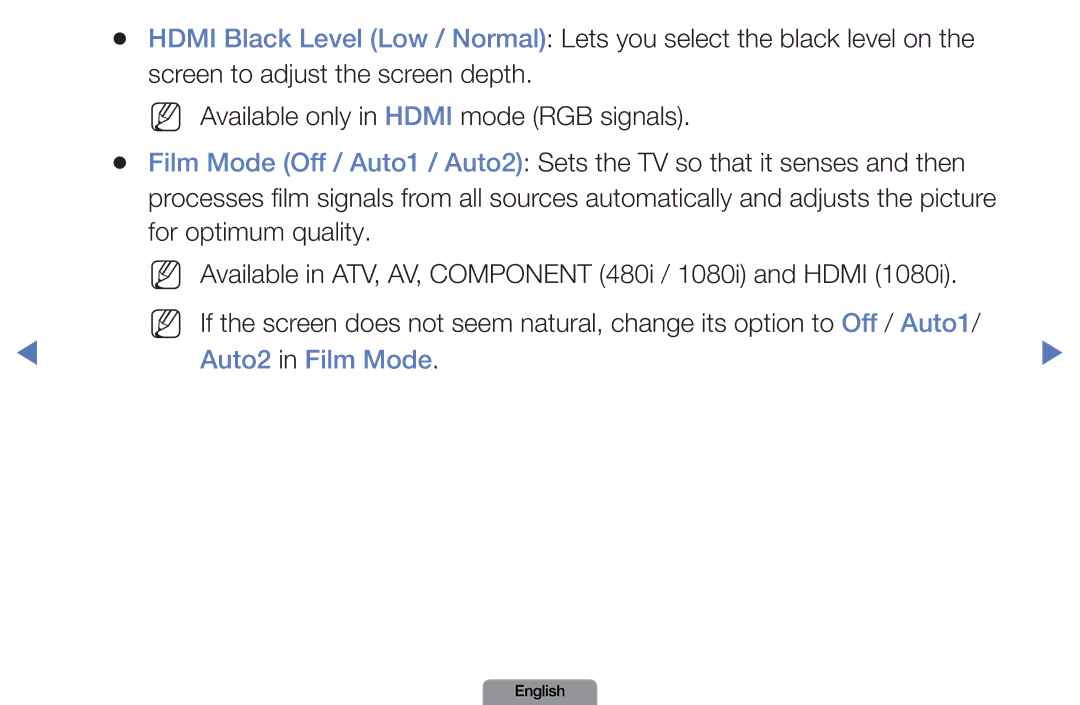Manual
Contents
Oocontent → Watch TV → Schedule Manager → Entere
Using the Channel menu Watch TV
Schedule Manager
Start Time Antenna Select Air or Cable
Channel Select the desired channel
English
Oocontent → Watch TV → Channel List → Entere
Channel List
Return to the Added Channels
Favorites
Yellow Program View / Channel View
Description
An analog channel Reserved program
Cancel Schedules
Oocontent → Watch TV → Channel Manager → Entere
Channel Manager
That screen
Channel Status Display Icons
Options
Entere
Select OK, press ENTERE, and then press Entere again
English
English
Channel list, on the All Channels list
Been deleted from the channel list
Options menu to all the selected channels
Memorizing channels
OOMENUm → Channel → Entere
Antenna Air / Cable t
Auto Program
Select STD, HRC, or IRC, and then press Entere
Repeat for Analog Cable System
Other Features
Clear Scrambled Channel
Fine Tune
Analog channels only
Changing the Preset Picture Mode
Picture Mode
OOMENUm → Picture → Picture Mode → Entere
Natural
Adjusting picture settings
When you make changes to Backlight, Contrast, Brightness
Lowering picture brightness reduces power consumption
OOMENUm → Picture → Backlight → Entere
Screen Adjustment
OOMENUm → Picture → Screen Adjustment → Entere
Sets the picture to 43 mode. For analog TV programs
Smart View1 Smart View2
Is set to Zoom1, Zoom2, Wide Fit, or Screen fit
Its default position
169, Zoom1, Zoom2
169, Wide Fit, 43, Screen Fit Smart View2
169, Wide Fit, 43, Screen Fit
169, Wide Fit, 43, Screen Fit Smart View1, Smart View2
PC Screen Adjustment
NN Available in PC mode only
Auto Adjustment t
OOMENUm → Picture → Auto Adjustment → Entere
English
OOMENUm → Picture → Advanced Settings → Entere
Advanced Settings
Changing the Picture Options
Gamma Adjusts the primary color Intensity
Advanced Settings
Brightness when the picture on the screen is motionless
Picture Options
Deactivated when the picture mode is Dynamic
OOMENUm → Picture → Picture Options → Entere
Noise to provide improved picture quality
Auto2 in Film Mode
Reset Picture OK / Cancel
Resets your current picture mode to its default settings
Sound Mode t
Changing the Preset Sound Modes
OOMENUm → Sound → Sound Mode → Entere
Sound Settings
Sound Effect
OOMENUm → Sound → Sound Effect → Entere
SRS TruSurround HD Off / On
Reset Resets the equalizer to its default settings
Equalizer
Adjusting Sound Settings
Broadcast Audio Options
Preferred Language
Digital channels only
Multi-Track Sound MTS t
Stereo or SAP
Spdif Output
To adjust the slider. Press Entere when done 0ms ~ 250ms
Interactive 3D sound experience
Speaker Settings
Speaker Select External Speaker / TV Speaker
Auto Volume Off / Normal / Night
Reset Sound OK / Cancel
Setting the Network Connection
Network Settings
AllShare Settings
Network Status
Connecting to a Wired Network
Modem Port
LAN Port on the Wall
English
Automatic Network Setup
Select Wired, and then press
APrevious Move EEnter RReturn
Manual Network Setup
Are displayed
IP Settings screen appears
IP Settings
English
Connected successfully. message appears
Connecting to a Wireless Network for LCD 550 series
NN Note
Authentication Mode WEP, WPAPSK, WPA2PSK
Compliance with new Wi-Fi certification specifications
Failure
Encryption Type WEP, AES
One Foot Connection
Ad hoc
English
English
Automatic Network Setup
Go to the Network Settings
Network Settings → Enter E
Screen. Menu m → Network →
Then press Entere
Done
Go to the next section, How to set up manually
Retry or select IP Settings to enter the settings manually
Successfully. message appears
Manual Network Setup
Select Wireless General, and then press Entere
Remote control
You used to set up your router or modem
Screen. The IP Settings screen appears
Entere button
Server
Select WPSPBC,
Press ENTERE, then press
Entere again
Press the Wpspbc button on
Network Settings → Entere
Screen. MENUm → Network →
One Foot Connection procedure again, beginning from Step
Ad-Hoc Network Setup
How to make an Ad-hoc connection
English
English
Time
Setting the Time
OOMENUm → System → Time → Entere
NN Available only when Clock Mode is set to Manual
Clock Set Set the Month, Day, Year, Hour, Minute and am/pm
Using the Sleep Timer
OOMENUm → System → Time → Sleep Timer → Entere
Timer 1, On Timer 2, On Timer
Setting the On/Off Timer
Mon~Fri, Mon~Sat, Sat~Sun or
English
English
Off Timer You can set up three
Separate Off Timer configurations. Off
Timer 1, Off Timer 2, Off Timer
You can use Off Timer
NN The default PIN number for a new TV set is
Blocking Programs
Security
OOMENUm → System → Security → Entere
English
Requested
Adults only. / NR Not rated
English
English
English
English
NN To unblock a category, click the lock
Downloadable U.S. Rating menu is deactivated
Deal with more sensitive material
Station
Mute → 8 → 2 → 4 → Power on
Watch in the PIP mode
Picture In Picture PIP
PIP t
OOMENUm → System → PIP → Entere
Main picture Sub picture Component, HDMI, PC
English
Economical Solutions
Eco Solution
To enhance your power savings,
Eco Sensor Off / On
Hours
OOMENUm → System → Entere
Menu Language
NN Choose English Español, or Français
Caption
Default is White
Broadcast
Digital Caption Options digital channels only
Standard
English
NN Note
Auto Protection Time
General
English
English
Anynet+ HDMI-CEC
DivX Video On Demand
Network Remote Control On / Off for LCD 550 series
Manual
Support Menu
OO MENUm → Support → Entere
Self Diagnosis
English
English
Software Upgrade
English
To upgrade by USB, follow these steps
Support → Software Upgrade
By USB
Flash drive into the USB port of the TV
By Online for LCD 550 series
English
Alternative Software
TV begins the upgrade
Number to the right of Alternative Software
Standby Mode Upgrade for LCD 550 series
English
You can enjoy useful and various contents
Contents Home
Contact Samsung
Using the My Contents
Turn on your TV Connect a USB device containing photo
Connecting a USB Device
Side of the TV
English
Maximum supported Jpeg resolution is 15360 x 8640 pixels
USB HDD is not supported
Do not disconnect the USB device while it is loading
Screen
May not be supported
Or may not be able to read the files on the device
To a PC, format the device, and check the connection
Connecting to a PC through your network for LCD 550 series
Background Music and Background Music Setting functions
English
My Contents Selection Screen
Videos
Html
Supported Video Formats
Mbps
Adpcm
1920x1080
Mpg
Other Restrictions
English
Movie will begin to play from Where you stopped it
ContinuouslyResume Play
Music
English
Entere
Viewing a Photo or Slide Show Press the /// button to
Photos
Arrow buttons
English
My Contents Additional Functions
Artist
Time Search
Picture Size
Start Slide Show
Setting
Cables may not support Anynet+ functions
On status
To 3 devices of the same type
However, you can connect only one receiver home theater
View TV
Device List
Anynet+ Menu Description
Title Menu
Player will appear
Receiver
OOMENUm → System → Anynet+ HDMI-CEC → Entere
Setting Up Anynet+
Anynet+ HDMI-CEC to On
Switching between Anynet+ Devices
To On in the System menu
Listening through a Receiver
NN Note
Troubleshooting for Anynet+
Problem Possible Solution
Work Supports Anynet+ devices only
System menu
Problem Anynet+ does not work
Device is not connected
‘Connecting
Process of configuring Anynet+ or switching to a view mode
Use the remote control after the TV has finished Anynet+
To Anynet+
Search Anynet+ devices again
Problem Possible Solution Connected
Some Hdmi cables may not support Anynet+ functions
Issue may occur during video playback
About AllShare for LCD 550 series
English
OOMENUm → Network → AllShare Settings → Entere
Setting Up AllShare
DMC
Media
Off in the AllShare Settings
Media content
Entere and / buttons may not work depending on the type
Device’s user’s guide
Be caused by the source or signal
Troubleshooting
Go to Menu Support Self Diagnosis Picture Test
Standard Definition contents. Look for a channel
Weak signal can cause picture distortion. This is not a
Mode / Color / Brightness / Sharpness
Adjust the Energy Saving option in the TV menu go to
Menu System Eco Solution Energy Saving
Try resetting the picture to view the default picture
Source or signal
If the audio is OK, the sound problem may caused by
Go to Menu Support Self Diagnosis Sound Test
Issues Solutions and Explanations Picture is good
Set the Speaker Select option to TV speaker
But there is no sound
Sound menu
Issues Solutions and Explanations Speakers
Perform the Sound Test as explained above
Signal
Settings
TV will turn off after 10 15 minutes if there is no
Be sure to select the TV’s correct source by pressing
Mode Service 1 to CC1
Some channels may not have caption data
TV problem PC Connection
Mode Not
Set your PC’s output resolution so it matches the a
Resolution supported by the TV Appears PC is always shown
General
Make sure the TV is connected to a wireless IP sharer
Router
Issues Solutions and Explanations Software Upgrade
Try Network Settings in the Network menu
Different from your TV
Direction
Component Caption must be activated on the external device
Information is
TV Signal
Diagnosis Test menu
Store Demo mode to Home Use mode using the Plug
Available
Issues Solutions and Explanations PIP menu is not
HDMI, PC, or Component source
Anti-theft Kensington Lock
NN The position and color may Differ depending on the model
Model
License
English