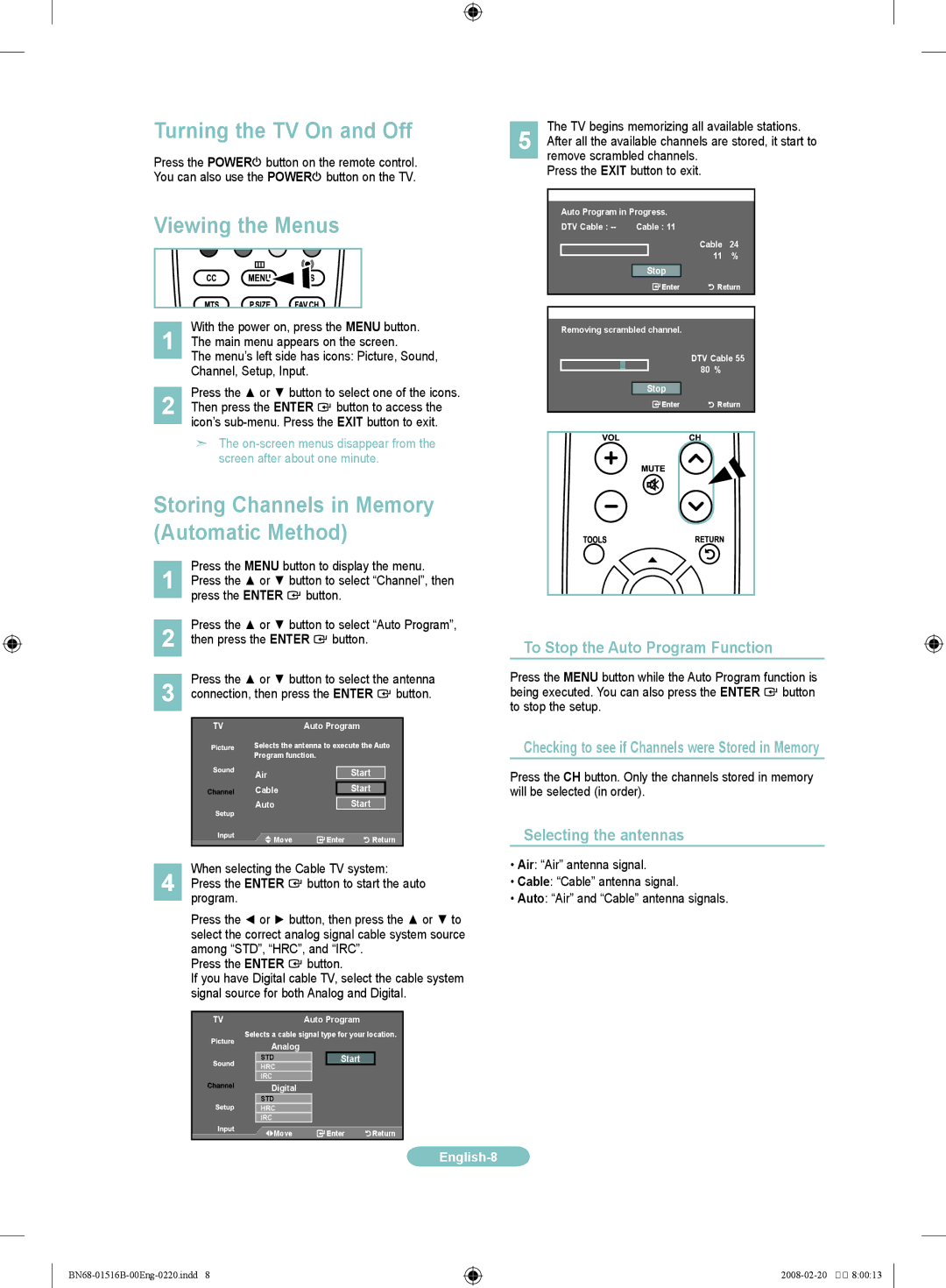LN26A330J1D, LN32A330J1D, LN40A330J1D, LN37A330J1D specifications
The Samsung LN37A330J1D, LN40A330J1D, LN32A330J1D, and LN26A330J1D are a series of LCD televisions that represent a blend of design, functionality, and picture quality in the mid-range market. Each model features varying screen sizes, making them suited for different viewing environments and preferences, from cozy bedrooms to spacious living rooms.One of the standout features of these models is their 720p HD resolution. With a pixel resolution of 1366x768, they provide high-definition picture quality that enhances the viewing experience. The vibrant color reproduction, coupled with a dynamic contrast ratio, delivers deeper blacks and brighter whites, ensuring a clear and crisp image whether you are watching movies, sports, or playing video games.
Each model employs Samsung's proprietary technologies that elevate image processing and enhance overall performance. The Wide Color Enhancer feature optimizes color accuracy and brightness, making colors appear more vivid. Furthermore, the Clear Image Panel technology reduces reflection, allowing viewers to enjoy a clearer picture in varying lighting conditions.
Additionally, the series includes Samsung’s Digital Noise Filter, which minimizes visual artifacts and enhances overall picture clarity. With these enhanced image attributes, viewers can experience a cinematic-like quality right in their homes.
Sound quality is also a priority in the LN330 series. The integrated SRS TruSurround system produces immersive audio, delivering a richer sound experience that complements the high-definition visuals. The speakers are designed to provide clear dialogue and robust sound effects, enhancing overall engagement with the displayed content.
Another notable aspect of these Samsung models is their connectivity options. With multiple HDMI ports and component inputs, users can easily connect external devices such as Blu-ray players, gaming consoles, and streaming devices. The inclusion of an optical audio output also allows for easy integration with external sound systems, ensuring a complete home theater setup.
In terms of design, the LN330 series exhibits a sleek, modern aesthetic. The black bezel frames the screen elegantly, while the slim profile allows for mounting on walls or placing on stands without occupying excessive space.
Overall, the Samsung LN37A330J1D, LN40A330J1D, LN32A330J1D, and LN26A330J1D televisions combine advanced display technologies, strong sound performance, and versatility in connectivity, making them excellent choices for consumers seeking quality viewing experiences without the premium price tag typically associated with high-end models.