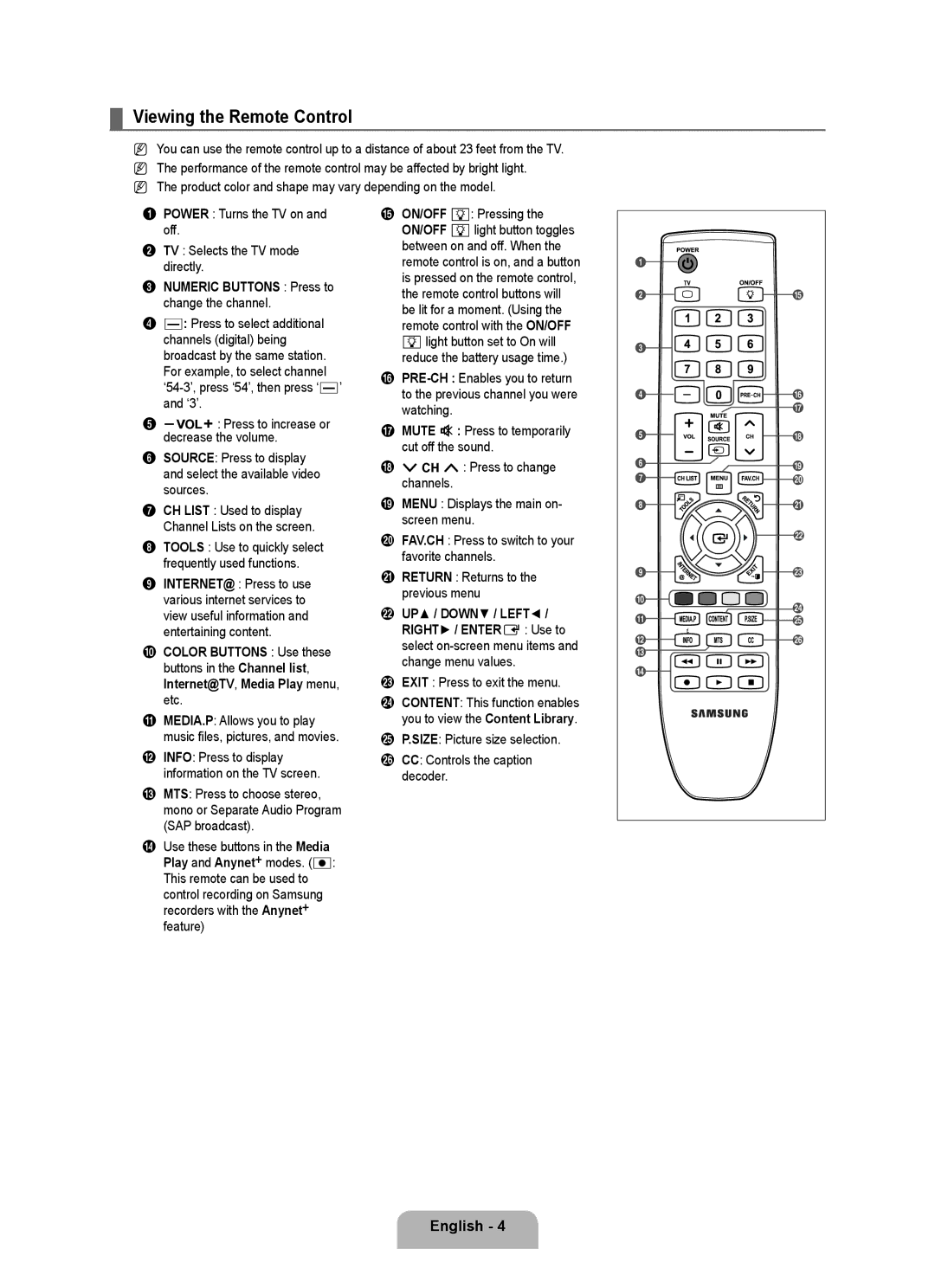¦Viewing the Remote Control
NYou can use the remote control up to a distance of about 23 feet from the TV. N The performance of the remote control may be affected by bright light.
N The product color and shape may vary depending on the model.
1POWER : Turns the TV on and off.
2TV : Selects the TV mode directly.
3NUMERIC BUTTONS : Press to change the channel.
4_: Press to select additional channels (digital) being broadcast by the same station. For example, to select channel
5y: Press to increase or decrease the volume.
6SOURCE: Press to display and select the available video sources.
7CH LIST : Used to display Channel Lists on the screen.
8TOOLS : Use to quickly select frequently used functions.
9INTERNET@ : Press to use various internet services to view useful information and entertaining content.
0COLOR BUTTONS : Use these buttons in the Channel list, Internet@TV, Media Play menu, etc.
!MEDIA.P: Allows you to play music files, pictures, and movies.
@INFO: Press to display information on the TV screen.
#MTS: Press to choose stereo, mono or Separate Audio Program (SAP broadcast).
$ Use these buttons in the Media Play and Anynet+ modes. (∏: This remote can be used to control recording on Samsung recorders with the Anynet+ feature)
%ON/OFF @: Pressing the ON/OFF @light button toggles between on and off. When the remote control is on, and a button is pressed on the remote control, the remote control buttons will be lit for a moment. (Using the remote control with the ON/OFF @light button set to On will reduce the battery usage time.)
^
&MUTE M: Press to temporarily cut off the sound.
*z: Press to change channels.
( MENU : Displays the main on- screen menu.
) FAV.CH : Press to switch to your favorite channels.
aRETURN : Returns to the previous menu
bUP▲ / DOWN▼ / LEFT◄ / RIGHT► / ENTERE: Use to select
cEXIT : Press to exit the menu.
dCONTENT: This function enables you to view the Content Library.
eP.SIZE: Picture size selection.
fCC: Controls the caption decoder.
1 |
|
2 | % |
3 |
|
4 | ^ |
| & |
5 | * |
6 | ( |
| |
7 | ) |
8 | a |
| b |
9 | c |
0
d
!![]()
![]()
![]()
![]()
![]()
![]()
![]()
![]()
![]()
![]() e
e
@![]()
![]()
![]()
![]()
![]()
![]()
![]() f
f
#
$
English -