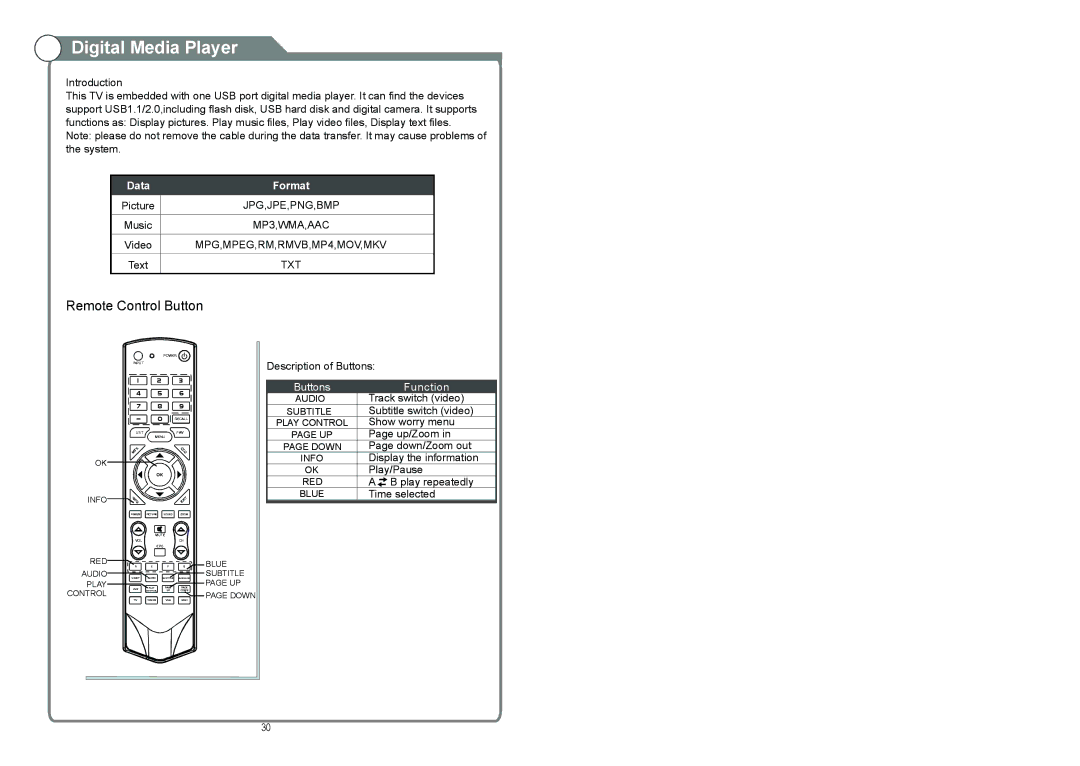Digital Media Player
Digital Media Player
Introduction
This TV is embedded with one USB port digital media player. It can find the devices support USB1.1/2.0,including flash disk, USB hard disk and digital camera. It supports functions as: Display pictures. Play music files, Play video files, Display text files.
Note: please do not remove the cable during the data transfer. It may cause problems of the system.
Data | Format | |
Picture | JPG,JPE,PNG,BMP | |
Music | MP3,WMA,AAC | |
|
| |
Video | MPG,MPEG,RM,RMVB,MP4,MOV,MKV | |
Text | TXT |
Remote Control Button
POWER
INPUT
1 |
| 2 | 3 |
4 | 5 | 6 | |
7 | 8 | 9 | |
|
| 0 | RECALL |
|
| ||
LIST |
| FAV | |
|
| MENU |
|
OK![]()
OK
INFO![]()
![]()
![]()
![]()
![]()
FREEZE PICTURE SOUND ZOOM
| MUTE |
VOL | CH |
| EPG |
RED | R | G | Y | B | BLUE |
AUDIO | SLEEP | AUDIO | SUB TITLE | SURROUND | SUBTITLE |
PLAY | USB | PLAY | PAGE | PAGE | PAGE UP |
CONTROL | CO NTR OL | UP | DOWN | PAGE DOWN | |
TV | YPBPR | VGA | HDMI |
Description of Buttons:
Buttons | Function |
AUDIO | Track switch (video) |
SUBTITLE | Subtitle switch (video) |
PLAY CONTROL | Show worry menu |
PAGE UP | Page up/Zoom in |
PAGE DOWN | Page down/Zoom out |
INFO | Display the information |
OK | Play/Pause |
RED | A B play repeatedly |
BLUE | Time selected |
30