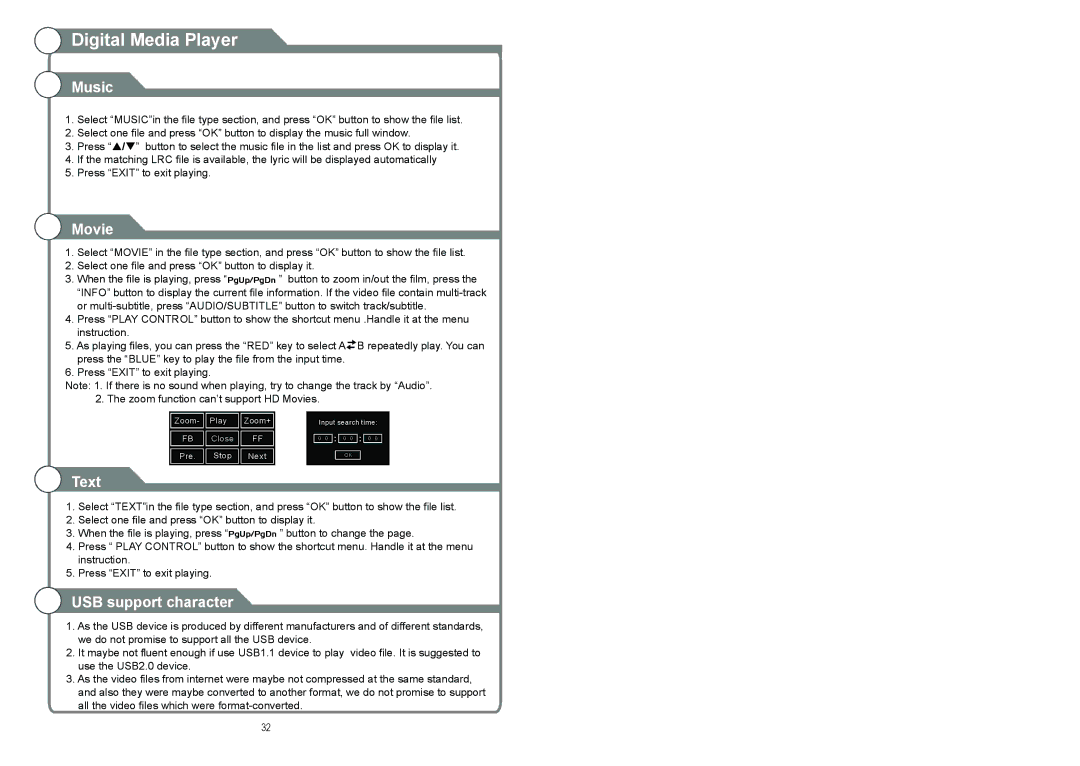Digital Media Player
Digital Media Player
Music
1.Select “MUSIC”in the file type section, and press “OK” button to show the file list.
2.Select one file and press “OK” button to display the music full window.
3.Press “/” button to select the music file in the list and press OK to display it.
4.If the matching LRC file is available, the lyric will be displayed automatically
5.Press “EXIT” to exit playing.
Movie
1.Select “MOVIE” in the file type section, and press “OK” button to show the file list.
2.Select one file and press “OK” button to display it.
3.When the file is playing, press “PgUp![]() PgDn ” button to zoom in/out the film, press the “INFO” button to display the current file information. If the video file contain
PgDn ” button to zoom in/out the film, press the “INFO” button to display the current file information. If the video file contain
4.Press “PLAY CONTROL” button to show the shortcut menu .Handle it at the menu instruction.
5.As playing files, you can press the “RED” key to select A![]() B repeatedly play. You can press the “BLUE” key to play the file from the input time.
B repeatedly play. You can press the “BLUE” key to play the file from the input time.
6.Press “EXIT” to exit playing.
Note: 1. If there is no sound when playing, try to change the track by “Audio”. 2. The zoom function can’t support HD Movies.
Zoom- Play Zoom+
FB Close FF
Pre. Stop Next
Input search time:
0 0 : 0 0 : 0 0
OK
Text
1.Select “TEXT”in the file type section, and press “OK” button to show the file list.
2.Select one file and press “OK” button to display it.
3.When the file is playing, press “PgUp![]() PgDn ” button to change the page.
PgDn ” button to change the page.
4.Press “ PLAY CONTROL” button to show the shortcut menu. Handle it at the menu instruction.
5.Press “EXIT” to exit playing.
USB support character
1.As the USB device is produced by different manufacturers and of different standards, we do not promise to support all the USB device.
2.It maybe not fluent enough if use USB1.1 device to play video file. It is suggested to use the USB2.0 device.
3.As the video files from internet were maybe not compressed at the same standard, and also they were maybe converted to another format, we do not promise to support all the video files which were
32