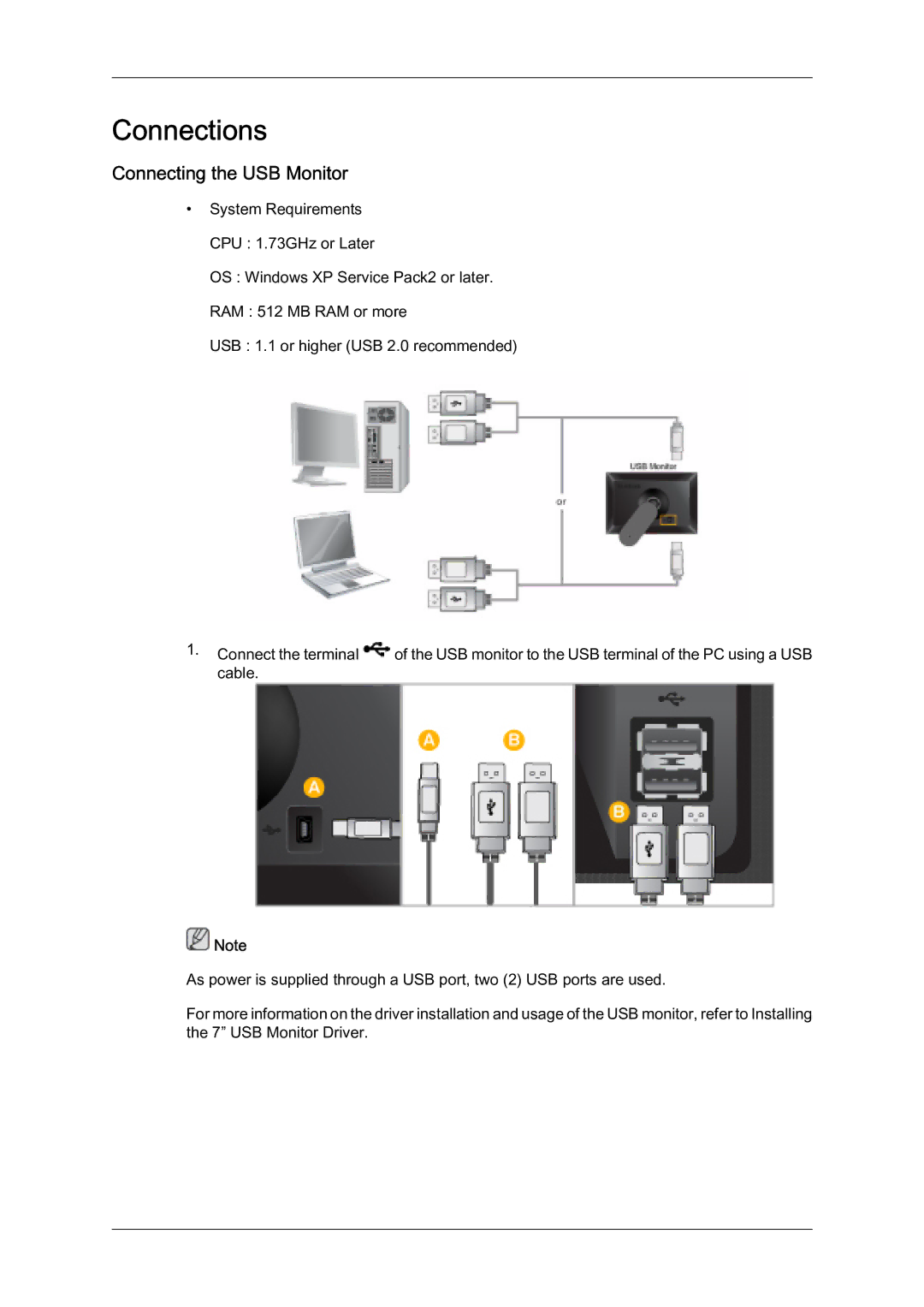Connections
Connecting the USB Monitor
•System Requirements CPU : 1.73GHz or Later
OS : Windows XP Service Pack2 or later.
RAM : 512 MB RAM or more
USB : 1.1 or higher (USB 2.0 recommended)
1.Connect the terminal ![]() of the USB monitor to the USB terminal of the PC using a USB cable.
of the USB monitor to the USB terminal of the PC using a USB cable.
![]() Note
Note
As power is supplied through a USB port, two (2) USB ports are used.
For more information on the driver installation and usage of the USB monitor, refer to Installing the 7” USB Monitor Driver.