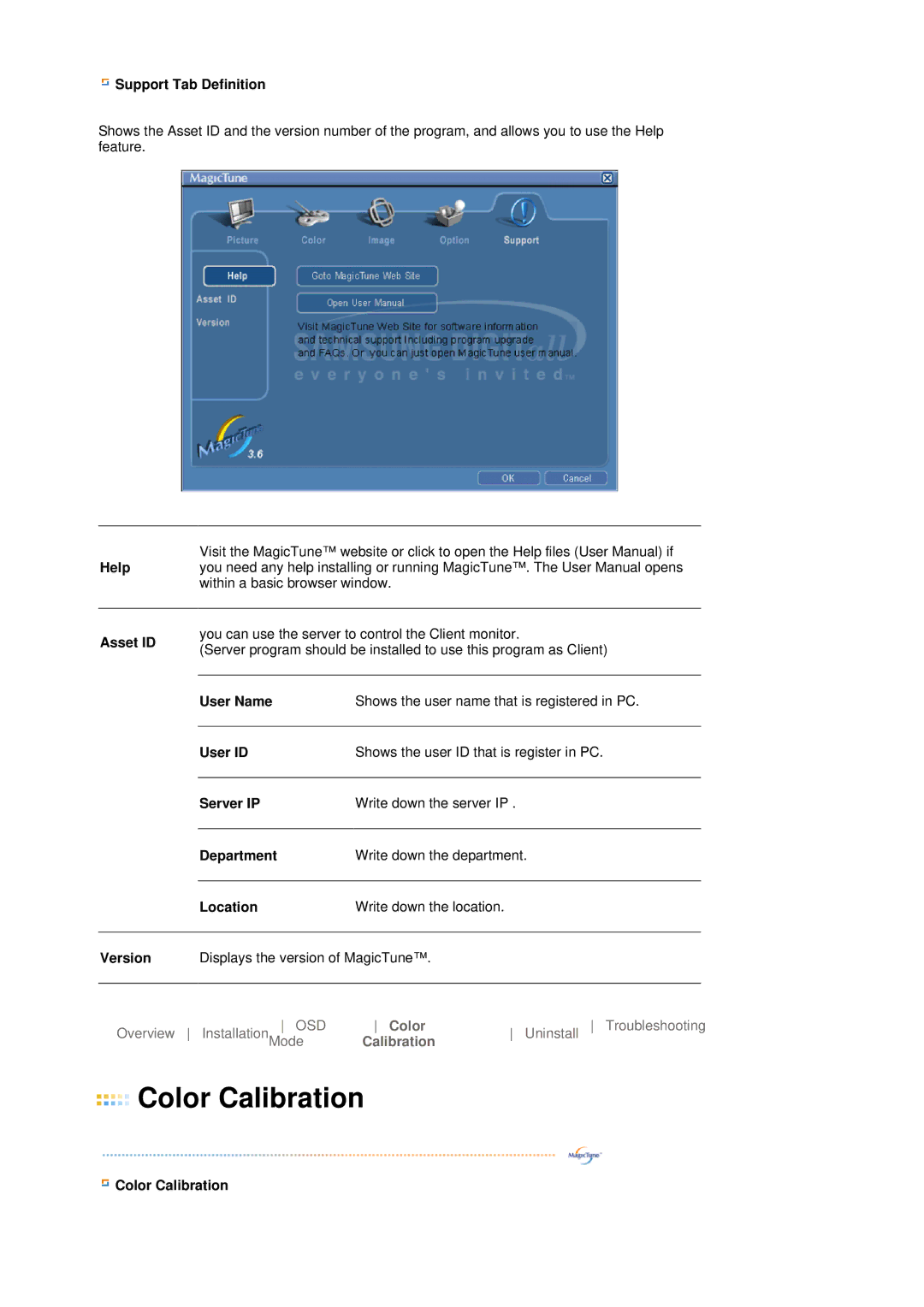Support Tab Definition
Support Tab Definition
Shows the Asset ID and the version number of the program, and allows you to use the Help feature.
| Visit the MagicTune™ website or click to open the Help files (User Manual) if | ||
Help | you need any help installing or running MagicTune™. The User Manual opens | ||
| within a basic browser window. | ||
|
| ||
Asset ID | you can use the server to control the Client monitor. | ||
(Server program should be installed to use this program as Client) | |||
| |||
|
|
| |
| User Name | Shows the user name that is registered in PC. | |
|
|
| |
| User ID | Shows the user ID that is register in PC. | |
|
|
| |
| Server IP | Write down the server IP . | |
|
|
| |
| Department | Write down the department. | |
|
|
| |
| Location | Write down the location. | |
Version | Displays the version of MagicTune™. |
|
| ||
|
|
|
|
|
|
Overview | Installation | OSD | Color | Uninstall Troubleshooting | |
|
| Mode | Calibration |
|
|