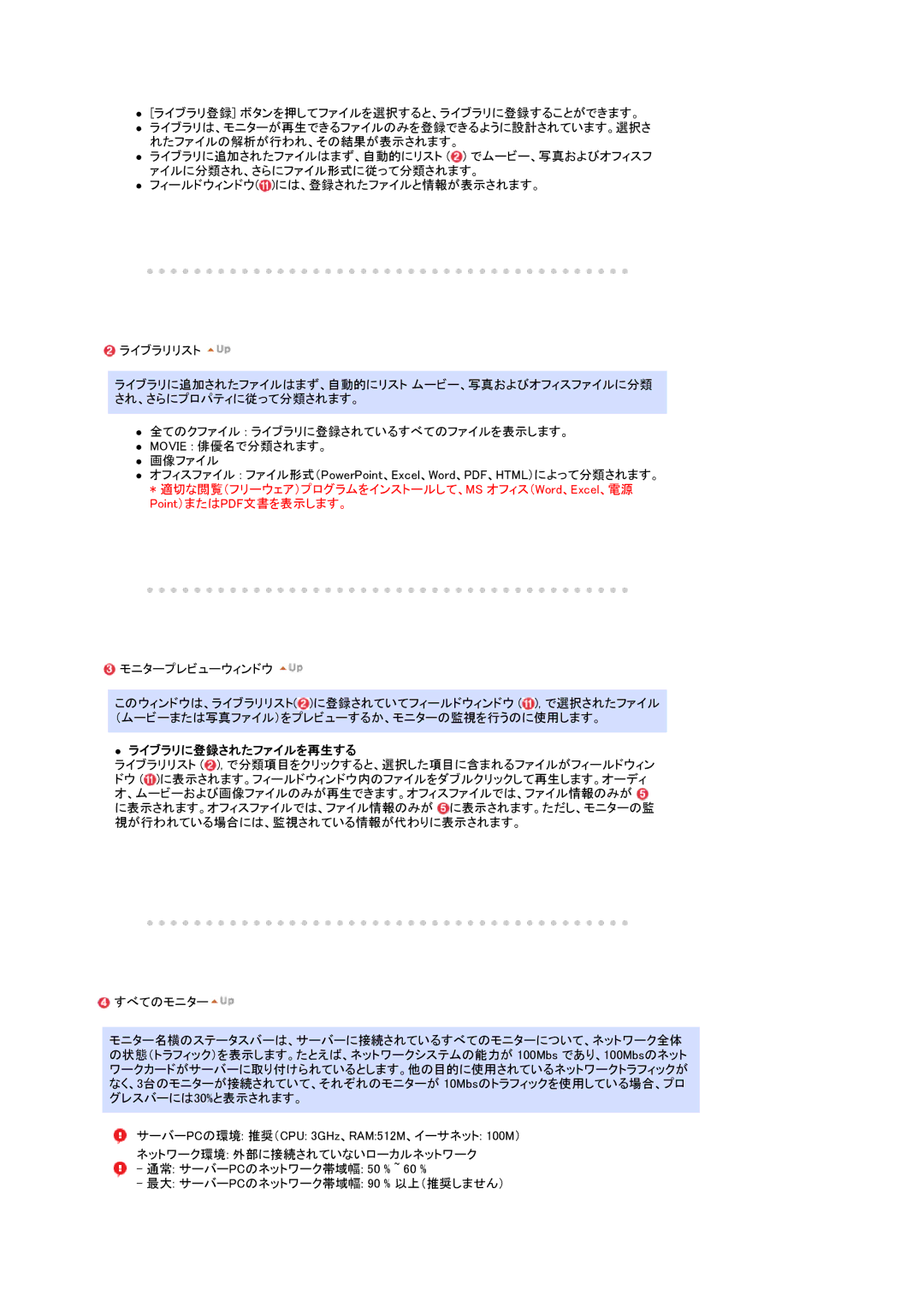LS17SRTTSN/XSJ specifications
The Samsung LS17SRTTSN/XSJ is a versatile monitor designed to meet the needs of both casual users and professional applications. It boasts a compact 17-inch screen size, making it an ideal choice for environments where space is limited, such as small offices, retail spaces, or home workstations.One of the standout features of the LS17SRTTSN/XSJ is its LED-backlit display, which provides vibrant colors and sharp image quality. With a resolution of 1280x1024 pixels, the monitor delivers clear visuals, making it suitable for a variety of tasks including document editing, web browsing, and multimedia activities. The 5 ms response time ensures minimal motion blur, making it a solid option for video playback and casual gaming.
Samsung has equipped this model with an energy-efficient design, aligning with modern sustainability goals. It offers eco-friendly features that help reduce power consumption, contributing to lower energy bills while also being environmentally responsible. The monitor is Energy Star certified, indicating that it meets strict energy efficiency guidelines set by the U.S. Environmental Protection Agency.
In terms of connectivity, the LS17SRTTSN/XSJ comes with a variety of input options, including VGA and DVI ports, allowing for easy connection to different devices such as PCs and laptops. This flexibility makes it suitable for both home and office use.
The LS17SRTTSN/XSJ also includes an ergonomic stand that allows for tilt adjustments, ensuring that users can find their optimal viewing angle. This feature is particularly beneficial for prolonging comfort during extended periods of use, reducing potential strain on the neck and eyes.
Additionally, Samsung's proprietary technology enhances the overall viewing experience. The monitor features a wide viewing angle, ensuring that colors remain consistent even when viewed from different perspectives. This characteristic is especially useful in collaborative environments where multiple users may be viewing the screen simultaneously.
Finally, the build quality of the Samsung LS17SRTTSN/XSJ is noteworthy. The monitor is designed to be durable and reliable, providing a long lifespan and minimal maintenance concerns. Its sleek design and slim profile make it an aesthetically pleasing addition to any workspace without compromising on functionality.
In summary, the Samsung LS17SRTTSN/XSJ is a feature-rich, energy-efficient monitor that excels in performance and usability. With its compact size, vibrant display, and ergonomic design, it offers a well-rounded solution for users looking for quality and reliability in a modern monitor.