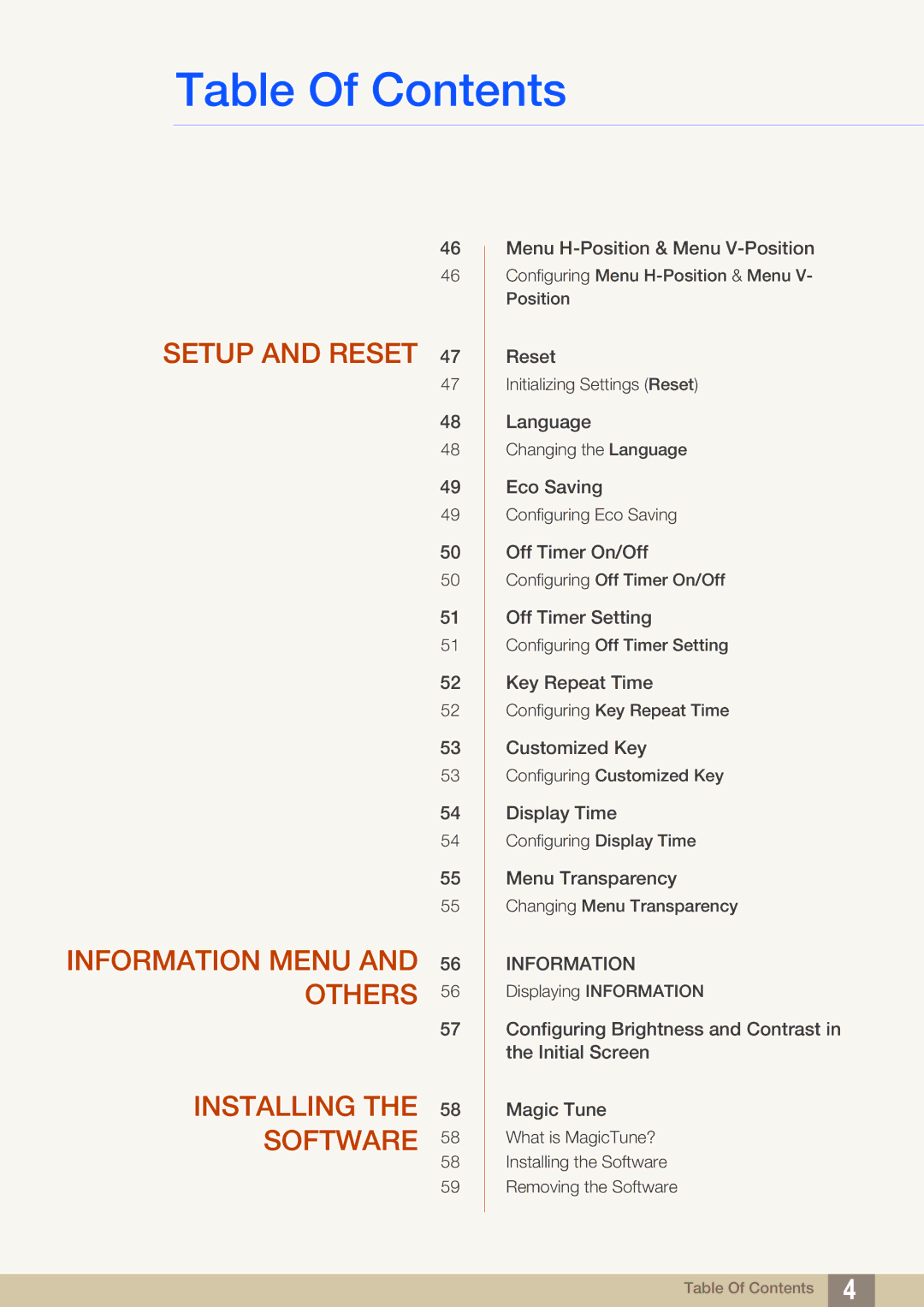Table Of Contents
46
46
47
47
48
48
49
49
50
50
51
51
52
52
53
53
54
54
55
55
56
56
57
58
58
58
59
Menu
Configuring Menu
Reset
Initializing Settings (Reset)
Language
Changing the Language
Eco Saving
Configuring Eco Saving
Off Timer On/Off
Configuring Off Timer On/Off
Off Timer Setting
Configuring Off Timer Setting
Key Repeat Time
Configuring Key Repeat Time
Customized Key
Configuring Customized Key
Display Time
Configuring Display Time
Menu Transparency
Changing Menu Transparency
INFORMATION
Displaying INFORMATION
Configuring Brightness and Contrast in the Initial Screen
Magic Tune
What is MagicTune?
Installing the Software
Removing the Software
Table Of Contents | 4 |
|
|
| |
|
|
|